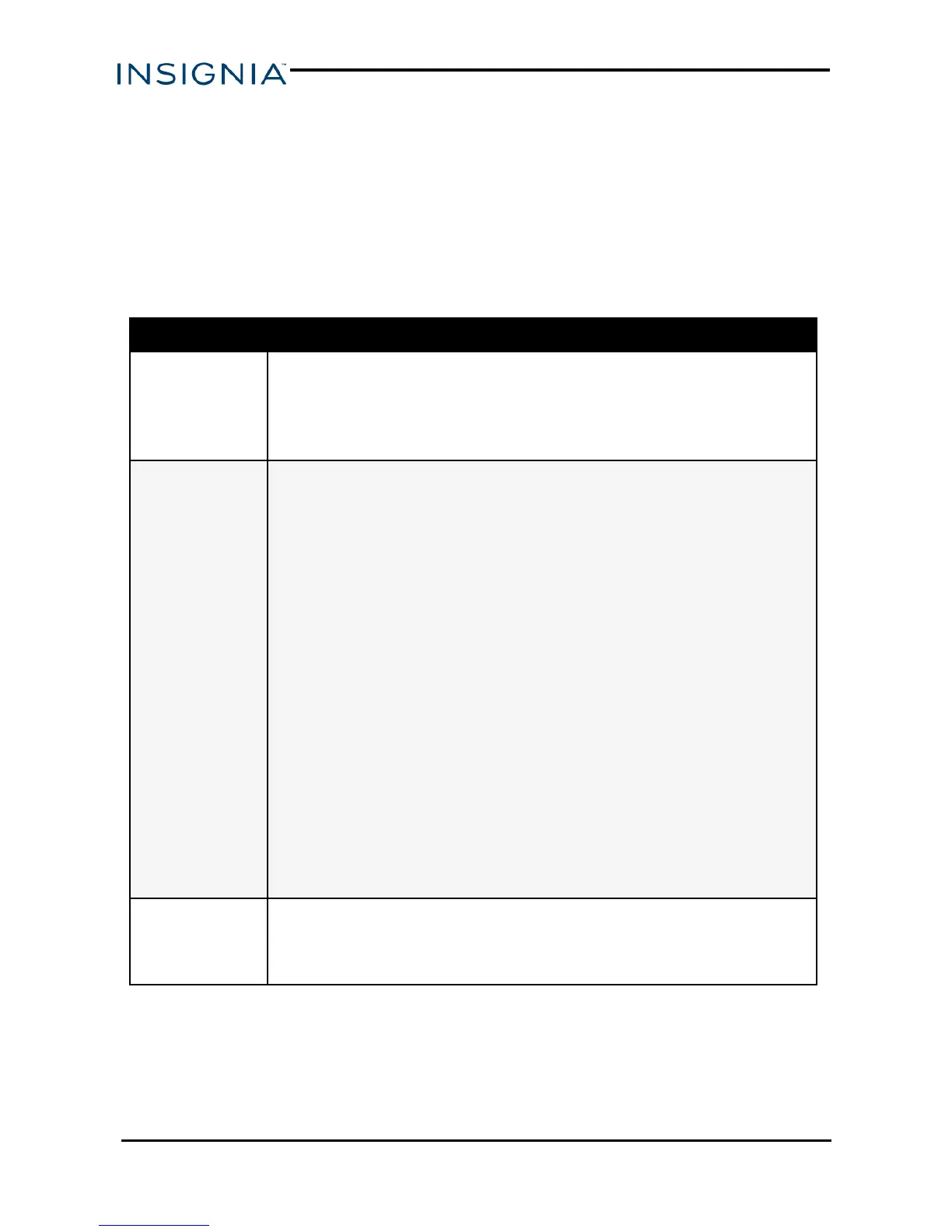Resetting your converter box
1. Unplug the AC adapter from the back of your converter box, then wait 60
seconds.
2. Plug the ACadapter back into the DC INjack, then turn on your converter
box.
Troubleshooting
Problem Solution
Converter box
won’t turn on.
l Make sure that the AC adapter is correctly inserted into a working
power outlet.
l Press the (power) button on the front panel to see if the green light
(power indicator) is on.
Poor picture
quality.
l Make sure that the antenna is pointing in the correct direction. Scan for
available channels after moving the antenna. Press MENU, select
Settings, then select Channel Scan.
l Do not bundle the coaxial cable with the power cord or other cables.
l If you use a UHF/VHF amplifier to boost the signal level, make sure
that it is operating correctly.
l If the picture quality is good on some channels and poor on others, the
problem may be caused by a poor or weak signal from the broadcaster
or cable TV provider.
l If you connect to cable TV without a set-top box and experience poor
picture quality, you may need to install a set-top box to improve signal
reception and picture quality. Contact your cable TV provider about
upgrading to a set-top box.
l Many high-definition (HD) channels upscale standard-definition (SD)
content. The picture displayed on your TV is still displayed as SD, thus
the picture quality will not be as clear or crisp as it would be if the
content was originally recorded in HD.
No audio.
l Make sure that your TV’s volume is turned up and not muted.
l Make sure that the cables are connected correctly and securely.
l Check with local TV stations to see if they are testing new services.
www.insigniaproducts.com
20
NS-DXA3
