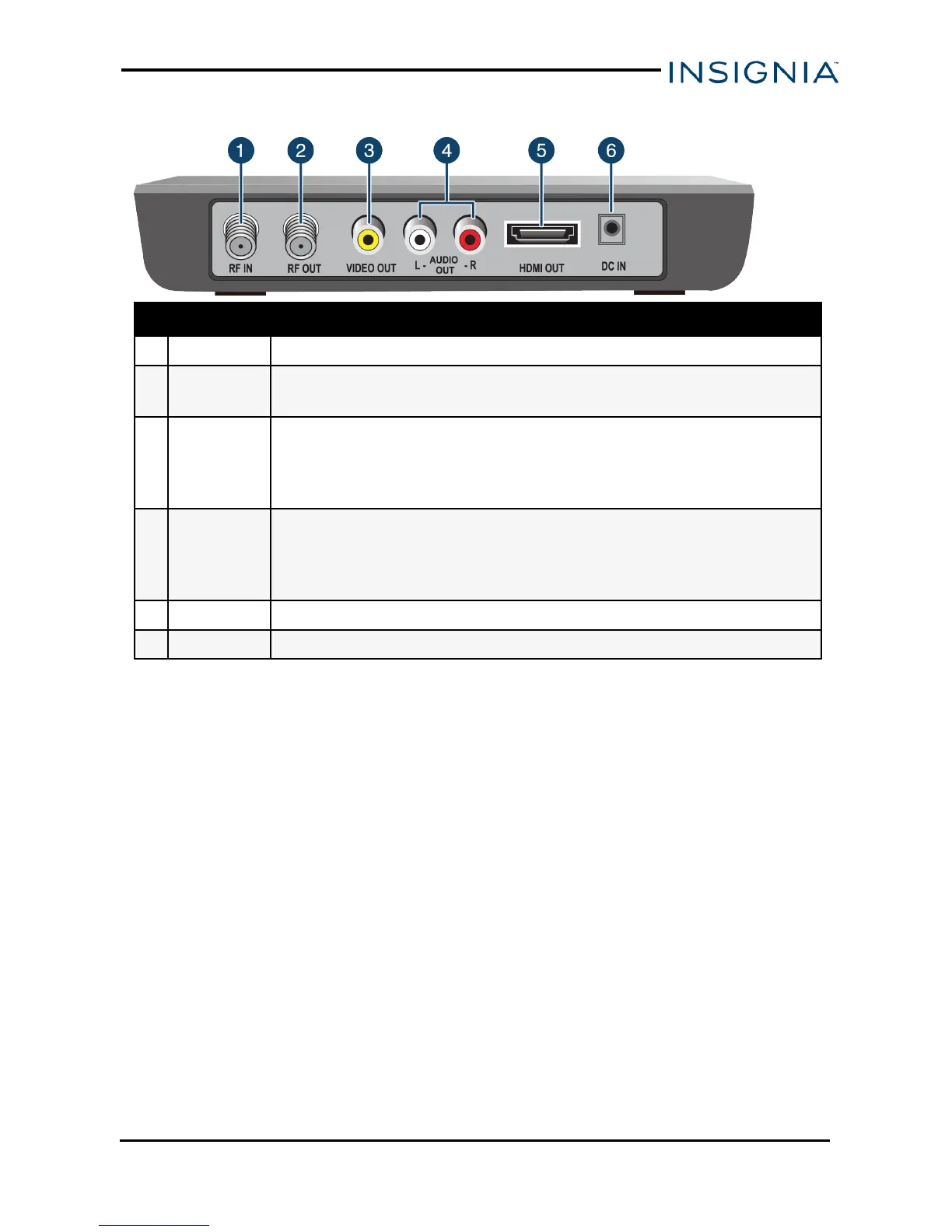BACK
No. Component Description
1 RF IN Connect this jack to your antenna.
2 RFOUT
If your TV does not have HDMIor A/V jacks, connect this jack to the
Antenna INjack on your TV.
3 VIDEOOUT
Connect a yellow AV cable from this jack to the AV IN jack (yellow) on your
TV.
Note: If your TV does not have AV jacks, connect your TV to the HDMI OUT
(best) or RFOUT (good) jack.
4
AUDIO OUT
L/R
Connect these jacks to the corresponding AUDIO IN L/R (red/white) jacks
on your TV.
Note: If your TV does not have AV jacks, connect your TV to the HDMIOUT
(best) or RF OUT (good) jack.
5 HDMIOUT Connect an HDMI cable from this port to an HDMI IN port on your TV.
6 DC IN Connect the AC power adapter to this jack.
www.insigniaproducts.com
7
Digital to Analog Converter Box
