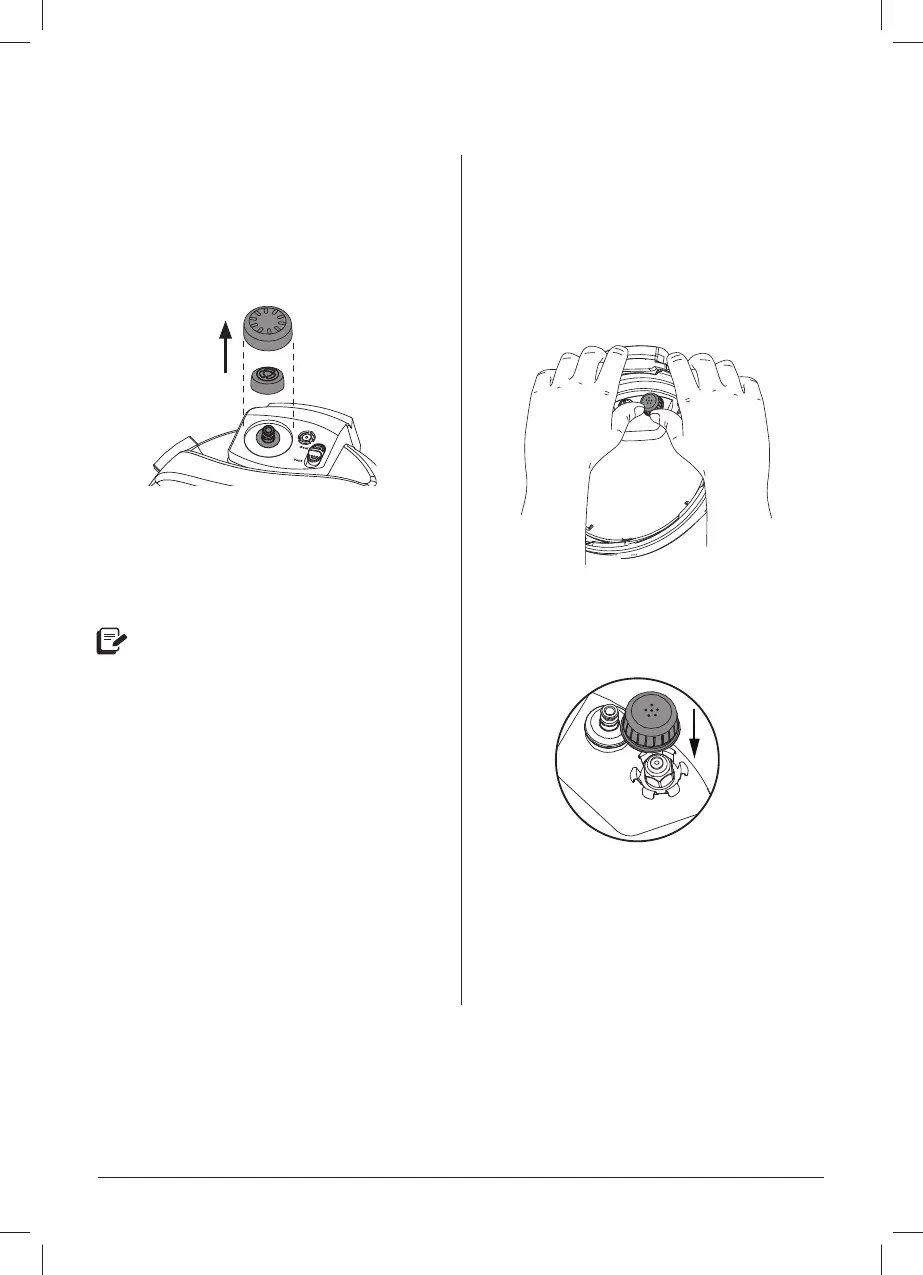instantpot.com.au | 51
CARE, CLEANING AND STORAGE
Steam release assembly
Remove the steam release assembly
Remove the steam release cover, then pull
the steam release valve up and off the
steam release pipe.
Install the steam release assembly
Place the steam release valve on the
steam release pipe and press down fi rmly.
The steam release valve sits loosely
on the steam release pipe but
should remain in place when the
lid is turned over.
Place the steam release cover over the
steam release valve and press down.
The cover pressure-fi ts in place.
QuickCool protective cover
Remove the protective cover
Grip the tab and push it towards the lid
handle, then pull it up, towards you, and off.
Install the protective cover
Grip the tab and slide the cover towards
the back of the metal portion of the lid,
then press down until it clicks.
Anti-block shield
Remove the anti-block shield
Grip the lid like a steering wheel and use
your thumbs to press fi rmly against the
side of the anti-block shield (pressing
towards the side of the lid and up) until it
pops off the prongs underneath.
Install the anti-block shield
Place the anti-block shield over the prongs
and press down until it snaps into position.
