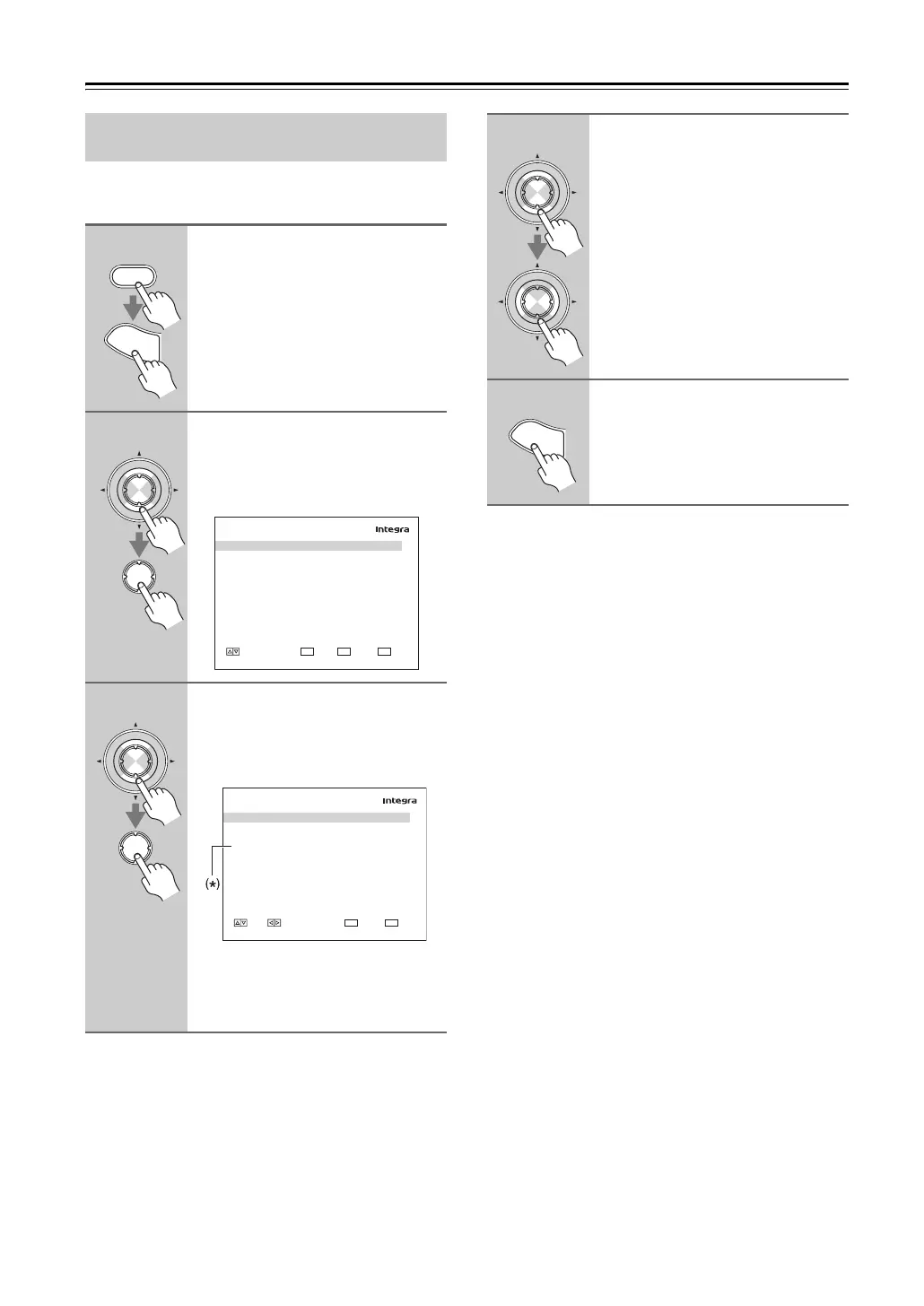56
First Time Setup—Continued
For the onscreen setup menus to display properly, you
must specify the TV system used in your area.
Note:
This procedure can also be performed on the AV control-
ler by using its [Setup] button, arrow buttons, and [Enter]
button.
TV Format Setup
(not North American models)
1
Press the [Receiver] button, fol-
lowed by the [Setup] button.
The main menu appears onscreen.
If the main menu doesn’t appear, make
sure the appropriate external input is
selected on your TV.
2
Use the Up and Down [q]/[w] but-
tons to select “6. Miscella-
neous”, and then press [Enter].
The “Miscellaneous” menu appears.
3
Use the Up and Down [q]/[w] but-
tons to select “2. OSD Setup”,
and then press [Enter].
The “OSD Setup” menu appears.
Note:
The “TV Format” (*) setting is not
available on the North American mod-
els.
Receiver
S
e
t
u
p
Enter
Enter
6. Miscellaneous
1. Volume Setup
2. OSD Setup
3. 12V Trigger A Setup
4. 12V Trigger B Setup
5. 12V Trigger C Setup
MOVE ENTER RETURN
ENTER
RETURN
EXIT
SETUP
Enter
Enter
6–2. OSD Setup
Immediate Display
Monitor Type
Display Position
TV Format
Language
On
16 : 9
Bottom
Auto
English
MOVE VALUE RETURN
RETURN
EXIT
SETUP
4
Use the Up and Down [q]/[w] but-
tons to select “TV Format”, and
then use the Left and Right
[e]/[r] buttons to select:
Auto: Select this to have the AV
controller automatically
detect the TV system from the
video input signals.
NTSC: Select if the TV system in
your area is NTSC.
PAL: Select if the TV system in
your area is PAL.
5
Press the [Setup] button.
Setup closes.
Enter
Enter
S
e
t
u
p