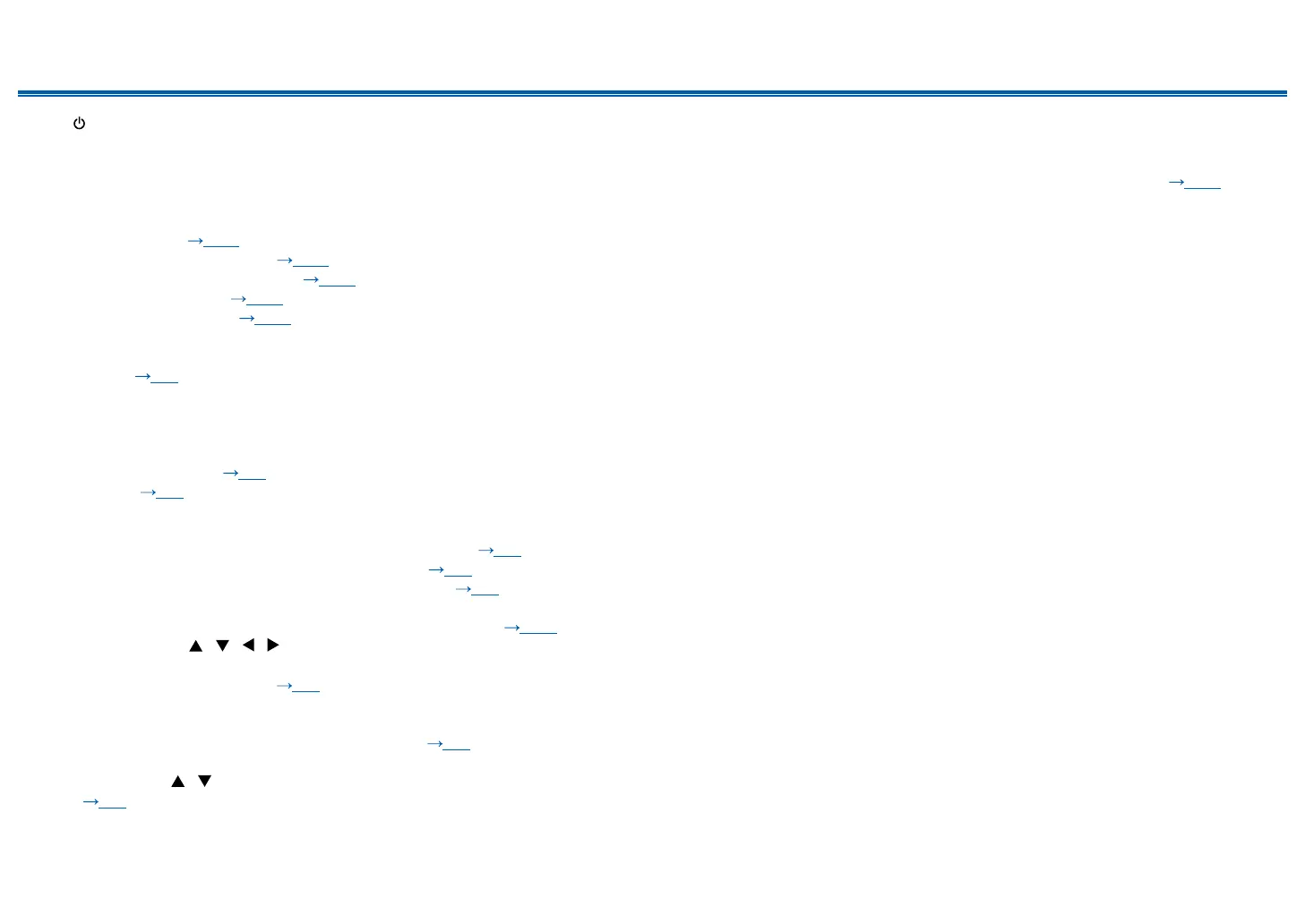11
Contents
≫
Connections
≫
Playback
≫
Setup
≫
Front Panel≫ Rear Panel≫ Remote≫
1. On/Standby button
2. Hybrid Standby indicator: Lights up when any of the following functions is
working or enabled in standby state of this unit. When this indicator is lighting,
the power consumption in standby state increases, however, the increase in
power consumption is minimized by entering the Hybrid Standby mode where
only the essential circuits operate.
– HDMI CEC ( p116)
– HDMI Standby Through ( p116)
– USB Power Out at Standby ( p120)
– Network Standby ( p120)
– Bluetooth Wakeup ( p120)
3. You can adjust the sound quality of the speakers. Press the Tone button to
select an item to adjust from "Bass", "Vocal" and "Treble", and press + and - to
adjust. ( p78)
4. Remote control sensor: Receives signals from the remote controller.
• The reception range of the remote controller is within a distance of approx.
16´/5 m, and an angle of 20° in vertical direction and 30° to right and left.
5. Listening Mode button: Press "Movie/TV", "Music" or "Game" button to change
the listening mode. ( p80)
6. Display ( p12)
7. Dimmer button: Switches the brightness of the display with three levels. It
cannot be turned o completely.
8. Memory button: Used to register AM/FM radio stations. ( p71)
9. Tuning Mode button: Switches the tuning mode. ( p69)
10.
Info button: Switches the information on the display. ( p81)
11.
Setup button: You can display advanced setting items on the TV and the
display to have a more enjoyable experience with this unit. ( p101)
12.
Cursor buttons ( / / / ) and Enter button: Select an item with the
cursors, and press Enter to conrm your selection. When using Tuner, use
them to tune in to stations. ( p69)
13.
Return button: Returns the display to the previous state while setting.
14.
Master Volume
15.
Zone 2 button: Controls the multi-zone function. ( p75)
O button: Switches the multi-zone function o
16.
Zone 2 Level / buttons: Adjust the volume of the multi-zone function.
( p75)
17.
Phones jack: Connect headphones with a standard plug (ø1/4"/6.3 mm).
18.
Input selector buttons: Switches the input to be played.
19.
AUX Input Video/Audio jacks: Input the video and audio signals from an
external player with an analog audio/video cable.
20.
Setup Mic jack: Connect the supplied speaker setup microphone. ( p133)