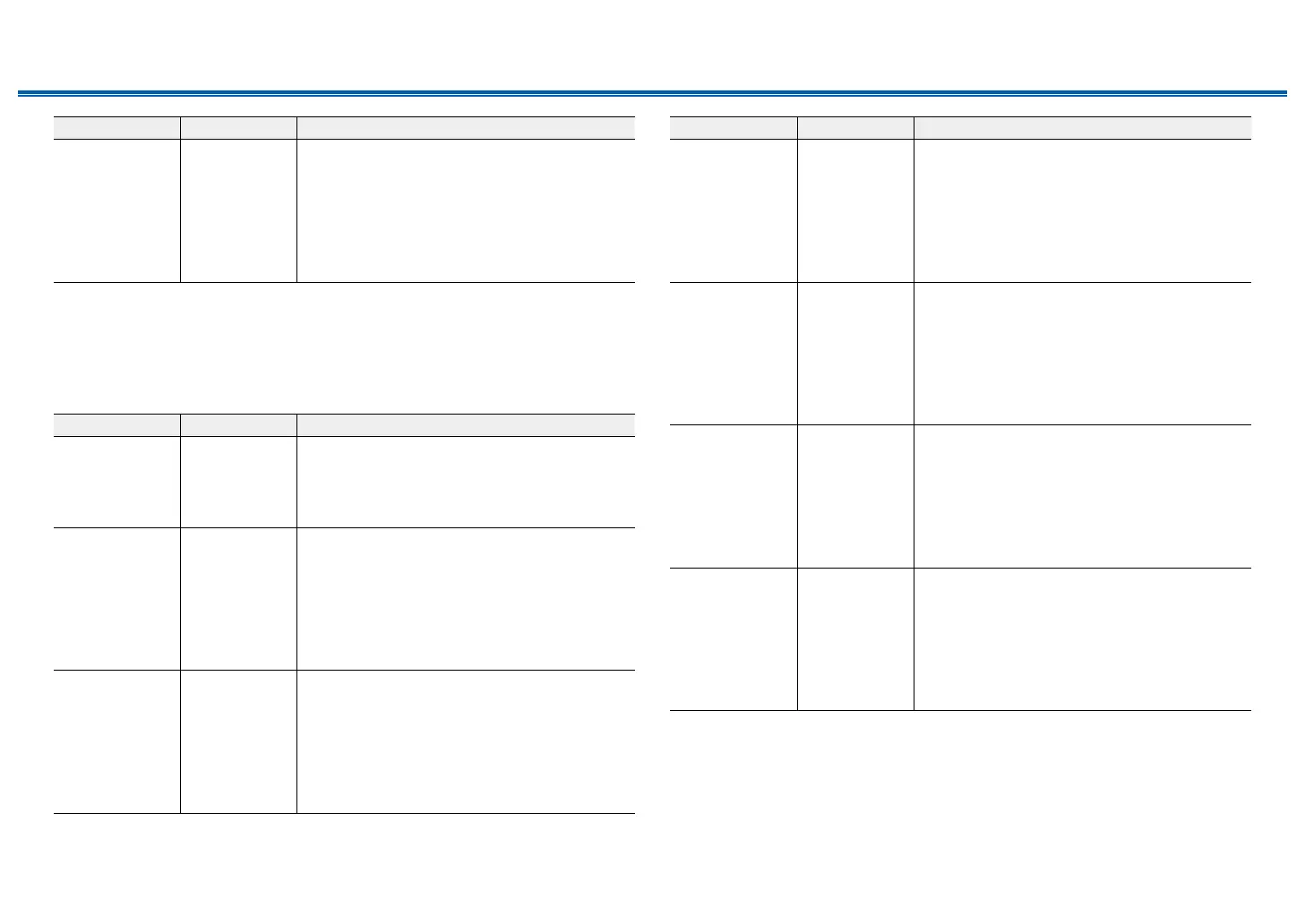124
Front Panel≫ Rear Panel≫ Remote≫
Contents
≫
Connections
≫
Playback
≫
Setup
≫
Setting Item Default Value Setting Details
BLUETOOTH Zone 2 Set the 12V trigger output setting to each input.
"O": No output
"Main": Output when "BLUETOOTH" is selected as
input for main room.
"Zone 2": Output when "BLUETOOTH" is selected
as input for ZONE2.
"Main/Zone 2": Output when "BLUETOOTH" is
selected as input for main room or ZONE2.
7. 12V Trigger C
Set when outputting the control signal (maximum 12 V/25 mA) through the 12V
TRIGGER OUT C jack. Dierent settings can be set for each input selector. You
can enable power link operation when you connect the unit and the external
devices equipped with 12V trigger input jack.
Setting Item Default Value Setting Details
Delay 2 sec Set after how many seconds the 12V trigger output
will occur in response to the unit's operation. As
some devices cause a large current when they turn
on, delay the output if such devices are connected.
Select a value between "0 sec" to "3 sec".
BD/DVD Main/Zone 2 Set the 12V trigger output setting to each input.
"O": No output
"Main": Output when "BD/DVD" is selected as input
for main room.
"Zone 2": Output when "BD/DVD" is selected as
input for ZONE2.
"Main/Zone 2": Output when "BD/DVD" is selected
as input for main room or ZONE2.
GAME Main/Zone 2 Set the 12V trigger output setting to each input.
"O": No output
"Main": Output when "GAME" is selected as input
for main room.
"Zone 2": Output when "GAME" is selected as input
for ZONE2.
"Main/Zone 2": Output when "GAME" is selected as
input for main room or ZONE2.
Setting Item Default Value Setting Details
CBL/SAT Main/Zone 2 Set the 12V trigger output setting to each input.
"O": No output
"Main": Output when "CBL/SAT" is selected as
input for main room.
"Zone 2": Output when "CBL/SAT" is selected as
input for ZONE2.
"Main/Zone 2": Output when "CBL/SAT" is selected
as input for main room or ZONE2.
STRM BOX Main/Zone 2 Set the 12V trigger output setting to each input.
"O": No output
"Main": Output when "STRM BOX" is selected as
input for main room.
"Zone 2": Output when "STRM BOX" is selected as
input for ZONE2.
"Main/Zone 2": Output when "STRM BOX" is
selected as input for main room or ZONE2.
PC Main/Zone 2 Set the 12V trigger output setting to each input.
"O": No output
"Main": Output when "PC" is selected as input for
main room.
"Zone 2": Output when "PC" is selected as input for
ZONE2.
"Main/Zone 2": Output when "PC" is selected as
input for main room or ZONE2.
AUX Main/Zone 2 Set the 12V trigger output setting to each input.
"O": No output
"Main": Output when "AUX" is selected as input for
main room.
"Zone 2": Output when "AUX" is selected as input
for ZONE2.
"Main/Zone 2": Output when "AUX" is selected as
input for main room or ZONE2.