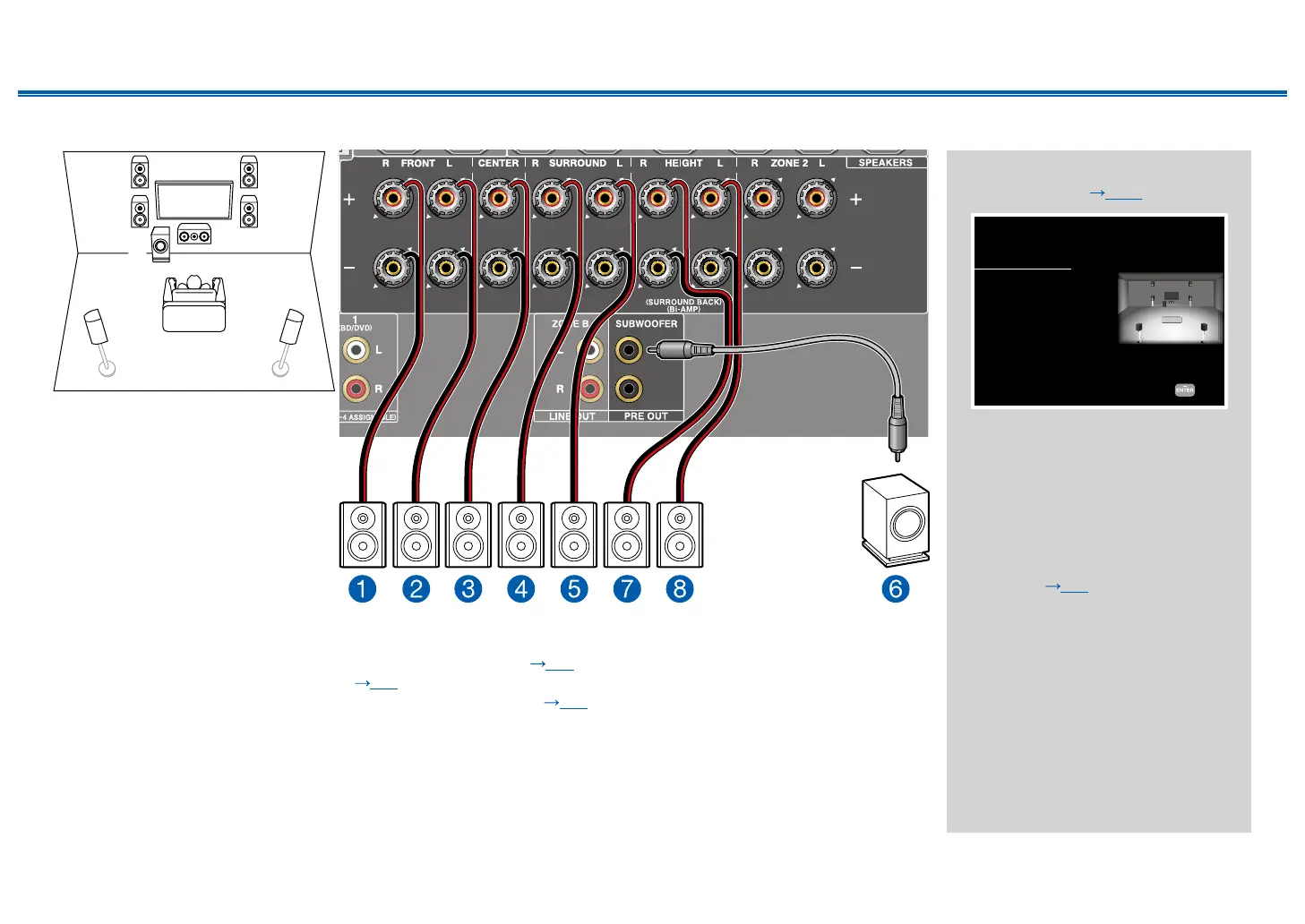31
Front Panel≫ Rear Panel≫ Remote≫
Contents
≫
Connections
≫
Playback
≫
Setup
≫
5.1.2 Channel System
78
1
3
2
45
6
This is a combination of the 5.1 Channel System and front high speakers. A front high speaker is a type of height speaker.
You can select only one set of height speakers from the following three types for connection.
❏ Front High Speakers/Rear High Speakers Installation Example ( p21)
❏ Ceiling Speakers Installation Example ( p22)
❏ Dolby Enabled Speakers (Dolby Speakers) Installation Example ( p23)
"Speaker Setup" settings during
Initial Setup ( p133)
Speaker Setup
Speaker Channels
Subwoofer
Height Speaker
Zone Speaker
Bi-Amp
Speaker Impedance
Select how many speakers you have.
Next
5.1.2 ch
< >
Yes
Front High
No
No
6ohms or above
• Speaker Channels: 5.1.2 ch
• Subwoofer: Yes
• Height Speaker: Select the
type of height speaker actually
installed.
• Zone Speaker: No
• Bi-Amp: No
• Speaker Impedance: Set any
value ( p24)