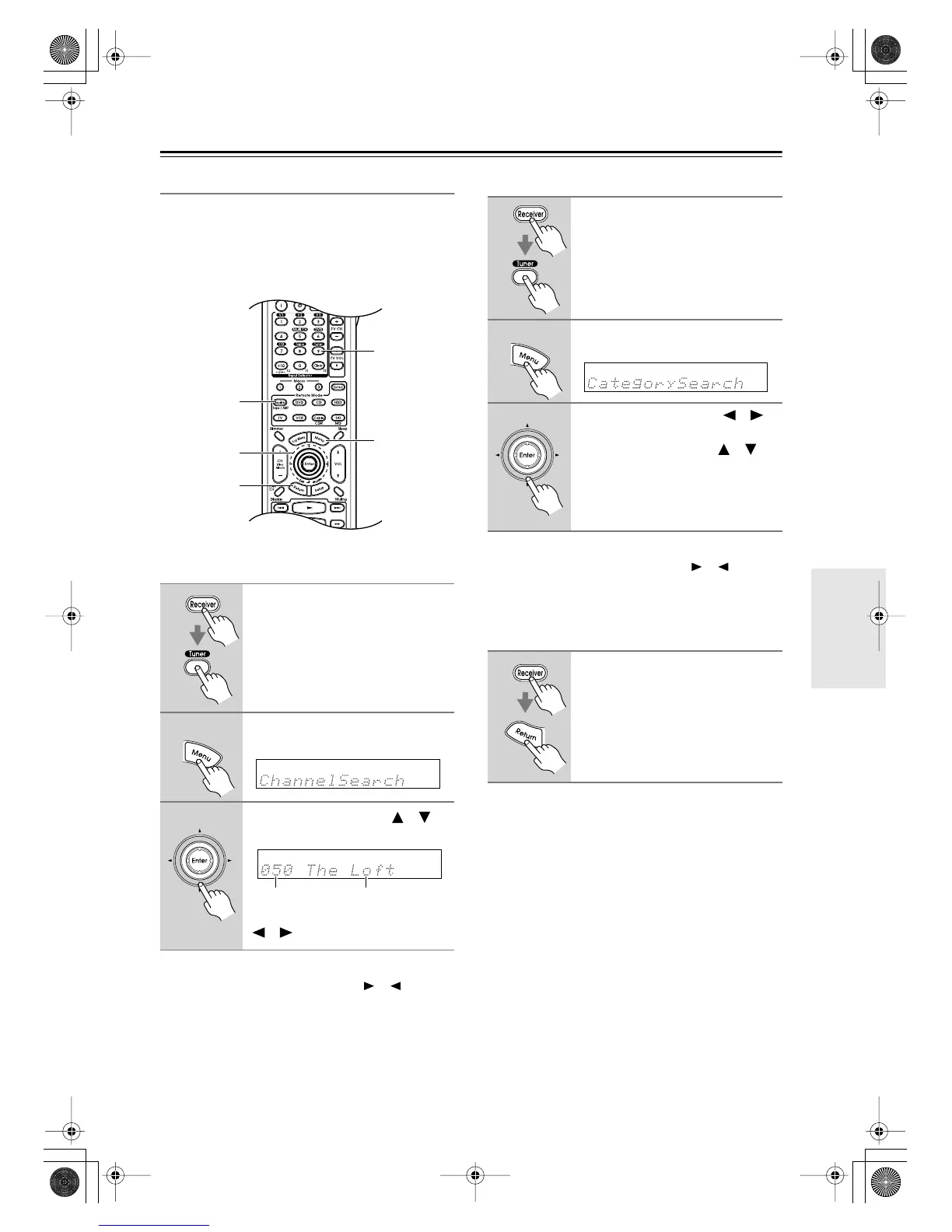45
Listening to the Radio
—Continued
Selecting XM Radio Channels
There are two modes for selecting XM radio channels:
Channel Search mode
,
which allows you to select any
channel.
Category Search mode
,
which allows you to select
channels by category.
■
Channel Search Mode
Note:
Channels cannot be selected while the indicator
is flashing, as tuning is in progress.
■
Category Search Mode
Note:
Channels cannot be selected while the indicator
is flashing, as tuning is in progress.
Selecting the Previous Channel:
To listen to the previously selected XM channel.
1
Press the [Receiver] Remote
Mode button, and then press the
[Tuner] Input Selector button
repeatedly to select XM.
If “CHECK ANTENNA” appears on
the display, make sure the XM antenna
is connected properly.
2
Press the [Menu] button to select
“Channel Search” mode.
3
Use the Up and Down [ ]/[ ]
buttons to select a channel.
You can also use the Left and Right
[ ]/[ ] buttons to select a category.
2
1
1
3
Return
Channel nameChannel number
1
Press the [Receiver] Remote
Mode button, and then press the
[Tuner] Input Selector button
repeatedly to select XM.
If “CHECK ANTENNA” appears on
the display, make sure the XM antenna
is connected properly.
2
Press the [Menu] button to select
“Category Search” mode.
3
Use the Left and Right [ ]/[ ]
buttons to select a category, and
use the Up and Down [ ]/[ ]
buttons to select a channel in
that category.
1
Press the [Receiver] Remote
Mode button, followed by the
[Return] button.
You can also use the AV receiver’s
[Return] button.
DTR-4.6.book Page 45 Thursday, September 22, 2005 1:45 PM