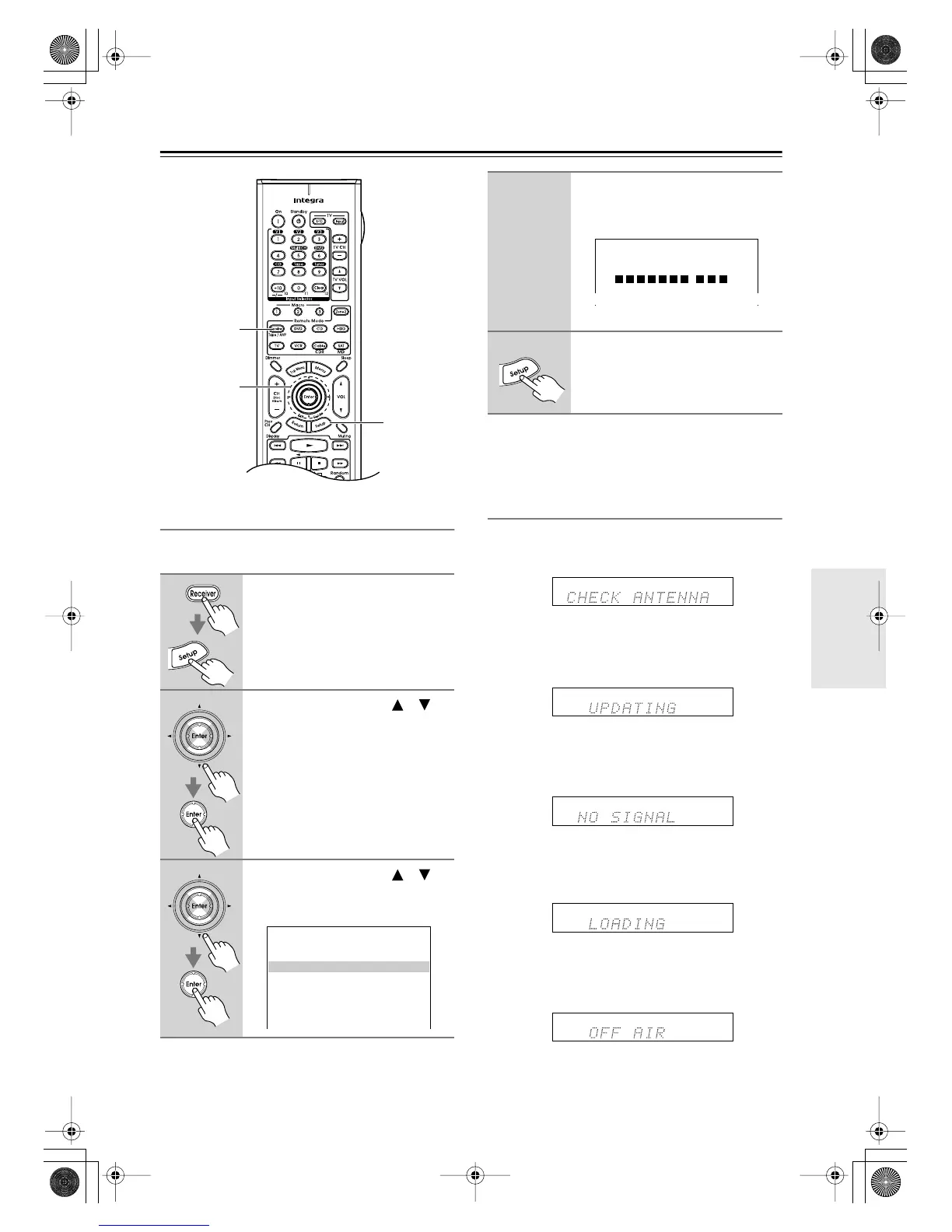47
Listening to the Radio
—Continued
Positioning the XM Antenna
You can check the signal strength of the XM radio signal
and adjust the position of the XM antenna accordingly.
Note:
If the signal quality is 0%, make sure that the XM
antenna is connected properly.
XM Radio Messages
The following messages may appear while using XM
radio.
The XM antenna is not connected properly. Check the
antenna.
The XM user encryption code is being updated. Please
wait.
The signal is too weak. Check the antenna connection
and reposition it for the best reception.
The AV receiver is tuning or decoding audio or text data.
Please wait.
The XM channel you selected is not currently broadcast-
ing. Select another channel.
1
Press the remote controller’s
[Receiver] button, followed by
the [Setup] button.
2
Use the Up and Down [ ]/[ ]
buttons to select “4. Input
Setup,” and then press [Enter].
3
Use the Up and Down [ ]/[ ]
buttons to select “2. XM Antenna
Aiming,” and then press [Enter].
1
1, 5
2, 3
4.Input Setup
-------TUNER-------------
1.Delay
2.XM Antenna Aiming
2.XM Antenna Aiming
4
Adjust the position of the XM
antenna so that the “Signal Qual-
ity” is at least 70%.
The signal quality range is 0% to 100%.
5
When you’ve finished, press the
[Setup] button.
Setup closes.
4-2.XM Antenna Aiming
-------TUNER-------------
a.Signal Quality :100%
[ | ]
DTR-4.6.book Page 47 Thursday, September 22, 2005 1:45 PM