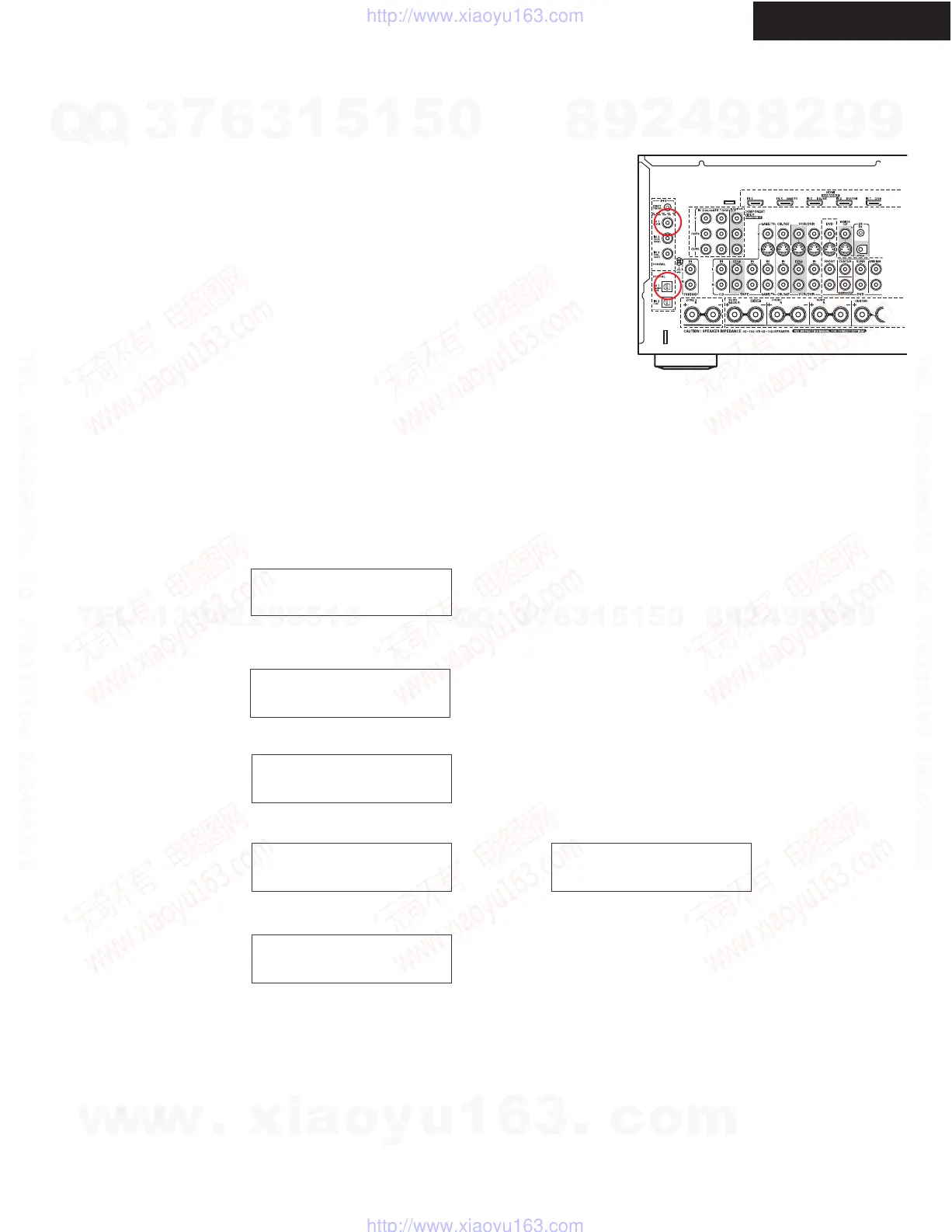FIRMWARE UPDATE -4
TX-SR806/SA806
Preparation for Update (DSP)
DSP Update Procedure
1. Press and hold down [DISPLAY] button and then press [ON/STANDBY] button to show Main FW version
when the unit is powered on.
5. Press [Enter] button. Then, the following message will appear.
6. Play the DSP FW CD-R with the CD player. After playback of each program finished, writing will start.
NOTE: If the above message does not appear after waiting for a while, please try again.
Some DVD players are not suitable for this update. If writing results in failure, use another model of player.
DURING WRITING, DO NOT TURN OFF THE POWER and DO NOT DISCONNECT OPTICAL/COAXIAL CABLE.
If writing is stopped in the middle, Flash IC may need replacing.
2. Press [Tone +] button while the Main version is displayed for about 3 seconds.
Then, DSP FW version will be displayed.
S/PDIF Update
..
3. Press [Return] button while the DSP version is displayed. Then, the following message will appear.
Digin :
AUTO
4. Select OPT1 or COAX by using [< PRESET] button or [PRESET >] button.
<e.g.>
<e.g.>
1. Blank CD-R, PC, CD-R writing software
2. Writing soft: “cd_SR70612_08610A_08523E.wav”
(File name depends on the version.)
Store it in a blank CD-R as a music CD in advance.
3. CD player with Optical or Coaxial output terminal
Note: Some CD players and a lot of DVD players process audio signal data
before output. Such players cannot be used for this update.
4. Optical cable or Coaxial cable
1. Connect a CD Player with the target unit via Optical Input 1 or Coaxial Input 1.
2. Power on the unit and wait for more than 10 seconds.
Hardware and Software
First Procedure
or
DSP 1st:
SR7061 08610A
Digin :
COAX1
Digin :
OPT1
Main:
1.01/08620A
TX-SR806 Rear Panel
(Target Unit)
Update IC: Q3451 : 16Mbit Flash ROM for Q3401 D790E001BZDH300
Q3551 : 8Mbit Flash ROM for Q3501 D790E001BZDH300
PCB: NAHDM-9702
w
w
w
.
x
i
a
o
y
u
1
6
3
.
c
o
m
Q
Q
3
7
6
3
1
5
1
5
0
9
9
2
8
9
4
2
9
8
T
E
L
1
3
9
4
2
2
9
6
5
1
3
9
9
2
8
9
4
2
9
8
0
5
1
5
1
3
6
7
3
Q
Q
TEL 13942296513 QQ 376315150 892498299
TEL 13942296513 QQ 376315150 892498299
http://www.xiaoyu163.com
http://www.xiaoyu163.com
