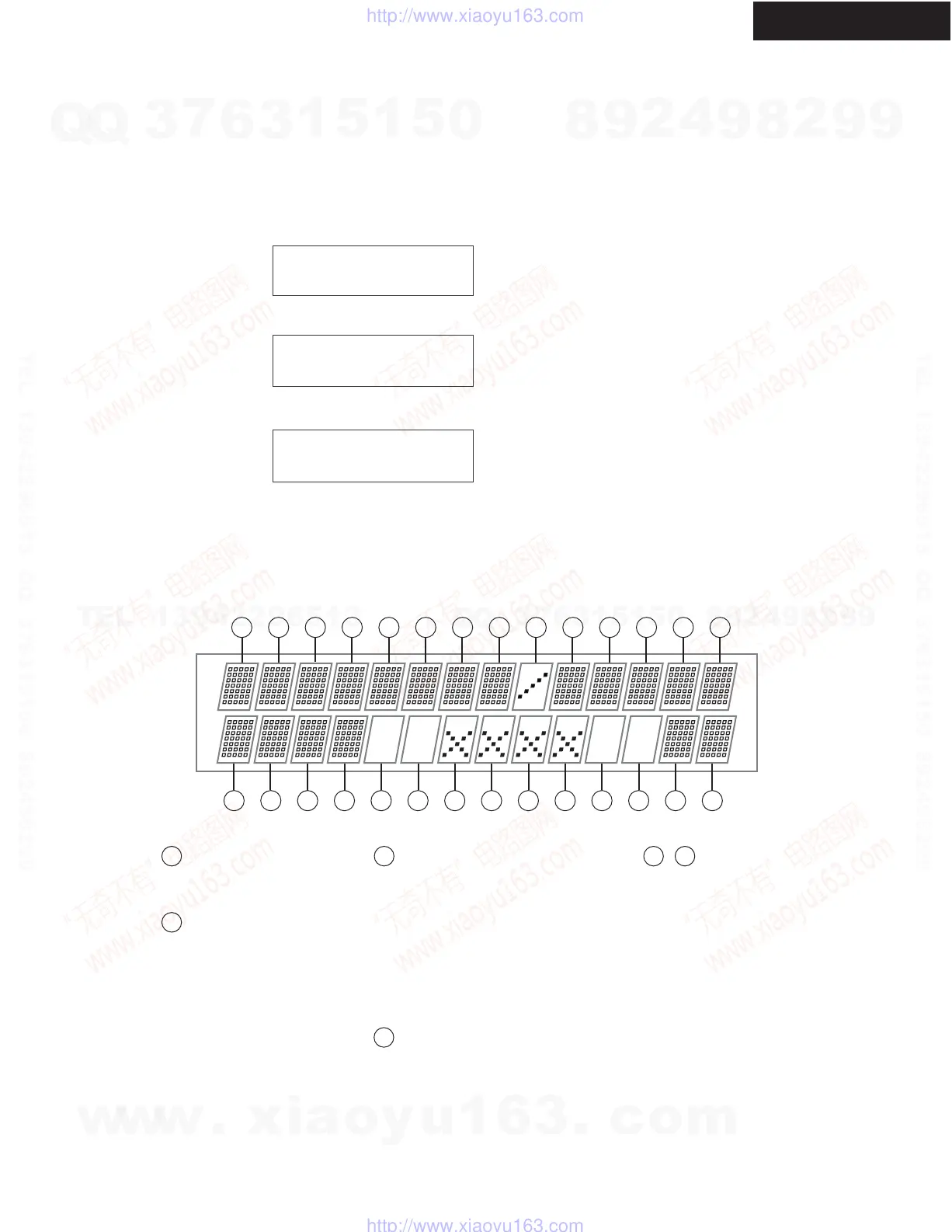DEBUG MODE-1
DSP DEBUG MODE(1/3)
TX-SR806/SA806
<Ex.>
The status of DSP and related IC is able to be checked by the information displayed on FL as follows.
This information is useful to find the cause of trouble.
E = UNLOCK
= LOCK
DIR Input Lock
1
0 = None
1 = COAX1
2 = COAX2
3 = COAX3
4 = OPT 1
5 = OPT 2
7 = OPT(FRONT)
8 = HDMI1
9 = HDMI2
A = HDMI3
B = HDMI4
C = NET(Not Used)
DIR Input RX
2
32K
= 32 kHz without Emphasis
44K
= 44.1 kHz without Emphasis
48K
= 48kHz without Emphasis
64K
= 64 kHz
Sampling Frequency
and Emphasis
-
46
To set in DSP DEBUG MODE
1. Press and hold down
DISPLAY
button, then press
ON/STANDBY
button while the unit is powered ON.
The version number of microprocessor is displayed only for 3 seconds.
3. Press
DISPLAY
button while
the 1st DSP version
is displayed. The status of DSP and related IC will be displayed.
4. Press
ON/STANDBY
button to finish.
D = Digital(SPDIF)
A
= Analog
M = Anolog Multich
p = PCM Fixed
d
= DTS Fixed
I = Digital(I2S_1)
= Digital(I2S_4)
= Digital(DSD)
S
d
DIR/ADC
3
Content of display
1
4256871039
11 12 13 14
15 18
16
19
20
22
21
24
17
23
25 26
27
28
<Ex.>
6 = OPT 3(Not Used)
88K
= 88.2 kHz
96K
= 96 kHz
176
= 176.4 kHz
192
= 192 kHz
32e
= 32 kHz with Emphasis
44e
= 44.1 kHz with Emphasis
48e
= 48 kHz with Emphasis
2. Press TONE+ button within 3 seconds above, the version number of 1st DSP is displayed.
<Ex.>
Main:
1.01/08620A
DSP 1st:
SR706 08610A
E1A48K0N/0FFPo
FFFF xxxx 00
0 = Analog
1 = PCM
2 = Not PCM
3 = Data
4 = DTS CD (Not used)
5 = Multich
6 = Not Decided
DIR Detect Type
7
w
w
w
.
x
i
a
o
y
u
1
6
3
.
c
o
m
Q
Q
3
7
6
3
1
5
1
5
0
9
9
2
8
9
4
2
9
8
T
E
L
1
3
9
4
2
2
9
6
5
1
3
9
9
2
8
9
4
2
9
8
0
5
1
5
1
3
6
7
3
Q
Q
TEL 13942296513 QQ 376315150 892498299
TEL 13942296513 QQ 376315150 892498299
http://www.xiaoyu163.com
http://www.xiaoyu163.com
