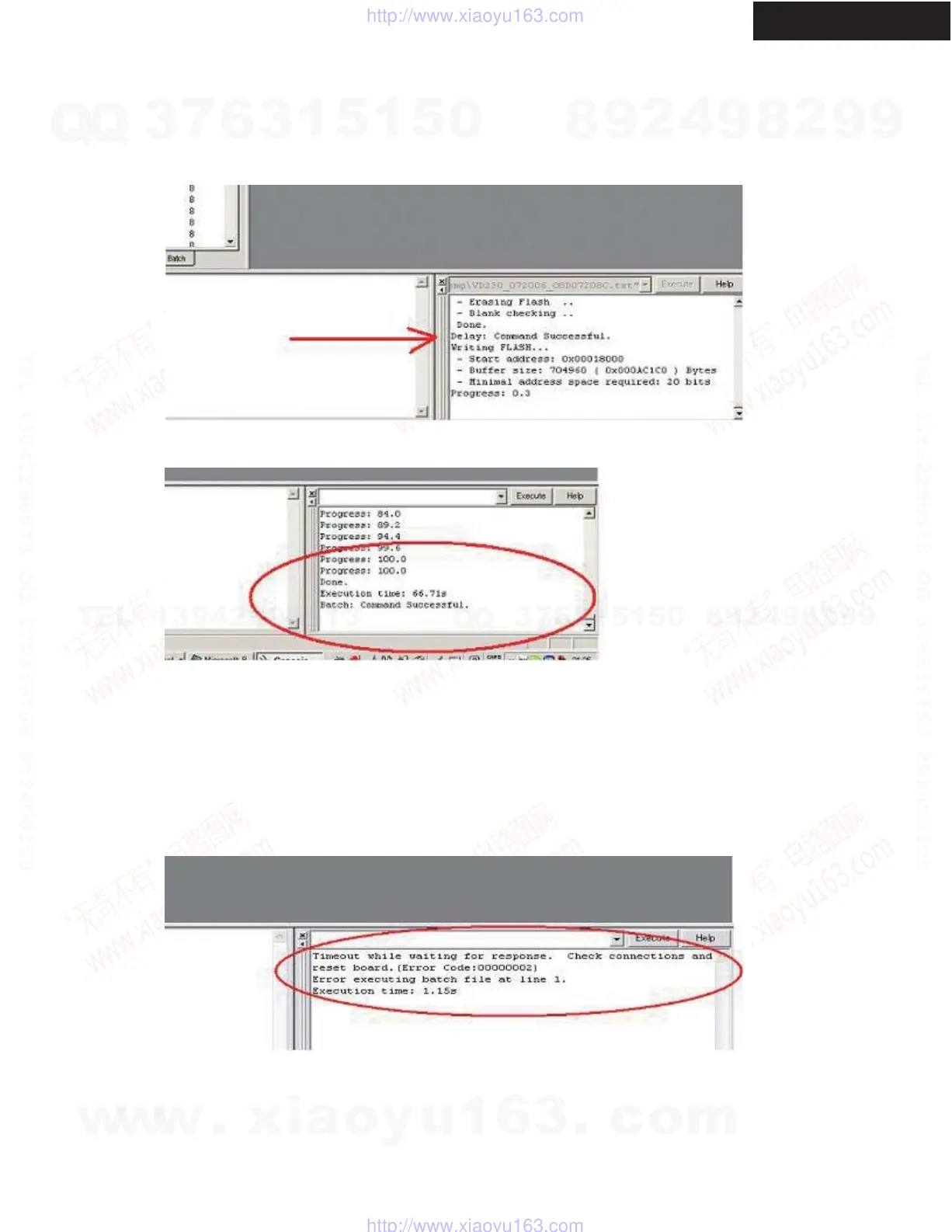FIRMWARE UPDATE -10
TX-SR806/SA806
Video Update Procedure(Continued)
6. Make sure that “Progress: 100.0 ...... Command Successful” is shown as below.
7. Turn off and on the unit.
8. Confirm the new version number.
If “Command Successful Writing FLASH...” does not appear,
turn off and on the unit, and try again from Step 1.
Note:
Front Display on the unit
will show no information
about writing but continue
to display what was shown
before.
5. Make sure that “ Command Successful. Writing FLASH...” appears in the bottom right corner of the window.
w
w
w
.
x
i
a
o
y
u
1
6
3
.
c
o
m
Q
Q
3
7
6
3
1
5
1
5
0
9
9
2
8
9
4
2
9
8
T
E
L
1
3
9
4
2
2
9
6
5
1
3
9
9
2
8
9
4
2
9
8
0
5
1
5
1
3
6
7
3
Q
Q
TEL 13942296513 QQ 376315150 892498299
TEL 13942296513 QQ 376315150 892498299
http://www.xiaoyu163.com
http://www.xiaoyu163.com
