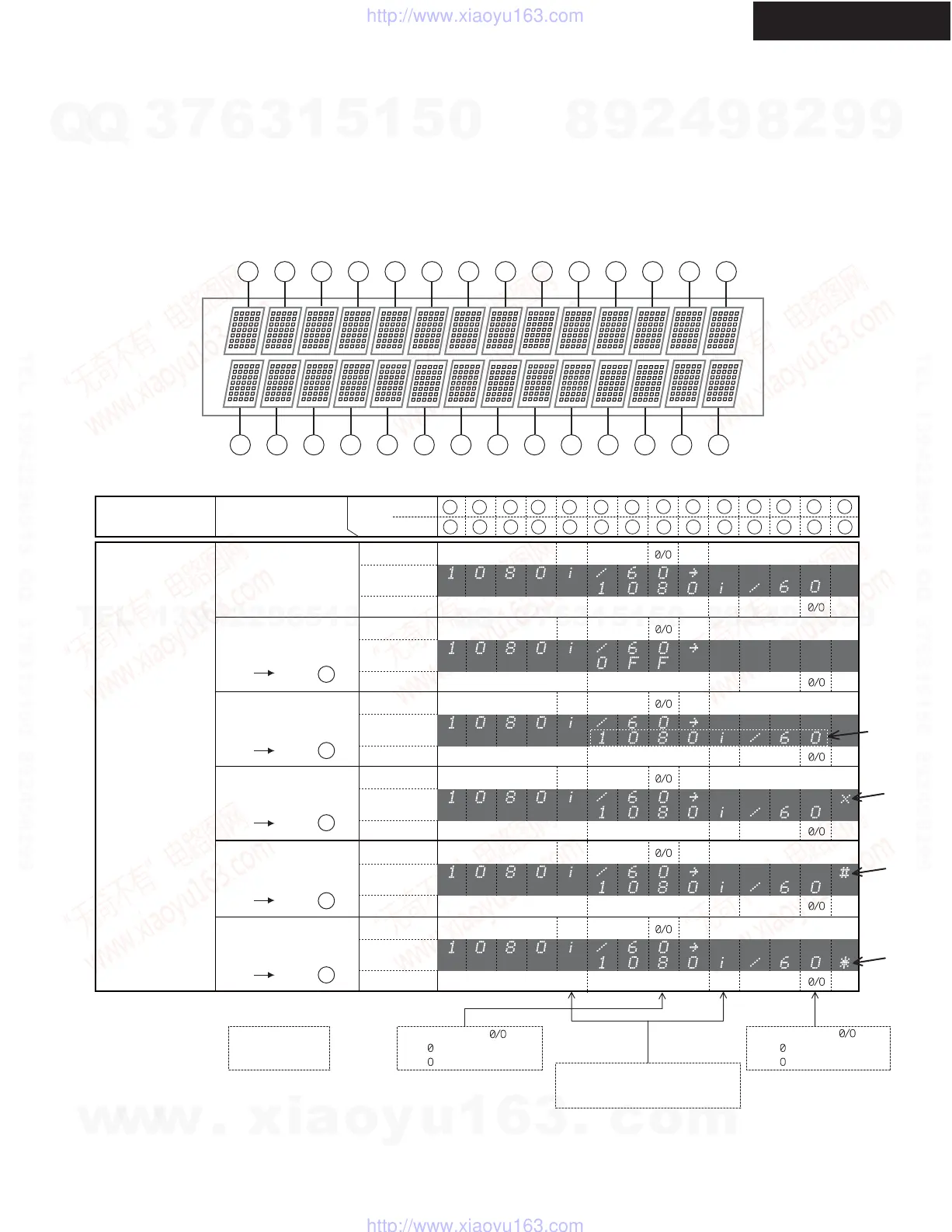DEBUG MODE-5
HDMI DEBUG MODE(1/2)
TX-SR806/SA806
Blinks
Error
mark
Error
mark
Error
mark
HDMI-related operations can be checked to some extent by displaying HDMI debug mode.
To enter this mode
Hold down DISPLAY button for 3 seconds. Information display will last for about 8 seconds.
Content of Display
FL Display
Video Input Format
Status
Description
Source Device Video Format: OK,
Sink Device EDID: OK
i/p/I/P
i/p/I/P
Normal Source
Video Formats
Input Resolution
Output Resolution
Frame Rate
Frame Rate
21
20
1514
26
22
18
1716
24
23
19
25
27
7
610
12
8
432 10
9
5
11
13
Display
example
Description
Upper row
Upper row No.
Lower row
Lower row No.
Description
i/p/I/P
i/p/I/P
Input Resolution
Output Resolution
Frame Rate
Frame Rate
Display
example
Description
Normal State
Error State
Error State
Error State
Error State
Description
i/p/I/P
i/p/I/P
Input Resolution
Output Resolution
Frame Rate
Frame Rate
Display
example
Description
Description
i/p/I/P
i/p/I/P
Input Resolution
Output Resolution
Frame Rate
Frame Rate
Display
example
Description
Description
0
3
1
4
5
7
6
9
2
8
10
11
12 13
14
17
15
18
19
21
20
23
16
22
24
25
26
27
FL
segment
No.
Source Device Video Format: OK,
Sink Device Hot plug: Low
Source Device Video Format: OK,
Sink Device HDCP
Authenification: Fail
Source Device Video Format: OK,
Sink Device Resolution: Error
i/p/I/P
i/p/I/P
Input Resolution
Output Resolution
Frame Rate
Frame Rate
Display
example
Description
Description
Source Device Video Format: OK,
Sink Device EDID Reading: Error
Error State
i/p/I/P
i/p/I/P
p/P: Progressive, p=HDMI, P=DVI
i/I : Interlace, i=HDMI, I=DVI
i/p/I/P
Input Resolution
Output Resolution
Frame Rate
/6: 60 frame/sec
/5: 50 frame/sec
Frame Rate
Display
example
Description
Description
Source Device Video Format: OK,
Sink Device: Busy(Cannot accept
HDMI signal)
Frame Rate
: Analog Up-coverting
: HDMI Through mode
Video signal routing
Progressive/Interlace
: Analog Up-coverting
: Video Device Route
Video signal routing
3
1
4
5
2
Remedy
Remedy
Remedy
Remedy
Remedy
w
w
w
.
x
i
a
o
y
u
1
6
3
.
c
o
m
Q
Q
3
7
6
3
1
5
1
5
0
9
9
2
8
9
4
2
9
8
T
E
L
1
3
9
4
2
2
9
6
5
1
3
9
9
2
8
9
4
2
9
8
0
5
1
5
1
3
6
7
3
Q
Q
TEL 13942296513 QQ 376315150 892498299
TEL 13942296513 QQ 376315150 892498299
http://www.xiaoyu163.com
http://www.xiaoyu163.com
