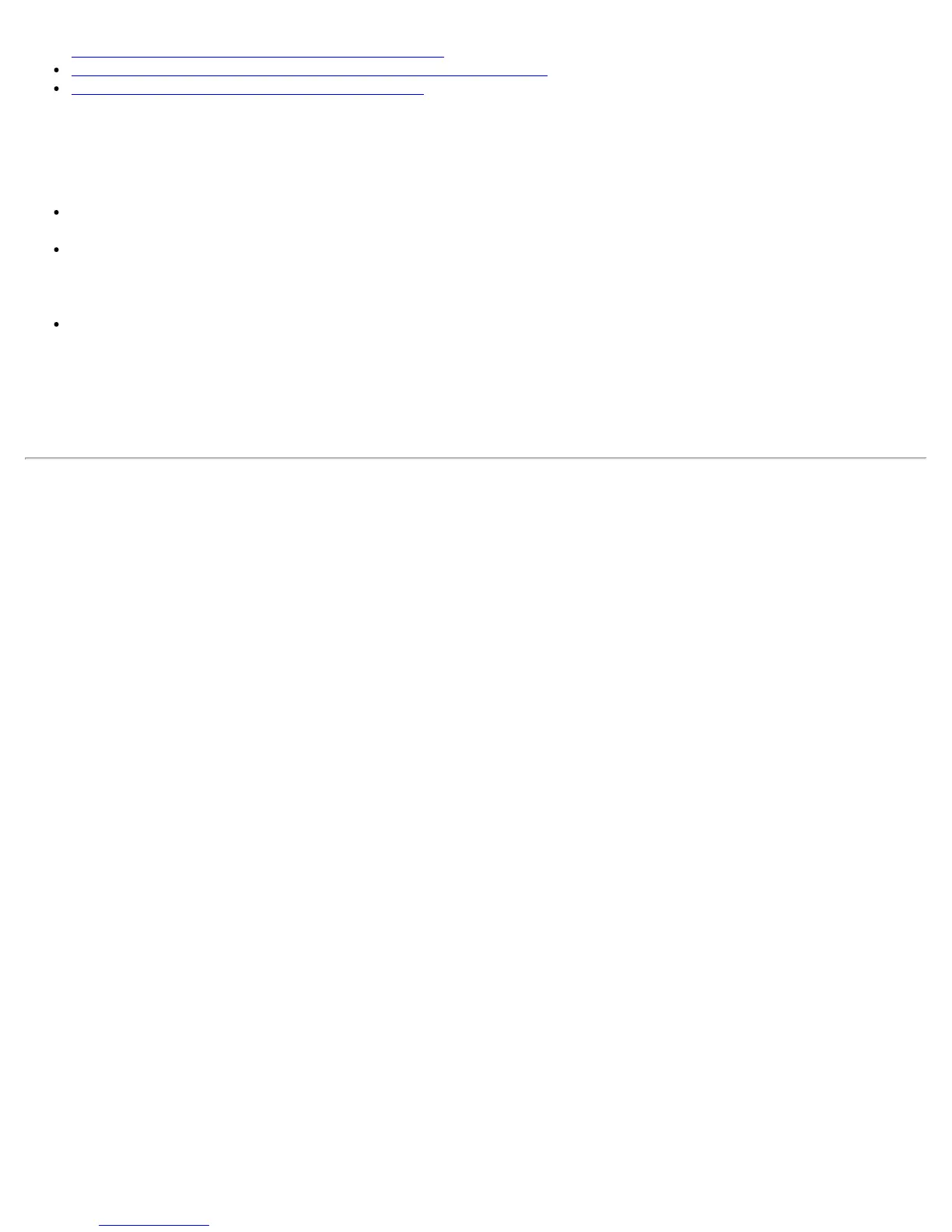Configure an access point and set up a network
Connect an enrollee (computer) to a network or access point
Add an enrollee to a network at the registrar
Intel® PROSet/Wireless WiFi Connection Utility implements Wi-Fi Protected Setup* to permit easy and secure set
up and management of a WiFi network. You can use this capability to initially set up a wireless network and to
introduce new devices to the network. Wi-Fi Protected Setup simplifies the set up process and at same time helps
ensure that the network is configured securely. The following terms are used in this discussion.
Access Point: A device that connects wireless devices to a network. The access point is configured with the
necessary network name (SSID) and security credentials.
Enrollee: A device that seeks to join an access point or wireless network, but does not have the password
or key for the access point or network. Once the computer obtains the valid password or key, it becomes a
member of the wireless network. The WiFi connection utility can be configured to operate as an enrollee for
a supported access point.
Registrar: A registrar is a logical entity (usually a computer) that allows other devices (usually computers)
to join the wireless network. The WiFi connection utility can be configured to operate as a registrar for a
supported access point(s). The registrar securely transfers the access point key or password automatically.
A new wireless network is established by configuring the access point, connecting the desired computers equipped
with WiFi adapters, and optionally attaching external network connectivity (i.e. the Internet, typically by connecting
the access point to a DSL or cable modem, or equivalent).
Configure an Access Point and Set up a WiFi Network
The following steps will configure this computer as a registrar for a secure network or access point.
1. Locate the device ownership password for the access point. This is set by the manufacturer of the access
point. The password is often located on a label on the bottom of the device.
2. Turn on the network access point.
3. At the computer that you want to establish as the registrar, turn on the WiFi connection utility.
4. In the WiFi connection utility, click Tools > Application Settings.
5. In the Application Settings area under Wi-Fi Protected Setup, turn on Enable device registration.
Intel® PROSet/Wireless WiFi Connection Utility User's Guide