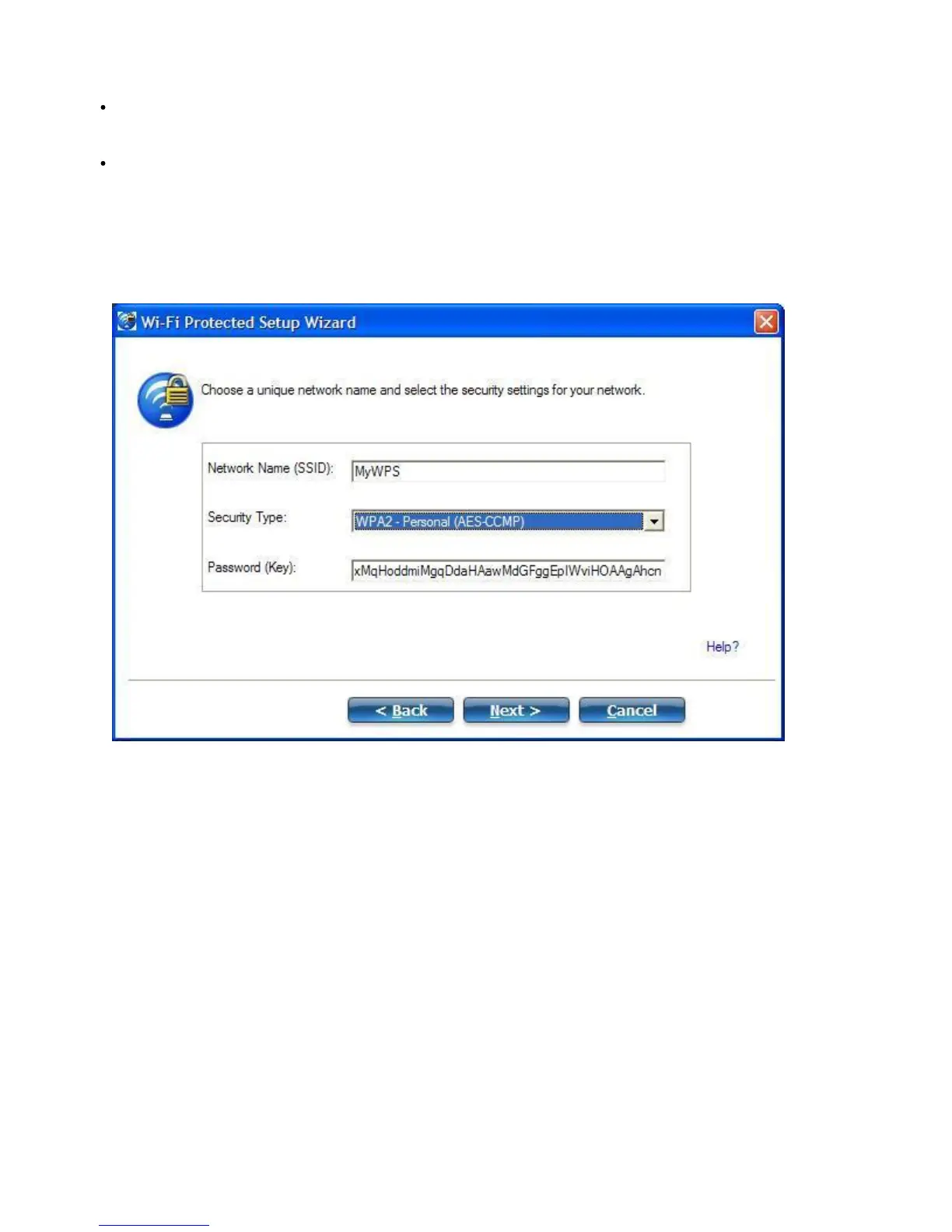11. The next window is displayed. The first field shows the name of the access point. This is by default the
Network Name (SSID). In this example we have reset it to MyWPS. You can name it whatever you want.
12. In the Security Type field, select the security type you want.
WPA* Personal requires manual configuration of a pre-shared key (PSK) on the access point and
clients. This PSK authenticates a password or identifying code, on both the client station and the
access point. An authentication server is not needed.
WPA2* is the second generation of WPA security that provides enterprise and consumer wireless users
with a high level of assurance that only authorized users can access their WiFi networks. Here we have
selected WPA2 Personal security. You can use Intel® PROSet/Wireless WiFi Connection Utility profiles
to obtain the WiFi network name (SSID) and WPA2-Personal pass phrase to use for a legacy device.
13. The third field is the Password (Key). The password shown is randomly generated or pre-configured, you
can change it to whatever password you want. However you should use a robust key for improved security.
It must have between 8 and 63 characters. When you have completed this step, click Next.
The following windows show the configuration of the access point and the registrar.
Intel® PROSet/Wireless WiFi Connection Utility User's Guide