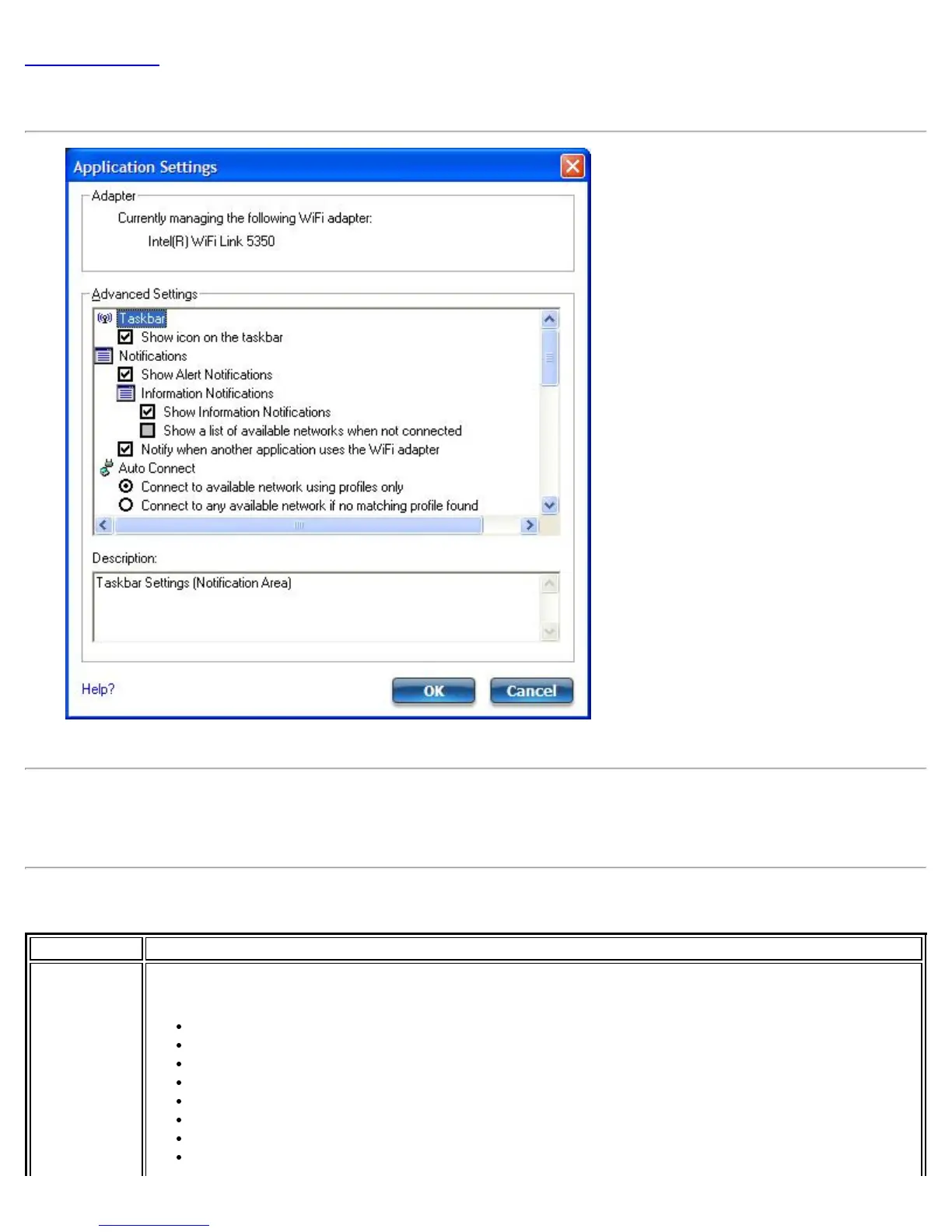Back to Contents
Application Settings (Tools menu)
The Application Settings control the behavior of the Intel® PROSet/Wireless WiFi Connection Utility.
How to Access
At the main window, at the Tools menu, click Application Settings.
Application Settings Description
Name Description
Adapter Presented at the top of the window, this lists the WiFi adapter. It may be any one of the
following:
Intel® Centrino® Ultimate-N 6300
Intel® Centrino® Advanced-N + WiMAX 6250
Intel® Centrino® Advanced-N 6200
Intel® WiMAX/WiFi Link 5350
Intel® WiFi Link 5300
Intel® WiMAX/WiFi Link 5150
Intel® WiFi Link 5100
Intel® Centrino® Wireless-N 1000
Intel® PROSet/Wireless WiFi Connection Utility User's Guide