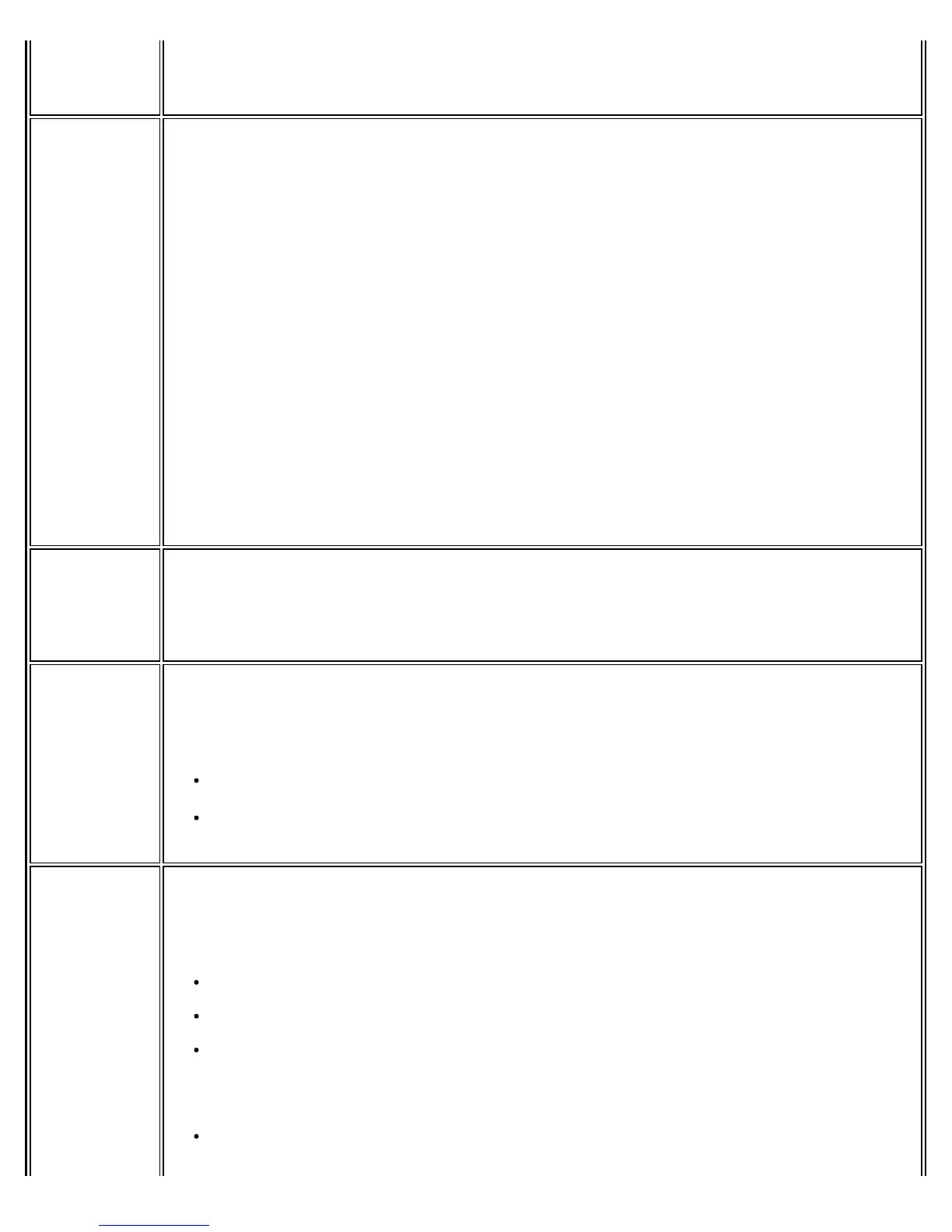Enables a third-party application to disable the Intel® PROSet/Wireless WiFi Connection Utility,
WiFi On / WiFi Off switch.
NOTE: This setting is only applicable for packages running on Windows* XP Client.
CCXv4 Cisco Compatible Extensions, version 4, includes enhancements to EAP-FAST. Among these are
options for user prompts and warnings.
Select Enable CCXv4 to Enable Cisco Compatible Extensions, version 4 (CCXv4) features for
EAP-FAST profiles.
NOTE: The EAP-FAST Authority Identifier (A-ID) Groups feature in the Administrator Tool is
unavailable if CCXv4 is not enabled.
Select which of the following prompts to enable or disable on a user's computer for EAP-FAST
PAC provisioning:
Turn off prompts and warnings for unauthenticated provisioning: Option to turn off
prompts and warnings for PAC auto-provisioning if there is no PAC or there is no PAC that
matches the A-ID sent by the server that it is connected to.
Turn off prompts when switching default server (A-ID): Option to turn off prompts when a
client encounters a server that has provisioned a PAC before but is not currently selected as the
default server.
Turn off unauthenticated provisioning after PAC is provisioned: Option to turn off auto-
provisioning automatically after a PAC for that A-ID has been provisioned.
NOTE: This setting is only applicable for packages running on Windows* XP Client.
Cache
Credentials
Select to save credentials after a user logs on. If the wireless connection temporarily
disconnects, the saved credentials are used upon reconnection. The credentials are cleared
when the user logs off.
NOTE: if cleared, the Prompt each time I connect option is unavailable when creating
profiles.
Certificate
Expiration
Warning
Enable Certificate Expiration Warning
If checked, the WiFi connection utility will warn users when the certificates are going to expire.
The provided URL will allow them to update their certificates from a certificate server. When
checked, the following fields become active:
Number of days to update certificate: This is the number of days before expiration
that the user receives the warning.
Certificate Update URL
NOTE: This setting is only applicable for packages running on Windows* XP Client.
Device to
Device Ad
Hoc)
Networking
Enable or disable whether a user is able to either create Device to Device (ad hoc) profiles or
join Device to Device (ad hoc) networks.
Select one of the following to enable or disable whether the user can connect to device to
device networks:
Enable device to device networking
Enable only secure device to device networking
Disable device to device networking
Select to either allow a user to configure profiles with device to device (ad hoc) settings or
prevent configuration of Device to Device (ad hoc) profiles.
Show device to device application settings
Intel® PROSet/Wireless WiFi Connection Utility User's Guide