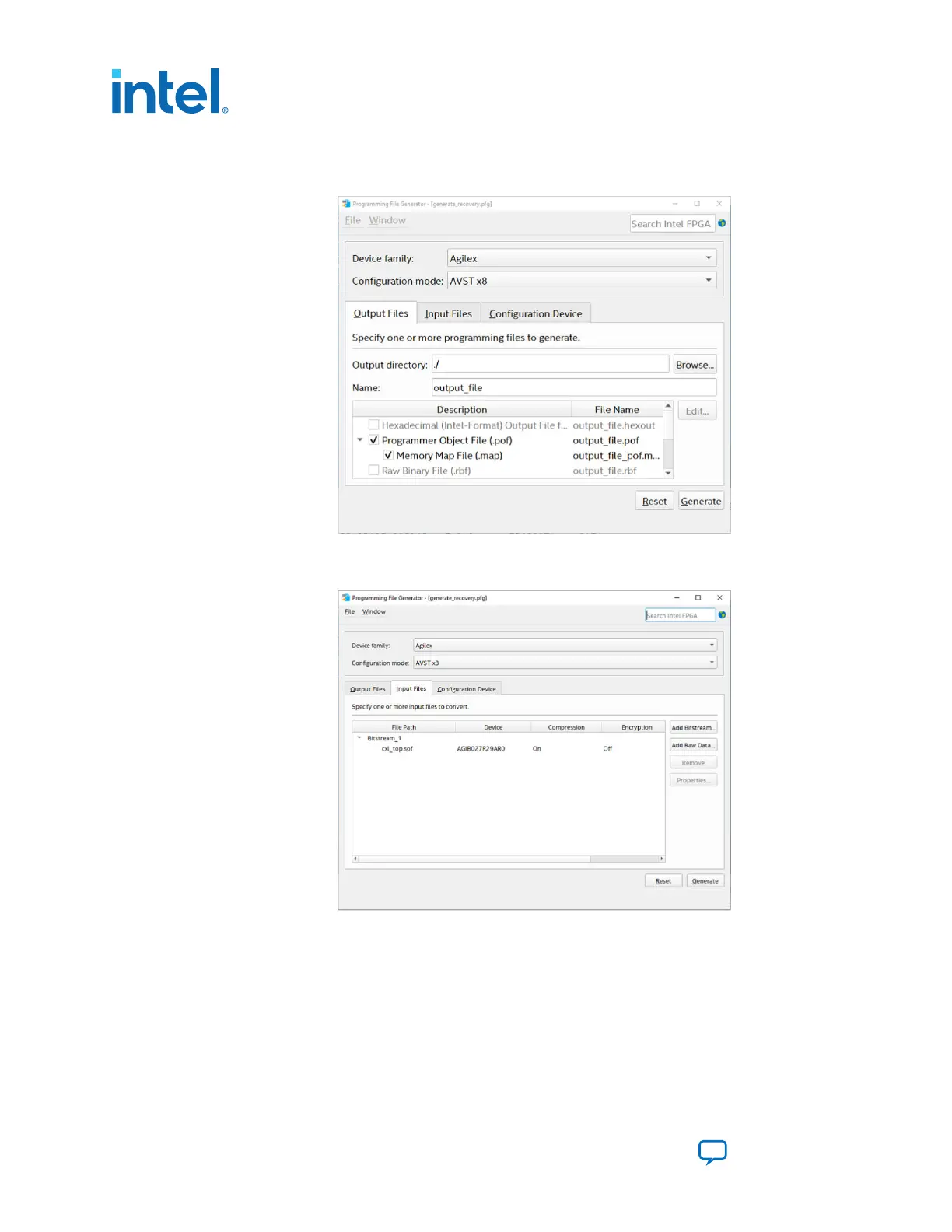4. In the Description column, select the Programmer Object File (.pof) and
Memory Map File (.map) options.
5.
Click on the Input Files > Add Bitstream tab to specify a .sof that contains
the configuration bitstream.
6. Click on the Configuration Device > Add Device to specify the flash device. In
the Device list of the pop-up window, select CFI_2Gb for the configuration flash
device.
3. Development Board Setup
683288 | 2022.09.22
Intel
®
Agilex
™
I-Series FPGA Development Kit User Guide
Send Feedback
16
