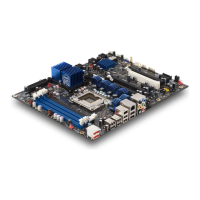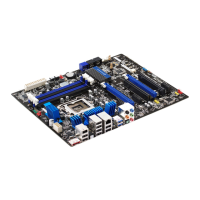Intel Desktop Board DH57JG Product Guide
28
Follow these guidelines before you begin:
• Always follow the steps in each procedure in the correct order.
• Set up a log to record information about your computer, such as model, serial
numbers, installed options, and configuration information.
• Electrostatic discharge (ESD) can damage components. Perform the procedures
described in this chapter only at an ESD workstation using an antistatic wrist strap
and a conductive foam pad. If such a station is not available, you can provide
some ESD protection by wearing an antistatic wrist strap and attaching it to a
metal part of the computer chassis.
Installation Precautions
When you install and test the Intel Desktop Board, observe all warnings and cautions
in the installation instructions.
To avoid injury, be careful of:
• Sharp pins on connectors
• Sharp pins on printed circuit assemblies
• Rough edges and sharp corners on the chassis
• Hot components (such as processors, voltage regulators, and heat sinks)
• Damage to wires that could cause a short circuit
Observe all warnings and cautions that instruct you to refer computer servicing to
qualified technical personnel.
Prevent Power Supply Overload
Do not overload the power supply output. To avoid overloading the power supply,
make sure that the calculated total current loads of all the modules within the
computer is less than the output current rating of each of the power supplies output
circuits plus enough headroom for desktop board power consumption.
Observe Safety and Regulatory Requirements
Read and follow the instructions in this section and the instructions supplied with the
chassis and associated modules. If you do not follow these instructions and the
instructions provided by the chassis and module suppliers, you increase your safety
risk and the possibility of noncompliance with regional laws and regulations. If the
instructions for the chassis are inconsistent with these instructions or the instructions
for associated modules, contact the supplier to find out how you can ensure that your
computer meets safety and regulatory requirements.
For information about the Desktop Board’s regulatory compliance, refer to Appendix B.

