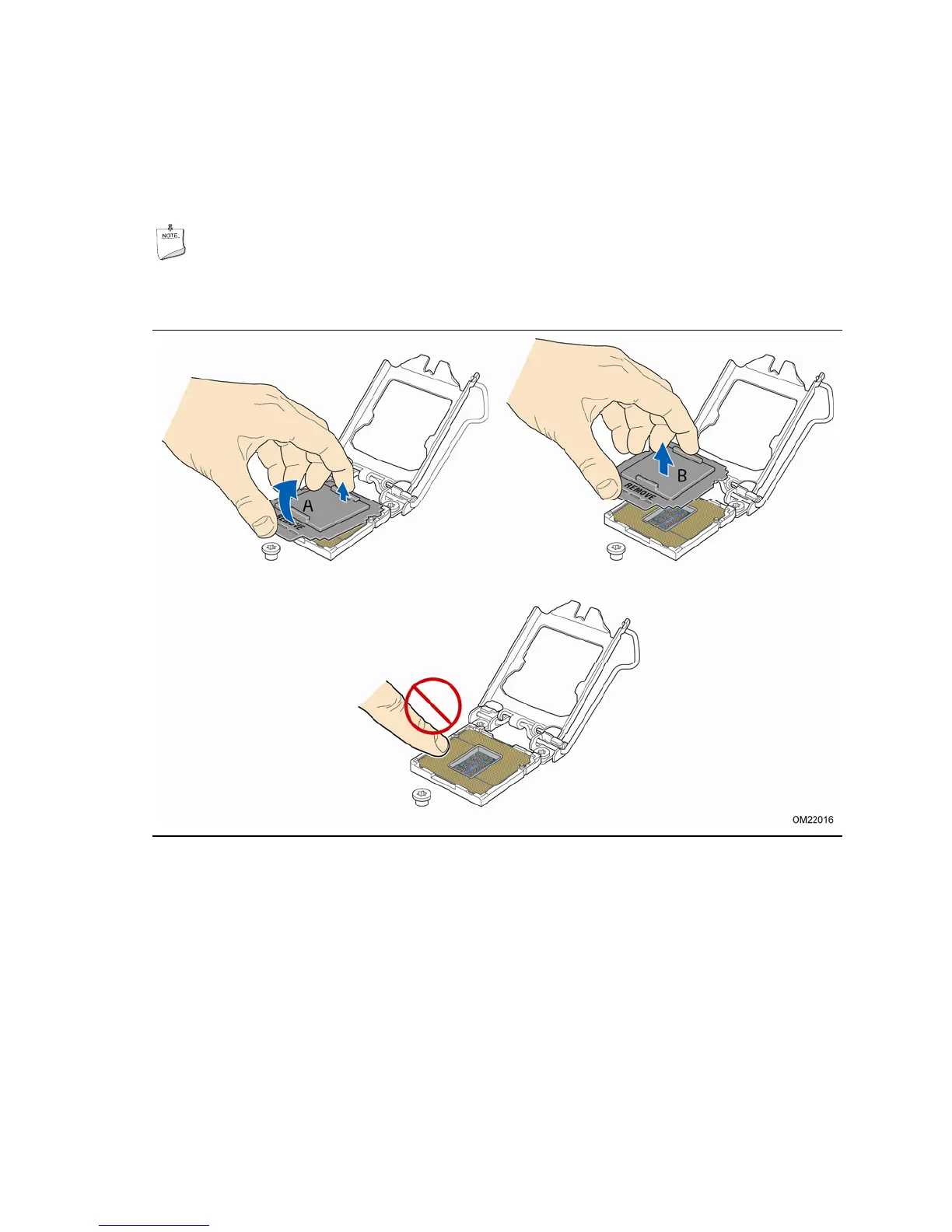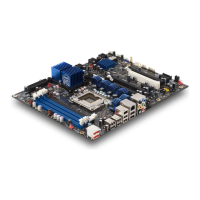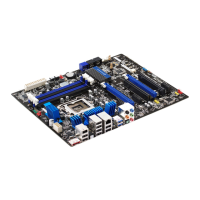Installing and Replacing Desktop Board Components
33
4. Remove the protective socket cover from the socket by placing your thumb against
the front edge of the cover and resting your index finger on the rear grip
(Figure 8, A). Lift the front edge of the socket to disengage the cover from the
socket and lift the
cover up
and away from the socket (Figure 8, B). Do not touch
the socket contacts.
NOTE
Do not discard the socket cover; save it for possible future use. Always replace
the socket cover if you remove the processor from the socket.
Figure 8. Remove the Socket Cover