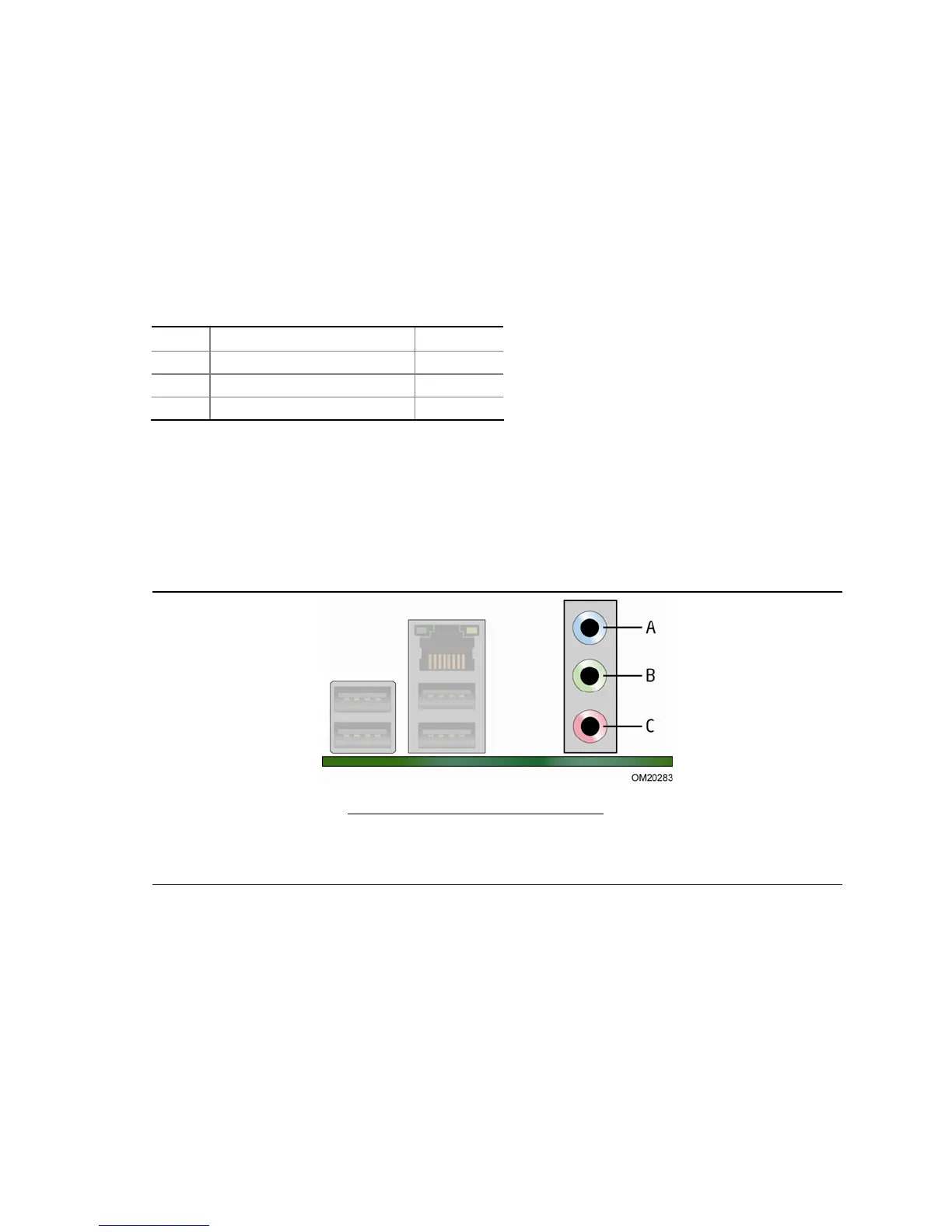Installing and Replacing Desktop Board Components
43
Connecting to the Alternate Front Panel Power LED
Header
Figure 20, D on page 40 shows the location of the alternate front panel power LED
header. Pins 1 and 3 of this header duplicate the signals on pins 2 and 4 of the front
panel header. If your chassis has a three-pin power LED cable, connect it to this
header.
Table 8 shows the pin assignments for the al
ternate front panel power LED header.
Table 8. Alternate Front Panel Power LED Header
Pin Description In/Out
1 Front panel green LED Out
2 No pin
3 Front panel yellow LED Out
Connecting to the Flexible Audio System
After installing the RealTek audio driver, the multi-channel audio feature can be
enabled. Figure 21 shows the back panel audio connec
tors. The default connector
assignments are shown in the table. The connectors are retaskable using the audio
driver interface.
Item Description
A Line in/retasking jack
B Line out/retasking jack
C Mic in/retasking jack
Figure 21. Back Panel Audio Connectors
