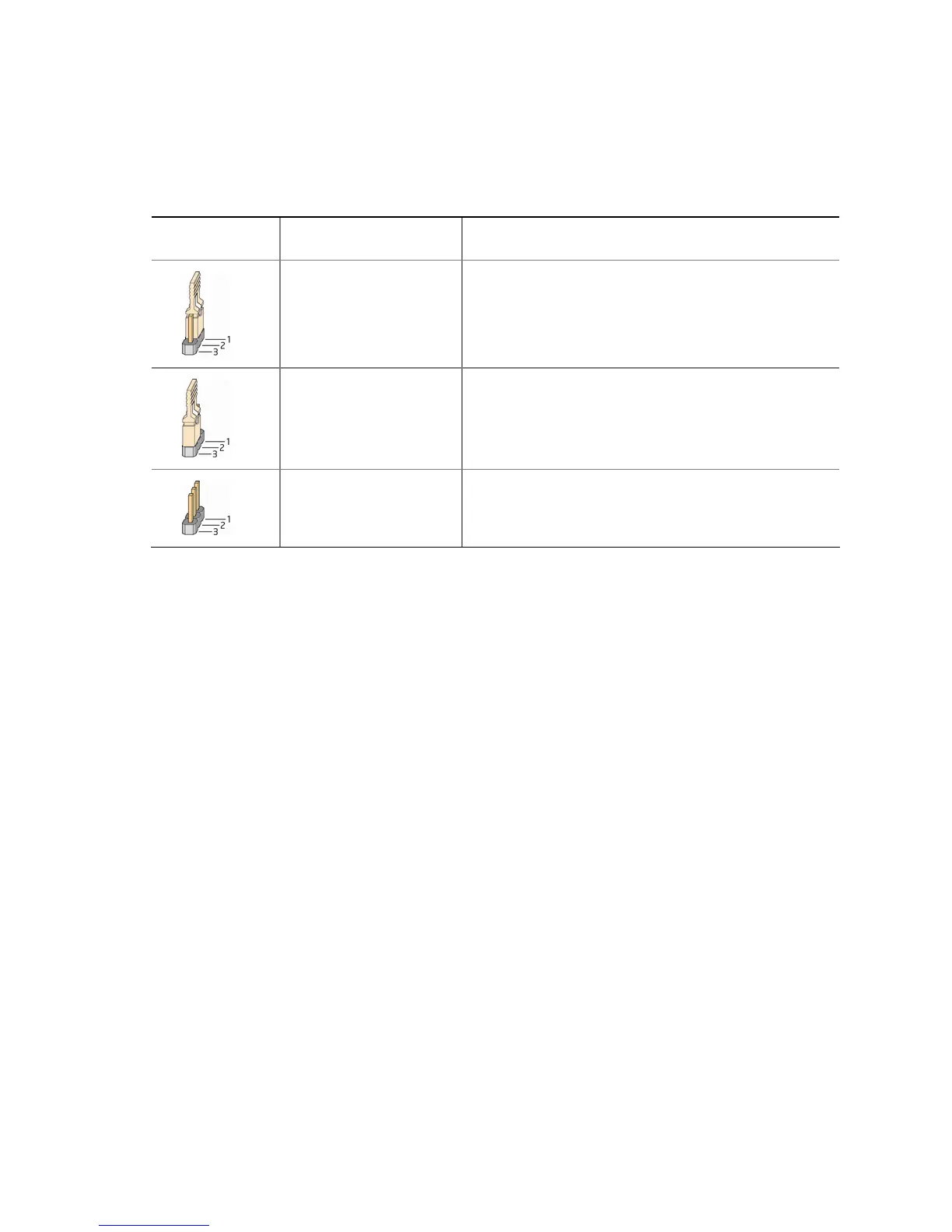Intel Desktop Board D945GCNL Product Guide
48
The three-pin BIOS jumper block enables all board configuration to be done in the
BIOS Setup program. Table 9 shows the jumper settings for the BIOS Setup program
modes.
Table 9.
Jumper Settings for the BIOS Setup Program Modes
Jumper
Setting
Mode
Description
Normal (default) (1-2) The BIOS uses the current configuration and
passwords for booting.
Configure (2-3) After the Power-On Self-Test (POST) runs, the
BIOS displays the Maintenance Menu. Use this
menu to clear passwords.
Recovery (None) The BIOS recovers data in the event of a failed
BIOS update.
