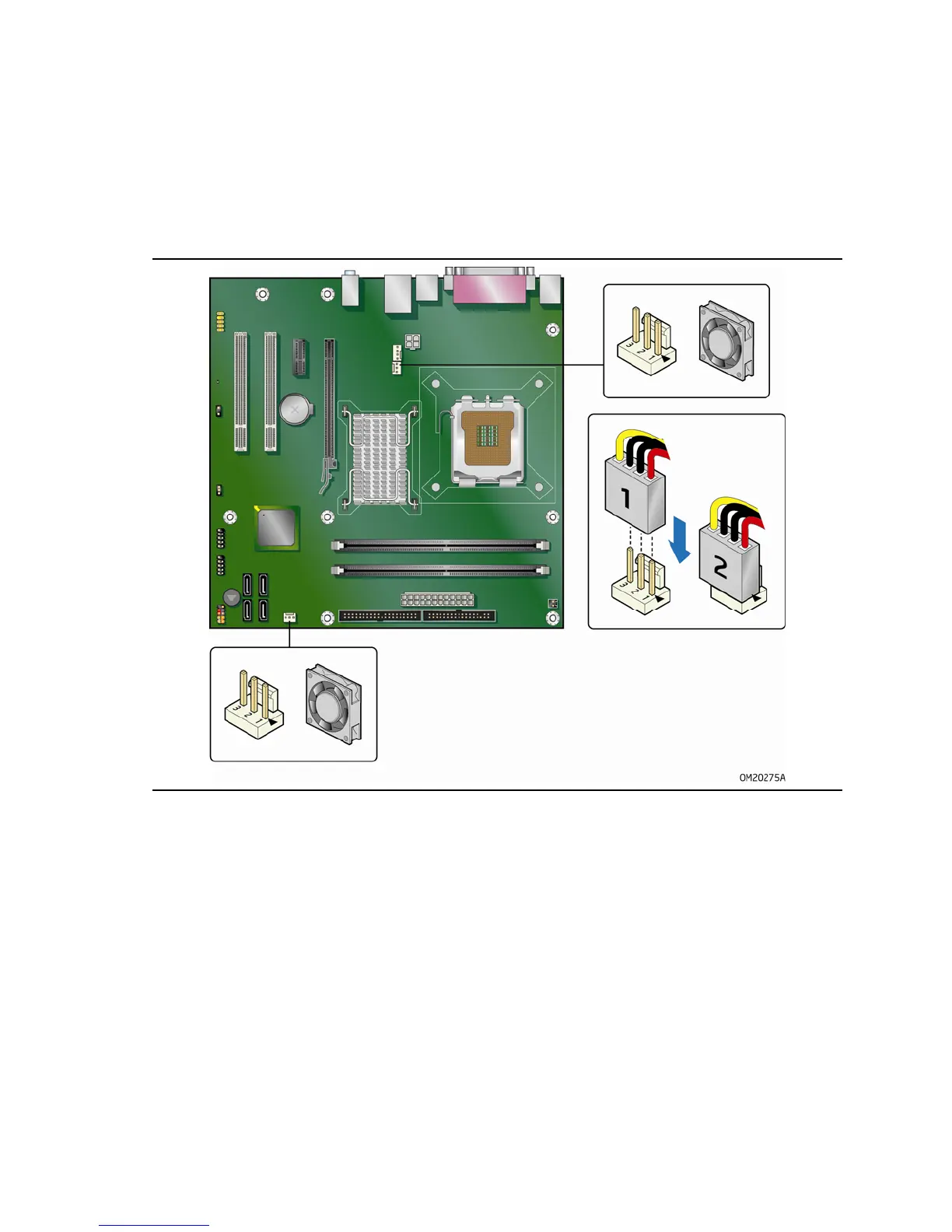Intel Desktop Board D945GCNL Product Guide
44
Connecting Chassis Fan and Power Cables
Connecting Chassis Fan Cables
Connect the chassis fan cables to the two chassis fan headers on the desktop board.
Figure 22 shows the location of the chassis fa
n headers.
Figure 22. Location of Chassis Fan Headers
