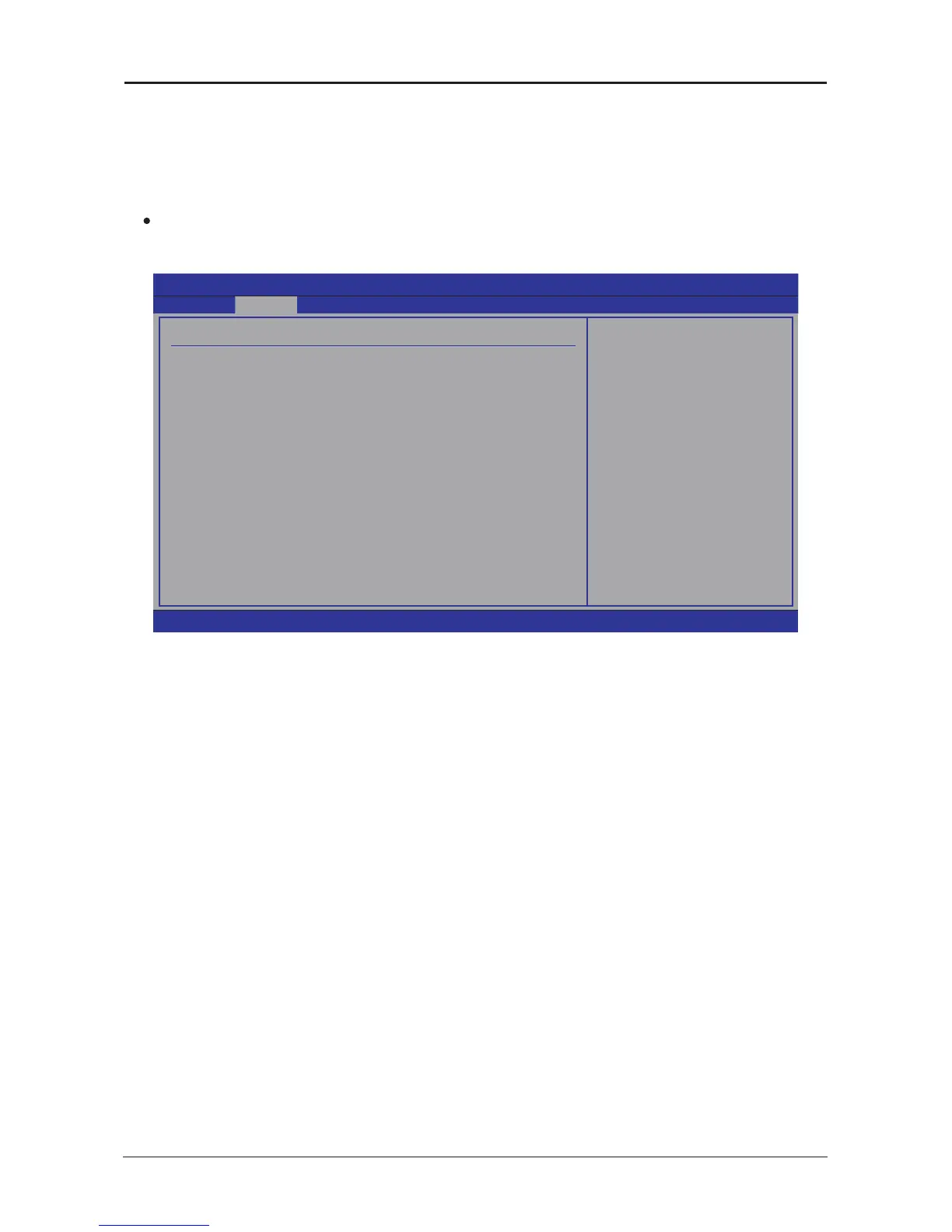- 23 -
G31 Series User's Manual
• OnBoard Floppy
Allows BIOS to Enable or Disable Floppy Controller.
• Serial Port1 Address
Allows BIOS to Select Serial Port1 base address
.
• Serial Port2 Address
Allows BIOS to Select Serial Port2 base address
.
• Parallel Port Address
Allows BIOS to Select Parallel Port base address
.
• Parallel Port Mode
Allows BIOS to Select Parallel Port Mode
.
• Parallel Port IRQ
Allows BIOS to Select Parallel Port IRQ
.
• Parallel Port Mode
Allows BIOS to Select Parallel Port Mode
.
• OnBoard LAN Control
Allows you to enable or disable the onboard LAN controller.
• LAN ROM Control
This item allows you to use the boot ROM to boot-up the system and access the local area
network directly.
• Audio Controller
This setting is used to enable or disable the onboard audio controller.
• USB Function
This project may use for to start or to close the USB function. In its under two options when
this project supposes is Enabled is only then effective .
BIOS SETUP UTILITY
Advanced
Onboard Device Configuration Allows BIOS to Enable
or Disable Floppy
Controller.
←
Select Screen
↑↓
Select Item
+- Change Option
F1 General Help
F10 Save and Exit
ESC Exit
OnBoard Floppy
Serial Port1 Address
Serial Port2 Address
Parallel Port Address
Parallel Port Mode
Parallel Port IRQ
Onboard LAN Control
LAN Rom Control
Audio Controller
USB Functions
USB 2.0 Controller
►
USB Device
ATA/IDE Configuration
Configure SATA as
Configure SATA Channels
[Enabled]
[3F8/IRQ4]
[Disabled]
[378]
[Normal]
[IRQ7]
[Enabled]
[Disabled]
[Enabled]
[8 USB Ports]
[Enabled]
[Enhanced]
[IDE]
[Before PATA]
v02.61 (C)Copyright 1985-2006, American Megatrends, Inc.
• DVMT Mode Select
Allows you to select the graphics memory type.
• DVMT/FIXED Memory
This item allows the user to adjust DVMT/FIXED graphics memory size.
• Spread Spectrum Clock
This item enables user to set the spread spectrum modulation.
・
Press <Esc> key to return to "Advanced" menu.
►
Onboard Device
Click <Enter> key to enter its submenu.
