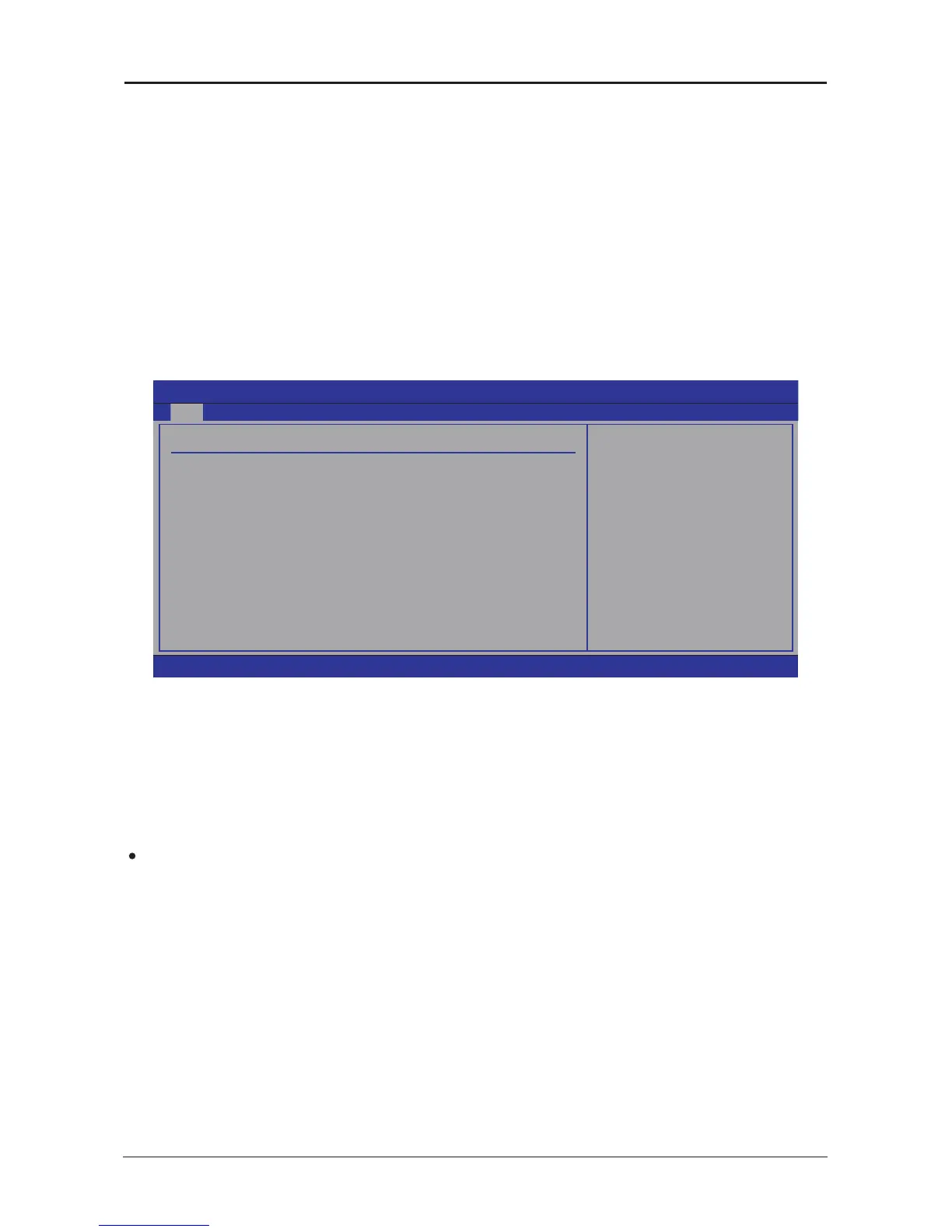- 24 -
G31 Series User's Manual
►
USB Device
The items in this menu allows you to change the USB-related features.
BIOS SETUP UTILITY
Main
USB Configuration Enables support for
legacy USB. AUTO
option disables
legacy support if
no USB devices are
connected.
←
Select Screen
↑↓
Select Item
+- Change Option
F1 General Help
F10 Save and Exit
ESC Exit
Module Version -2.24.3-13.4
USB Devices Enabled :
None
Legacy USB Support
USB 2.0 Controller Mode
BIOS EHCI Hand-Off
[Enabled]
[FullSpeed]
[Enabled]
v02.61 (C)Copyright 1985-2006, American Megatrends, Inc.
• Legacy USB Support
Enabled or Disabled Legacy USB option, and Auto option disables legacy support if no USB
devices are connected.
• USB 2.0 Controller Mode
Allow you to selects the HiSpeed(480Mbps) or FullSpeed(12Mbps).
• BIOS EHCI Hand-Off
Allows you to enable the support for operating systems without an EHCI hand-off feature.
・
Press <Esc> key to return to "Advanced" menu.
• USB 2.0 Controller
Allows you to enable or disable the USB 2.0 controller.
• ATA/IDE Conguration
Species the integrated IDE controller.
• Congure SATA as
This option is displayed when the ATA/IDE Conguration option is set to Enhanced.
The SATA controller has two modes of operation:
IDE mode - no AHCI, no RAID / AHCI mode - AHCI enabled, no RAID
• Congure SATA Channels
Set the sequence of SATA channel
.
Optional: Before PATA, Behind PATA
