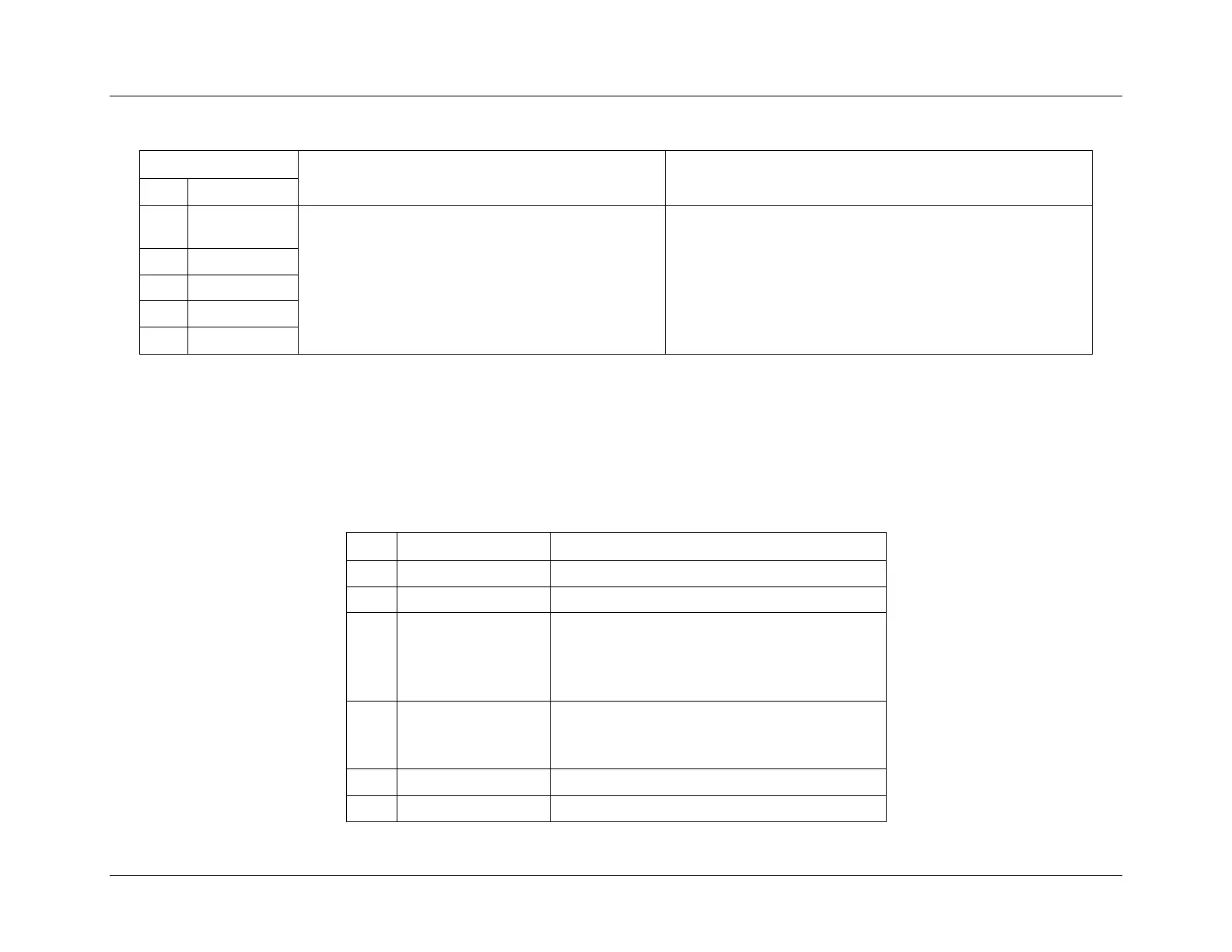Miscellaneous Events
System Event Log Troubleshooting Guide for EPSD
Platforms Based on Intel
®
Xeon
®
Processor E5 4600/2600/2400/1600/1400 Product Families
102 Intel order number G90620-002 Revision 1.1
Table 78: IPMI Watchdog Sensor Event Trigger Offset – Next Steps
Timer expired,
status only
Our server systems support a BMC watchdog timer,
which can check to see whether the OS is still
responsive. The timer is disabled by default, and has to
be enabled manually. It then requires an IPMI-aware
utility in the operating system that will reset the timer
before it expires. If the timer does expire, the BMC can
take action if it is configured to do so (reset, power
down, power cycle, or generate a critical interrupt).
If this event is being logged, it is because the BMC has been
configured to check the watchdog timer.
1. Make sure you have support for this in your OS (typically
using a third-party IPMI-aware utility such as ipmitool or
ipmiutil along with the OpenIPMI driver).
2. If this is the case, it is likely your OS has hung, and you need
to investigate OS event logs to determine what may have
caused this.
11.2 SMI Timeout
SMI stands for system management interrupt and is an interrupt that gets generated so the processor can service server
management events (typically memory or PCI errors, or other forms of critical interrupts), in order to log them to the SEL. If this
interrupt times out, the system is frozen. The BMC will reset the system after logging the event.
Table 79: SMI Timeout Sensor Typical Characteristics
Event Direction and
Event Type
[7] Event direction
0b = Assertion Event
1b = Deassertion Event
[6:0] Event Type = 03h (“digital” Discrete)
[7:6] – 00b = Unspecified Event Data 2
[5:4] – 00b = Unspecified Event Data 3
[3:0] – Event Trigger Offset = 1h = State Asserted
