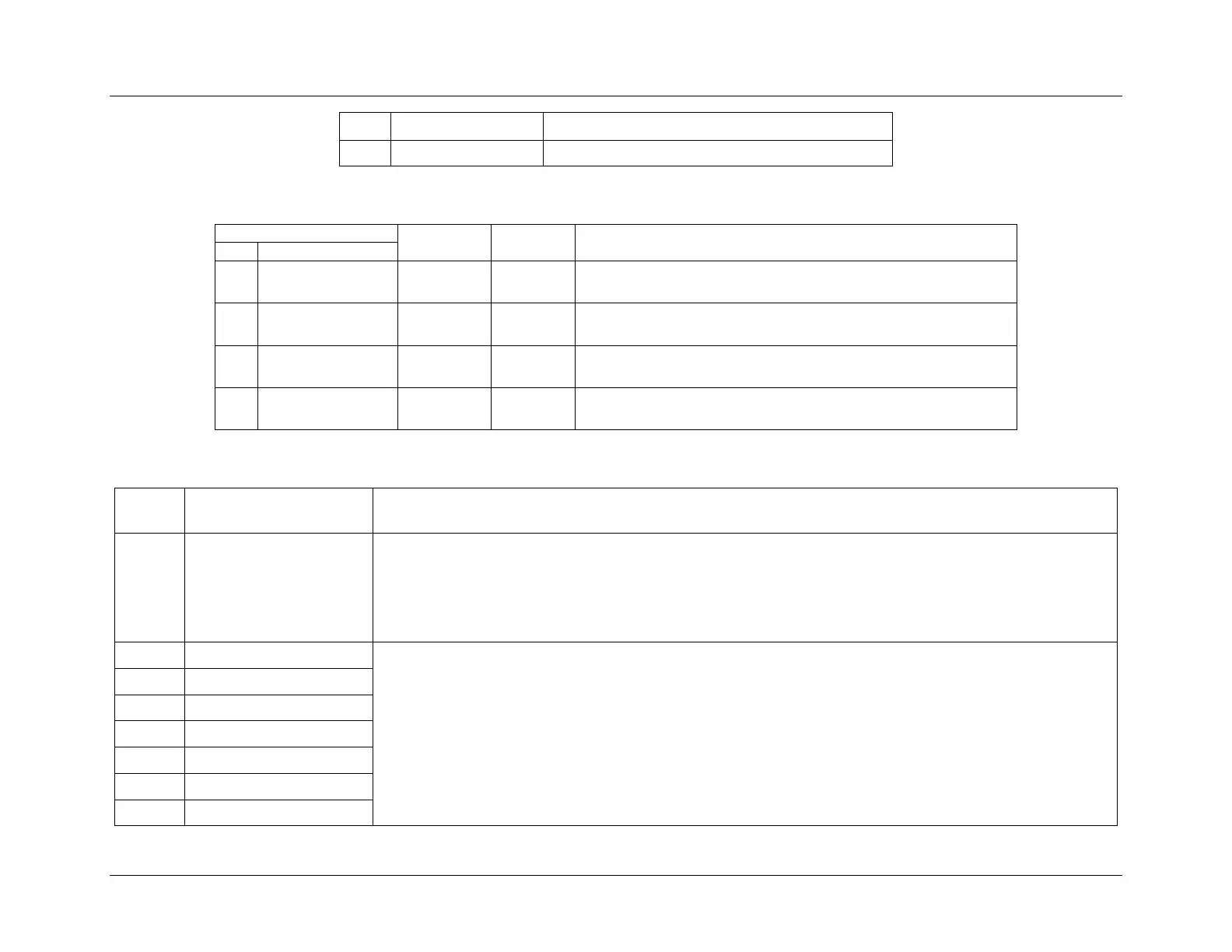Cooling Subsystem
System Event Log Troubleshooting Guide for EPSD
Platforms Based on Intel
®
Xeon
®
Processor E5 4600/2600/2400/1600/1400 Product Families
50 Intel order number G90620-002 Revision 1.1
Threshold value that triggered event
Table 36: Temperature Sensors Event Triggers – Description
Lower non-critical
going low
The temperature has dropped below its lower non-critical threshold.
The temperature has dropped below its lower critical threshold.
Upper non-critical
going high
The temperature has gone over its upper non-critical threshold.
Upper critical
going high
The temperature has gone over its upper critical threshold.
Table 37: Temperature Sensors – Next Steps
If the front panel temperature reads zero, check:
1. It is connected properly.
2. The SDR has been programmed correctly for your chassis.
If the front panel temperature is too high:
1. Check the cooling of your server room.
1. Check for clear and unobstructed airflow into and out of the chassis.
2. Ensure the SDR is programmed and correct chassis has been selected.
3. Ensure there are no fan failures.
4. Ensure the air used to cool the system is within the thermal specifications for the system (typically below
35°C).
