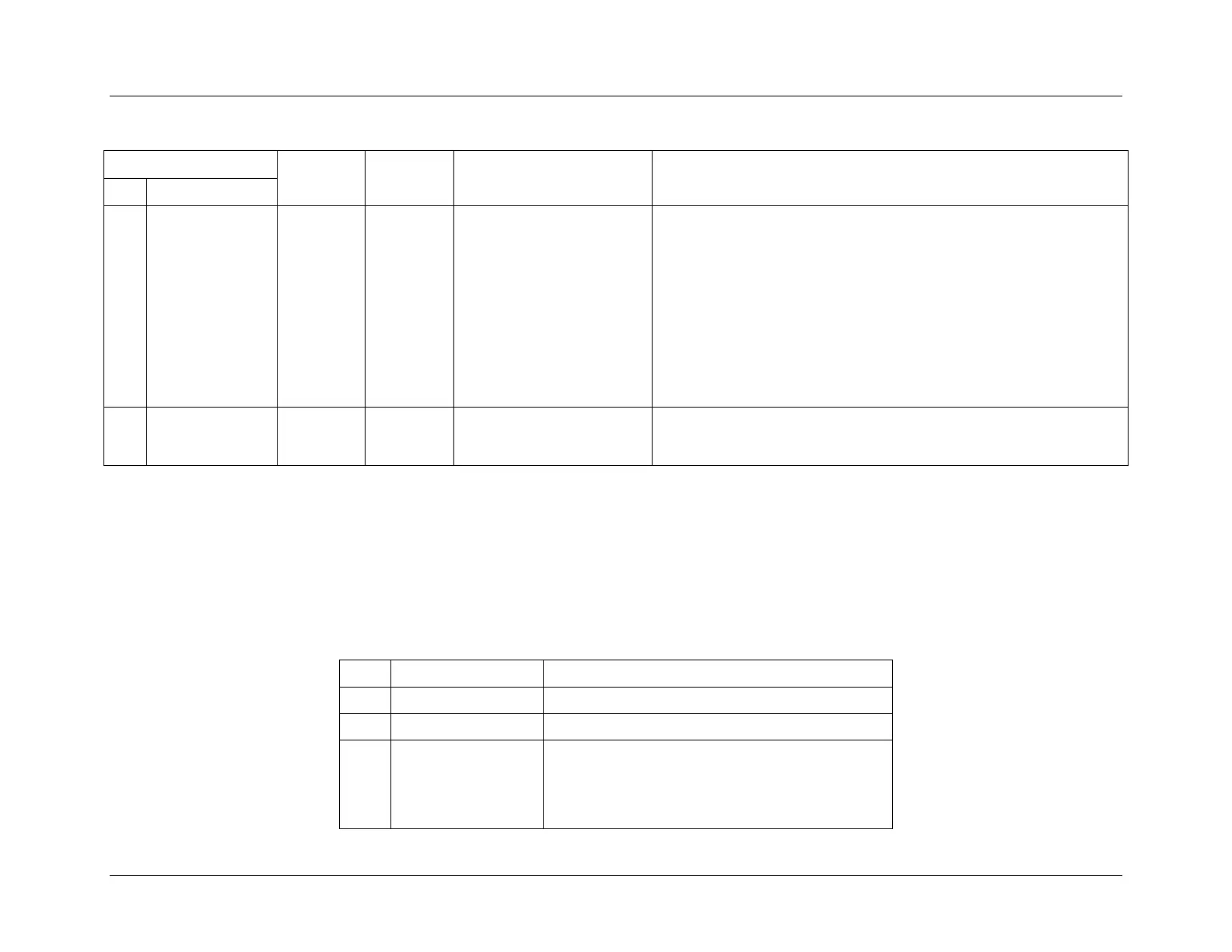Cooling Subsystem
System Event Log Troubleshooting Guide for EPSD
Platforms Based on Intel
®
Xeon
®
Processor E5 4600/2600/2400/1600/1400 Product Families
46 Intel order number G90620-002 Revision 1.1
Table 30: Fan Tachometer Sensor – Event Trigger Offset – Next Steps
Lower non-critical
going low
The fan speed has dropped
below its lower non-critical
threshold.
A fan speed error on a new system build is typically not caused by the fan
spinning too slowly, instead it is caused by the fan being connected to the
wrong header (the BMC expects them on certain headers for each
chassis and will log this event if there is no fan on that header).
1. Refer to the Quick Start Guide or the Service Guide to identify
the correct fan headers to use.
2. Ensure the latest FRUSDR update has been run and the correct
chassis is detected or selected.
3. If you are sure this was done, the event may be a sign of
impending fan failure (although this only normally applies if the
system has been in use for a while). Replace the fan.
The fan speed has dropped
below its lower critical
threshold.
5.1.2 Fan Presence and Redundancy Sensors
Fan presence sensors are only implemented for hot-swap fans, and require an additional pin on the fan header. Fan redundancy is
an aggregate of the fan presence sensors and will warn when redundancy is lost. Typically the redundancy mode on Intel
®
servers is
an n+1 redundancy (if one fan fails there are still sufficient fans to cool the system, but it is no longer redundant) although other
modes are also possible.
Table 31: Fan Presence Sensors Typical Characteristics
40h-4Fh (Chassis specific)
Event Direction and
Event Type
[7] Event direction
0b = Assertion Event
1b = Deassertion Event
[6:0] Event Type = 08h (Generic “digital” Discrete)
