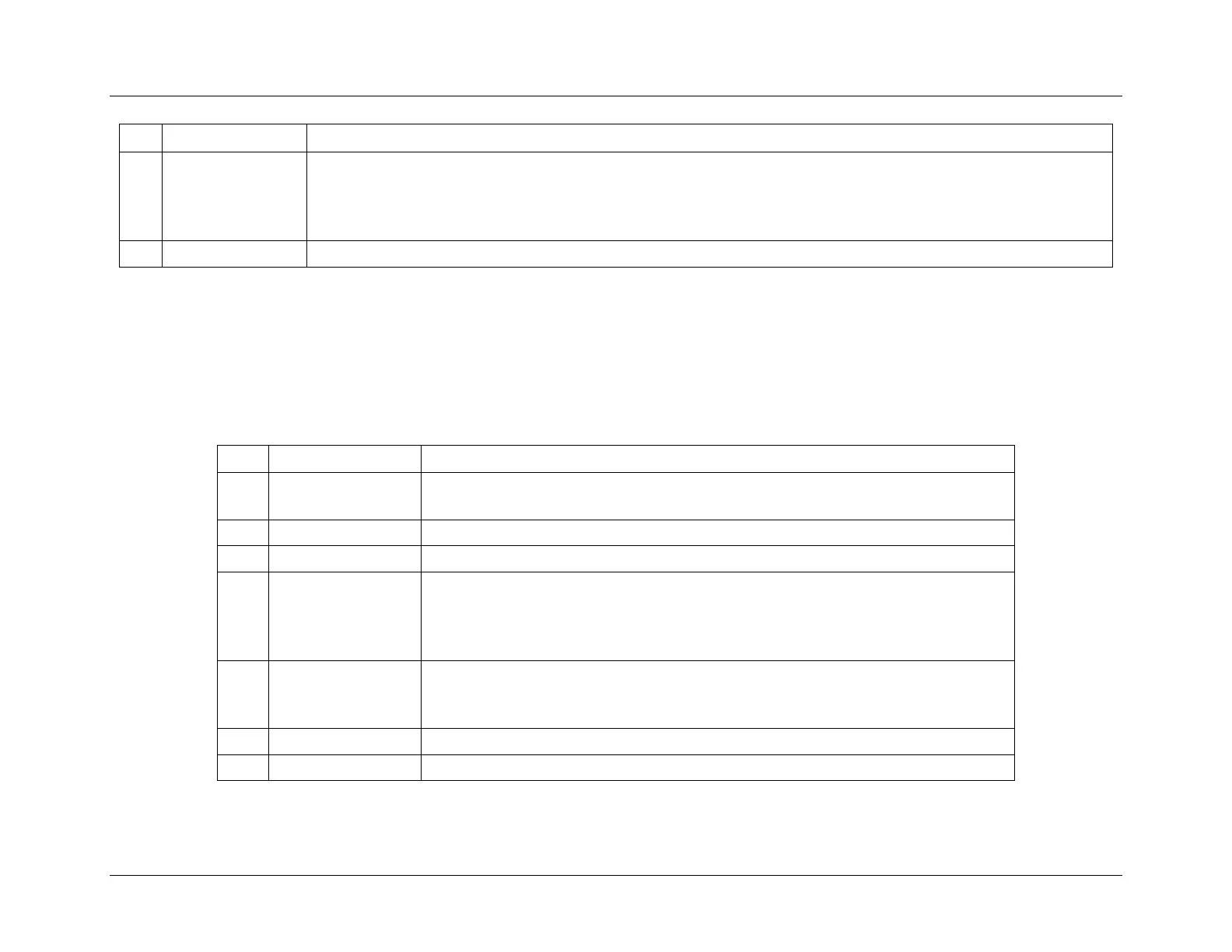Microsoft Windows* Records
System Event Log Troubleshooting Guide for EPSD
Platforms Based on Intel
®
Xeon
®
Processor E5 4600/2600/2400/1600/1400 Product Families
128 Intel order number G90620-002 Revision 1.1
Shutdown Comment from the registry (LSB first):
HKLM/Software/Microsoft/Windows/CurrentVersion/Reliability/shutdown/Comment
14.3 Bug Check / Blue Screen Event Records
When the system experiences a bug check (blue screen), multiple records will be written to the event log. The first is a Bug Check /
Blue Screen OS Stop/Shutdown Event Record; this can be followed by multiple Bug Check / Blue Screen code OEM records that will
contain the Bug Check / Blue Screen codes. This information can be used to determine what caused the failure.
Table 103: Bug Check/Blue Screen – OS Stop Event Record Typical Characteristics
0041h – System Software with an ID = 20h
Event Direction and
Event Type
[7] Event direction
0b = Assertion Event
1b = Deassertion Event
[6:0] Event Type = 6Fh (Sensor Specific)
[7:6] – 00b = Unspecified Event Data 2
[5:4] – 00b = Unspecified Event Data 3
[3:0] – Event Trigger Offset = 1h = Runtime Critical Stop (that is, “core dump”, “blue screen”)