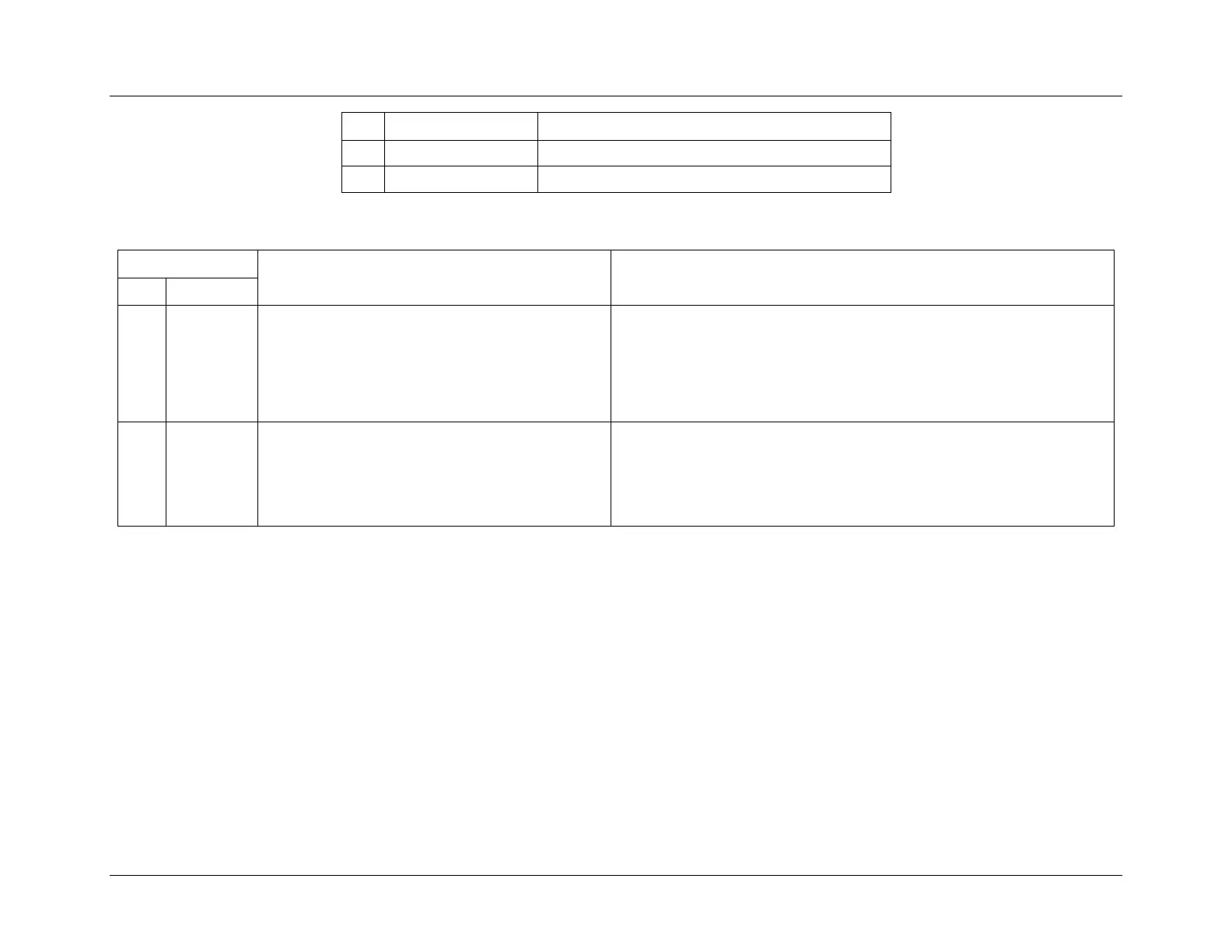Chassis Subsystem
System Event Log Troubleshooting Guide for EPSD
Platforms Based on Intel
®
Xeon
®
Processor E5 4600/2600/2400/1600/1400 Product Families
98 Intel order number G90620-002 Revision 1.1
Table 74: Physical Security Sensor Event Trigger Offset – Next Steps
Somebody has opened the chassis (or the chassis
intrusion sensor is not connected).
1. Use the Quick Start Guide and the Service Guide to determine whether
the chassis intrusion switch is connected properly.
2. If this is the case, make sure it makes proper contact when the chassis is
closed.
3. If this is also the case, someone has opened the chassis. Ensure nobody
has access to the system that shouldn't.
Someone has unplugged a LAN cable that was
present when the BMC initialized. This event gets
logged when the electrical connection on the NIC
connector gets lost.
This is most likely due to unplugging the cable but can also happen if there is
an issue with the cable or switch.
1. Check the LAN cable and connector for issues.
2. Investigate switch logs where possible.
3. Ensure nobody has access to the server that shouldn't.
10.2 FP (NMI) Interrupt
The BMC supports an NMI sensor for logging an event when a diagnostic interrupt is generated for the following cases:
The front panel diagnostic interrupt button is pressed.
The BMC receives an IPMI Chassis Control command that requests this action.
The front panel interrupt button (also referred to as NMI button) is a recessed button on the front panel that allows the user to force a
critical interrupt which causes a crash error or kernel panic.
