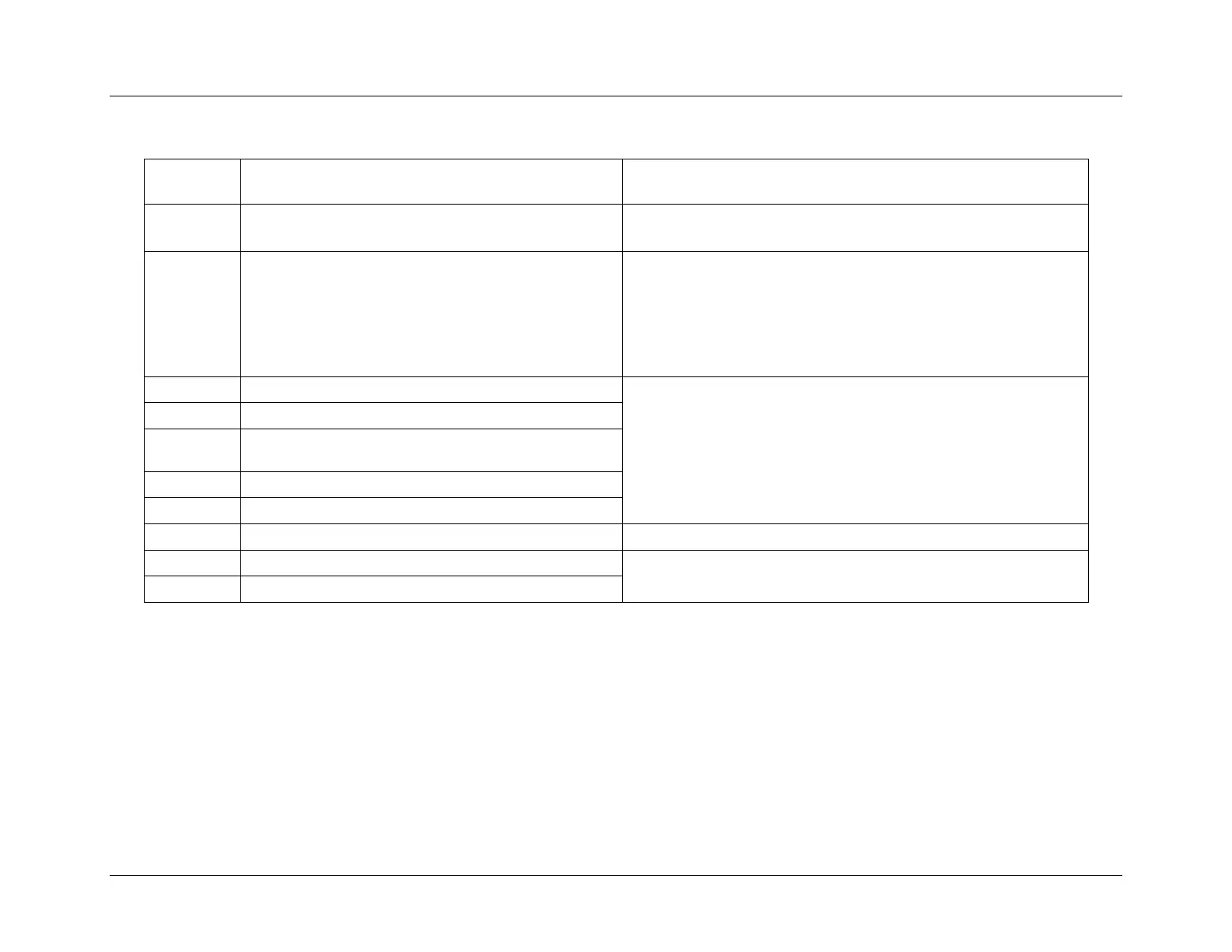Processor Subsystem
System Event Log Troubleshooting Guide for EPSD
Platforms Based on Intel
®
Xeon
®
Processor E5 4600/2600/2400/1600/1400 Product Families
60 Intel order number G90620-002 Revision 1.1
Table 48: Processor Status Sensors – Next Steps
1. Cross test the processors.
2. Replace the processors depending on the results of the test.
This event normally only happens due to failures of the thermal solution:
1. Verify heatsink is properly attached and has thermal grease.
2. If the system has a heatsink fan, ensure the fan is spinning.
3. Check all system fans are operating properly.
4. Check that the air used to cool the system is within limits (typically
35°C).
1. Cross test the processors.
2. Replace the processors depending on the results of the test.
FRB2/Hang in POST failure
FRB3/Processor startup/initialization failure (CPU fails to
start)
Configuration error (for DMI)
SM BIOS uncorrectable CPU-complex error
Processor presence detected
1. Cross test the processors.
2. Replace the processors depending on the results of the test.
Terminator presence detected
