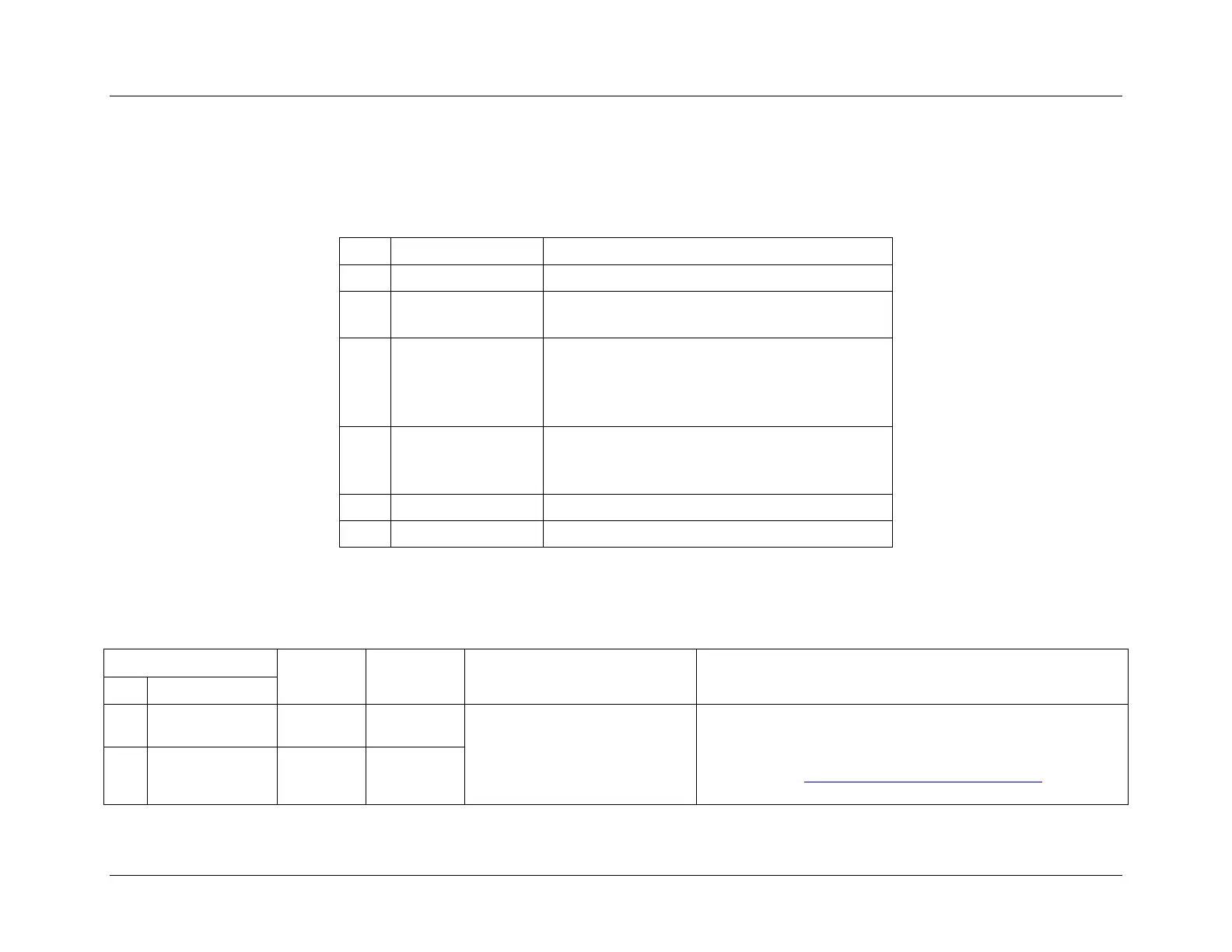System Event Log Troubleshooting Guide for EPSD
Platforms Based on Intel
®
Xeon
®
Processor E5 4600/2600/2400/1600/1400 Product Families
Power Subsystems
Revision 1.1 Intel order number G90620-002 41
4.4.2 Power Supply Power In Sensors
These sensors will log an event when a power supply in the system is exceeding its AC power in threshold.
Table 22: Power Supply Power In Sensors Typical Characteristics
54h = Power Supply 1 Status
55h = Power Supply 2 Status
Event Direction and
Event Type
[7] Event direction
0b = Assertion Event
1b = Deassertion Event
[6:0] Event Type = 01h(Threshold)
[7:6] – 01b = Trigger reading in Event Data 2
[5:4] – 01b = Trigger threshold in Event Data 3
[3:0] – Event Trigger Offset as described in Table 23
Reading that triggered event
Threshold value that triggered event
The following table describes the severity of each of the event triggers for both assertion and deassertion.
Table 23: Power Supply Power In Sensor – Event Trigger Offset – Next Steps
Upper non-critical
going high
PMBus* feature to monitor power
supply power consumption.
If you see this event, the system is pulling too much power on the
input for the PSU rating.
1. Verify the power budget is within the specified range.
2. Check http://www.intel.com/p/en_US/support/ for the
power budget tool for your system.
Upper critical
going high
