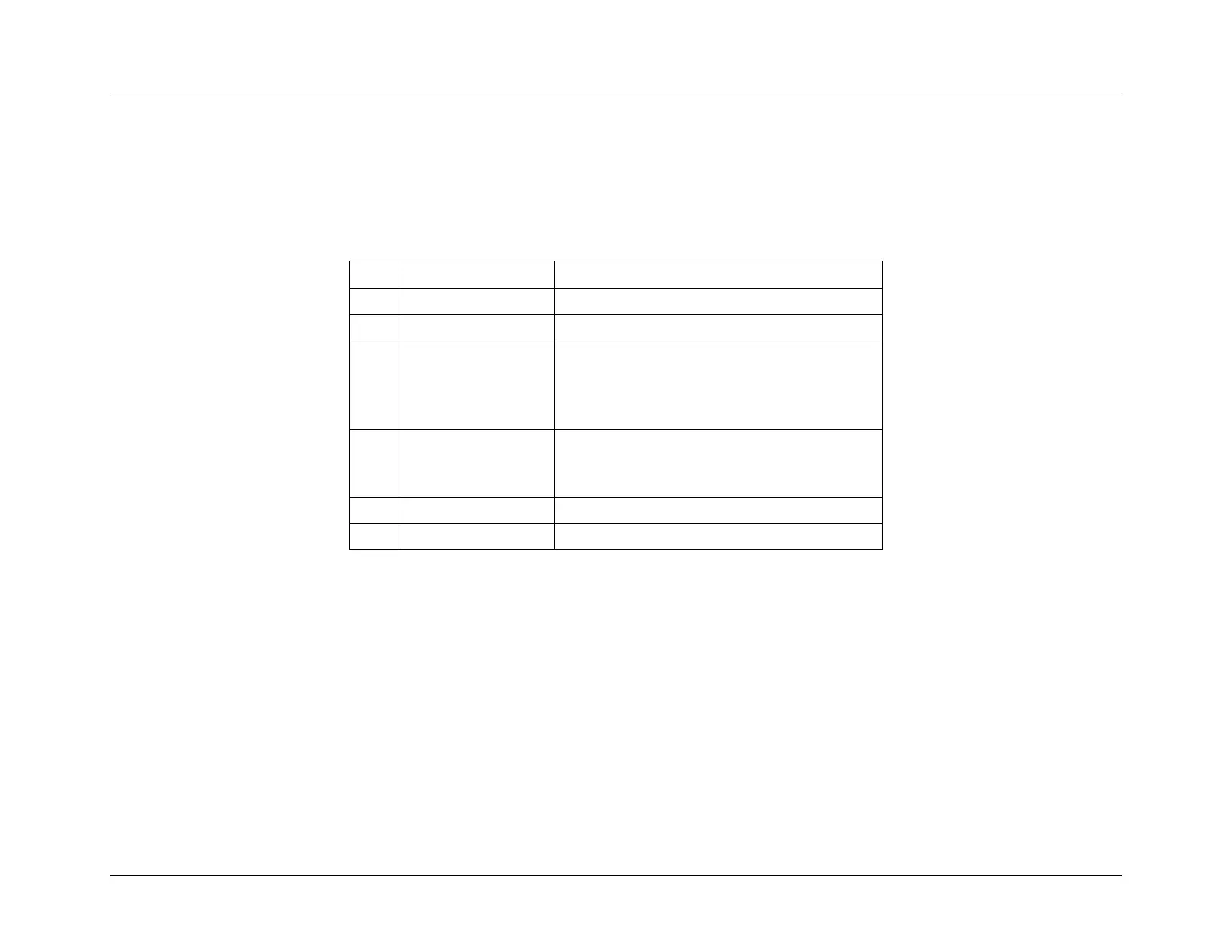System Event Log Troubleshooting Guide for EPSD
Platforms Based on Intel
®
Xeon
®
Processor E5 4600/2600/2400/1600/1400 Product Families
Miscellaneous Events
Revision 1.1 Intel order number G90620-002 105
11.5 BMC Watchdog Sensor
The BMC supports an IPMI sensor to report that a BMC reset has occurred due to an action taken by the BMC Watchdog feature. A
SEL event will be logged whenever either the BMC FW stack is reset or the BMC CPU itself is reset.
Table 82: BMC Watchdog Sensor Typical Characteristics
28h = Management Subsystem Health
Event Direction and
Event Type
[7] Event direction
0b = Assertion Event
1b = Deassertion Event
[6:0] Event Type = 03h (“digital” Discrete)
[7:6] – 00b = Unspecified Event Data 2
[5:4] – 00b = Unspecified Event Data 3
[3:0] – Event Trigger Offset = 1h = State Asserted
11.5.1 BMC Watchdog Sensor – Next Steps
A SEL event will be logged whenever either the BMC FW stack is reset or the BMC CPU itself is reset.
1. Check the SEL for any other events around the time of the failure.
2. Take note of all IPMI activity that was occurring around the time of the failure. Capture a System BMC Debug Log as soon as you
can after experiencing this failure. This log can be captured from the Integrated BMC Web Console or by using the Intel
®
Syscfg
utility (syscfg /sbmcdl private filename.zip). Send the log file to your system manufacturer or Intel representative for failure
analysis.