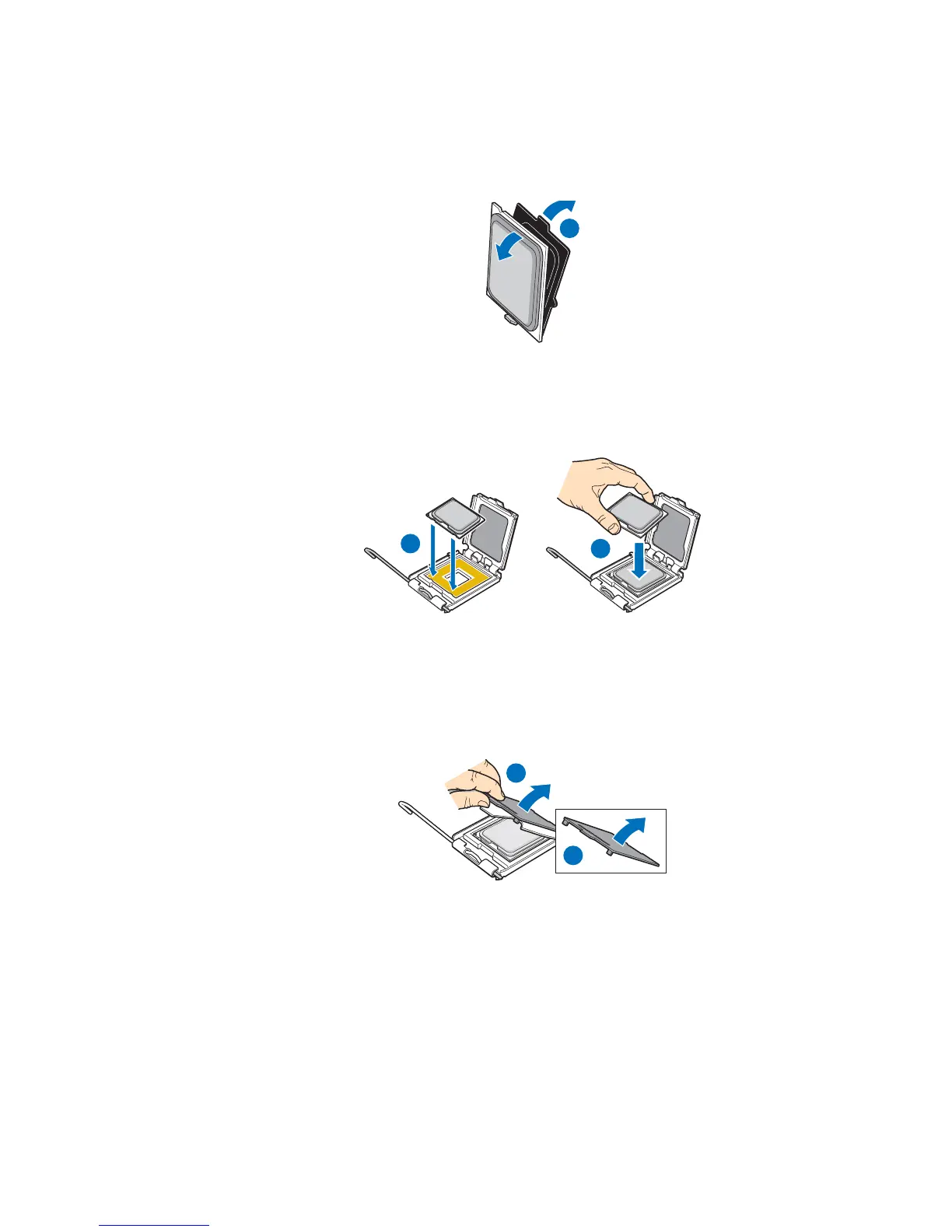“Intel
®
Server Board S3000AH User’s Guide” 27
7. Take the processor out of the box and remove the protective shipping cover (see
Figure 12).
Figure 12. Removing the Shipping Cover
8. Orient the processor with the socket so that the processor cutouts match the socket
notches. Install the processor as shown in Figure 13.
Figure 13. Installing the Processor
Note: Make sure the alignment triangle mark and the alignment triangle cutout align correctly.
9. Remove the protective socket cover (see Figure 14).
Figure 14. Removing the Protective Socket Cover
10. Lower the CPU load plate and lower the socket lever completely.
Note: Retain the protective socket cover for use when removing a processor that will not be
replaced.
A
AF000532
A
B
AF000530
A
B
