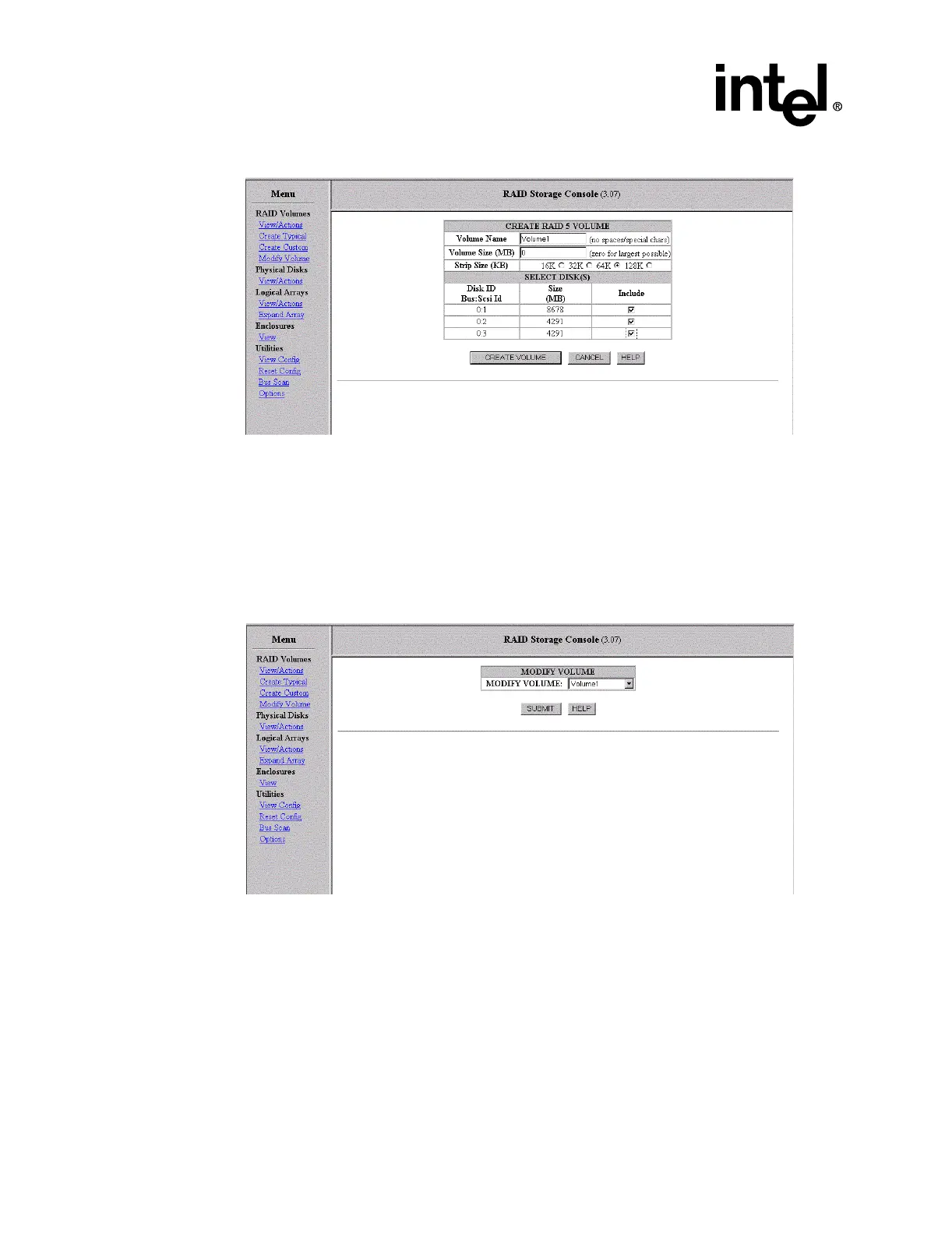4-20 Intel® Server RAID Controller U3-1 User’s Manual Rev 1.0
Using the Storage Console
Figure 4-12. Add Volume Information
4.3.5.4 Modify Volume
To modify a volume:
1. ClickontheModify Volume link.
2. Select the volume from the list you wish to change. Click on Submit.SeeFigure 4-13.The
modify volume RAID level screen appears.
Figure 4-13. Modify Volume List
3. Select the RAID level. Click on Submit. The modify strip size screen appears. See Figure 4-14.
Download from Www.Somanuals.com. All Manuals Search And Download.