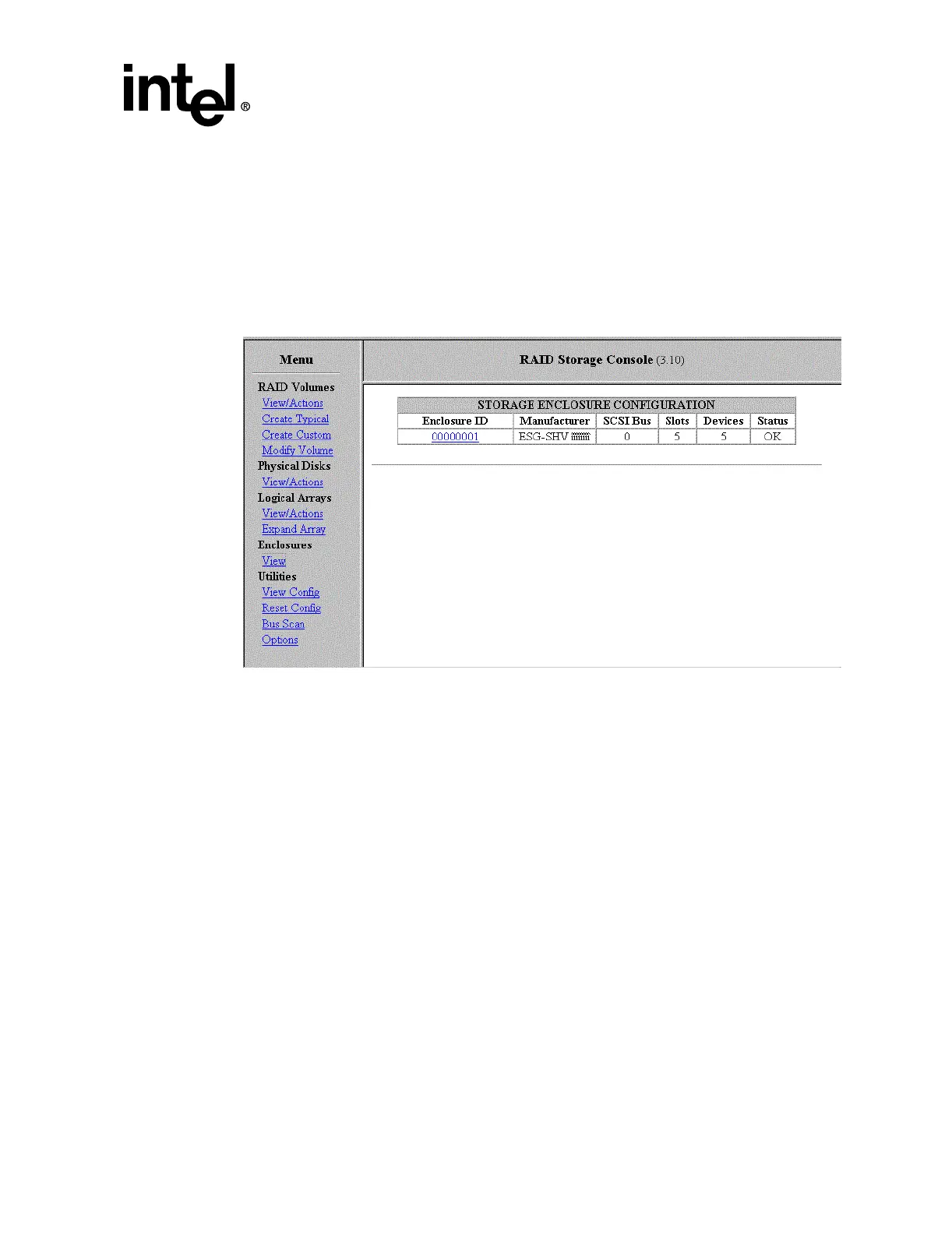Intel® Server RAID Controller U3-1 User’s Manual Rev 1.0 4-27
Using the Storage Console
4.3.8 Enclosures
4.3.8.1 View
The View link is available if an intelligent drive enclosure which houses the SCSI devices is
detected. The option displays information pertaining to the components of the enclosure and the
disks inserted into the enclosure.
Figure 4-21. List of Enclosures
Click on the View link to view information such as Enclosure ID, the enclosure's Manufacturer,
SCSI Bus number used, the number of slots available within the enclosure, the number of disks
inserted into the enclosure and the status of enclosures. To get the usage and status information for
components in the enclosure (for items such as the fan(s), the power supply(s), the SCSI disk(s),
and the temperature of the enclosure) click on the Enclosure ID. To view specific information
about a particular disk, click on the Disk ID to view. Disks are listed by Slot number and SCSI ID.
Download from Www.Somanuals.com. All Manuals Search And Download.