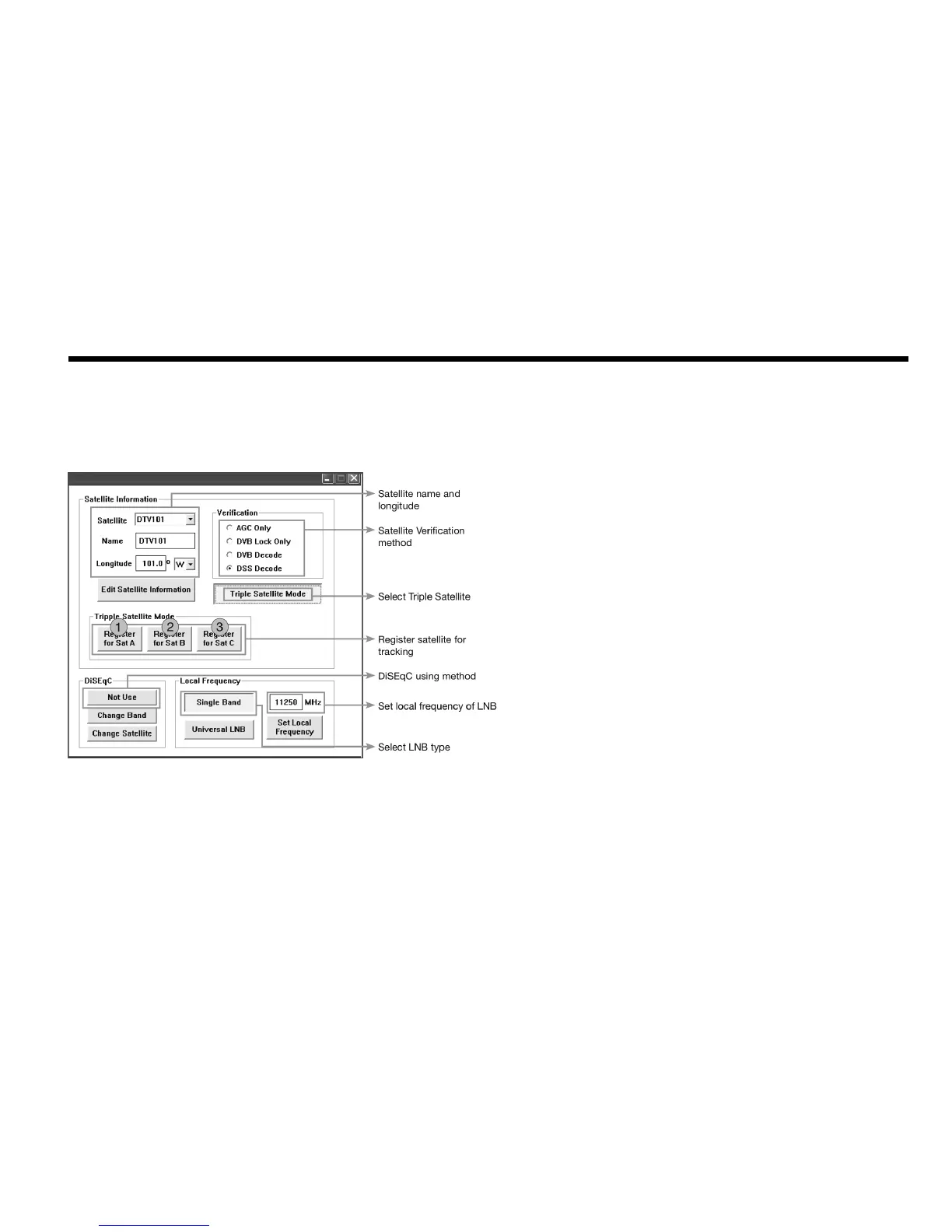55
Setting Satellite Information
Figure 30 : Setup for Satellite Information
•SatelliteInformation
The name, longitude and conrmation method of the satellite is displayed when a
satellite is selected in the list box. Push “Edit Satellite Information” button to update
the information on modifying the value.
•DiSEqC
When the operation method of DiSEqC is selected to “Change Band”, DiSEqC may
be used for updating the local frequency and to “Change Satellite”, for updating the
target satellite.
•Registrationoftargetsatellite.
Pushing ➊ or ➋ button after selecting the satellite in the list box makes it possible
to register A or B in Dual-sat mode.
Pushing ➊ or ➋ or ➌ button after selecting the satellite in the list box makes it
possible to register A or B or C in Tri-sat mode.
•LocalFrequency
In case that DiSEqC is selected to “Change Band”, be sure to push the “Universal
LNB” button. In case that the DiSEqC is selected to “Not Use” or “Change Satellite”,
be sure to push “Single Band” button and input the Local Frequency, and then push “
Set Local Frequency” button.
