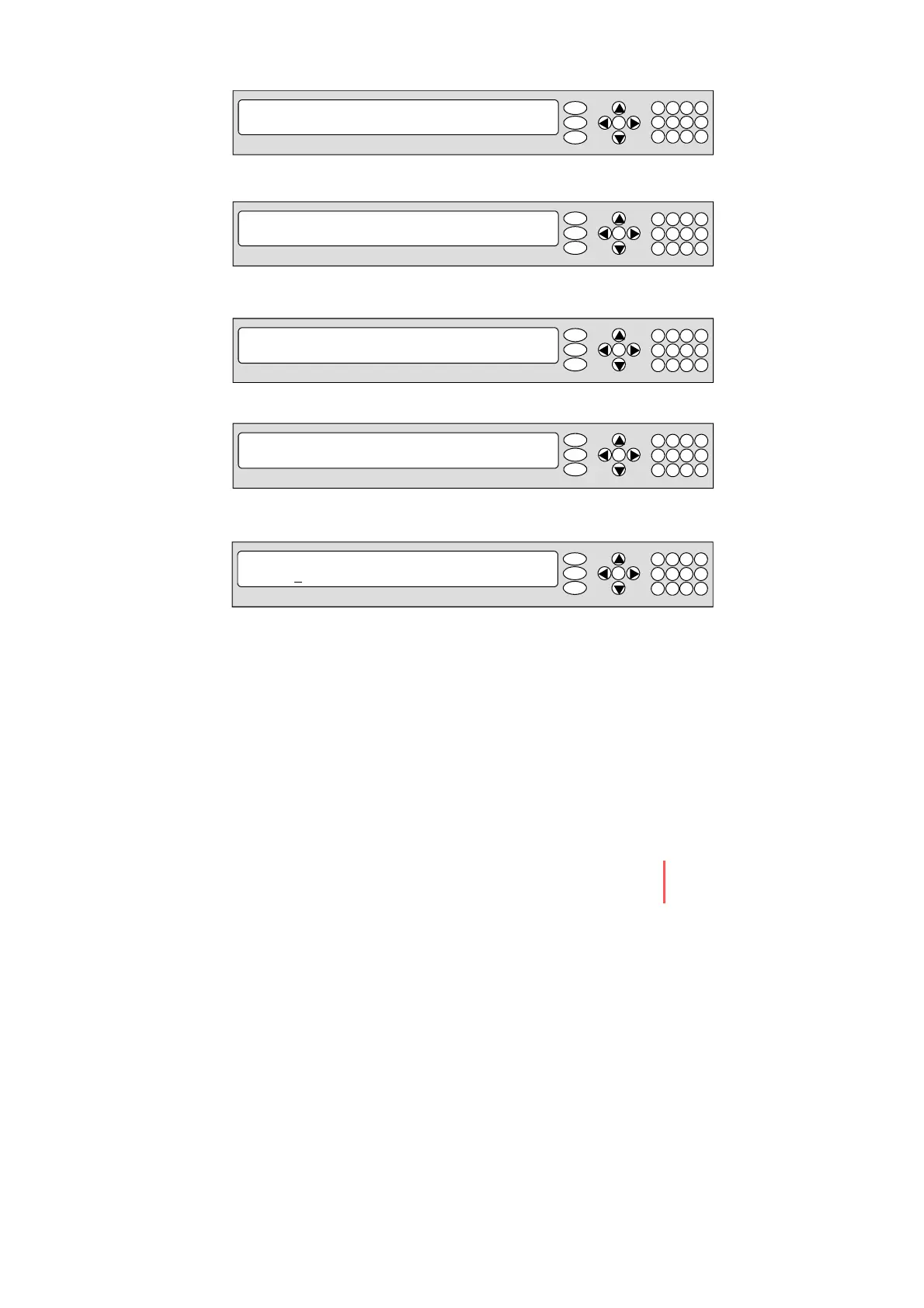51
5. Edit the satellite orbit position, LONGITUDE and NAME.
Press LEFT and RIGHT arrow keys until the desired character is underscored
(selected). Press UP and DOWN arrow keys to increase or decrease the value.
Or press NUMBER keys to set the desired value directly. Press OK key to set the
parameter.
LONGITUDE EDIT NAME
▲ 1
13.00E ▼ KOREA_5
1
4
7
2
5
8
3
6
9
←
0
·
Antenna Control Unit
OK
M
R
F
Edit Satellite Information
SETUP MODE ?
→ YES NO
1
4
7
2
5
8
3
6
9
←
0
·
Antenna Control Unit
4. Press UP and DOWN arrow keys to select the satellite th at you whish to edit and
press OK key to edit the selected satellite.
EDIT SATELLITE
▲ [1] KOREA_CS 113.00E ▼
1
4
7
2
5
8
3
6
9
←
0
·
Antenna Control Unit
+ANTENNA →+SATELLITE
+SYSTEM +INSTALLATION
1
4
7
2
5
8
3
6
9
←
0
·
Antenna Control Unit
2. Press RIGHT arrow key to move cursor to SATELLITE and press OK key to enter
SATELLITE menu.
1. Press LEFT arrow key to move cursor to YES and press OK key to enter setup
mode.
OK
M
R
F
OK
M
R
F
OK
M
R
F
+LOAD SAT. →+EDIT SAT.
+ADD SAT.
1
4
7
2
5
8
3
6
9
←
0
·
Antenna Control Unit
3. Press RIGHT arrow key and OK key to enter EDIT SAT. menu.
OK
M
R
F
Operating the ACU