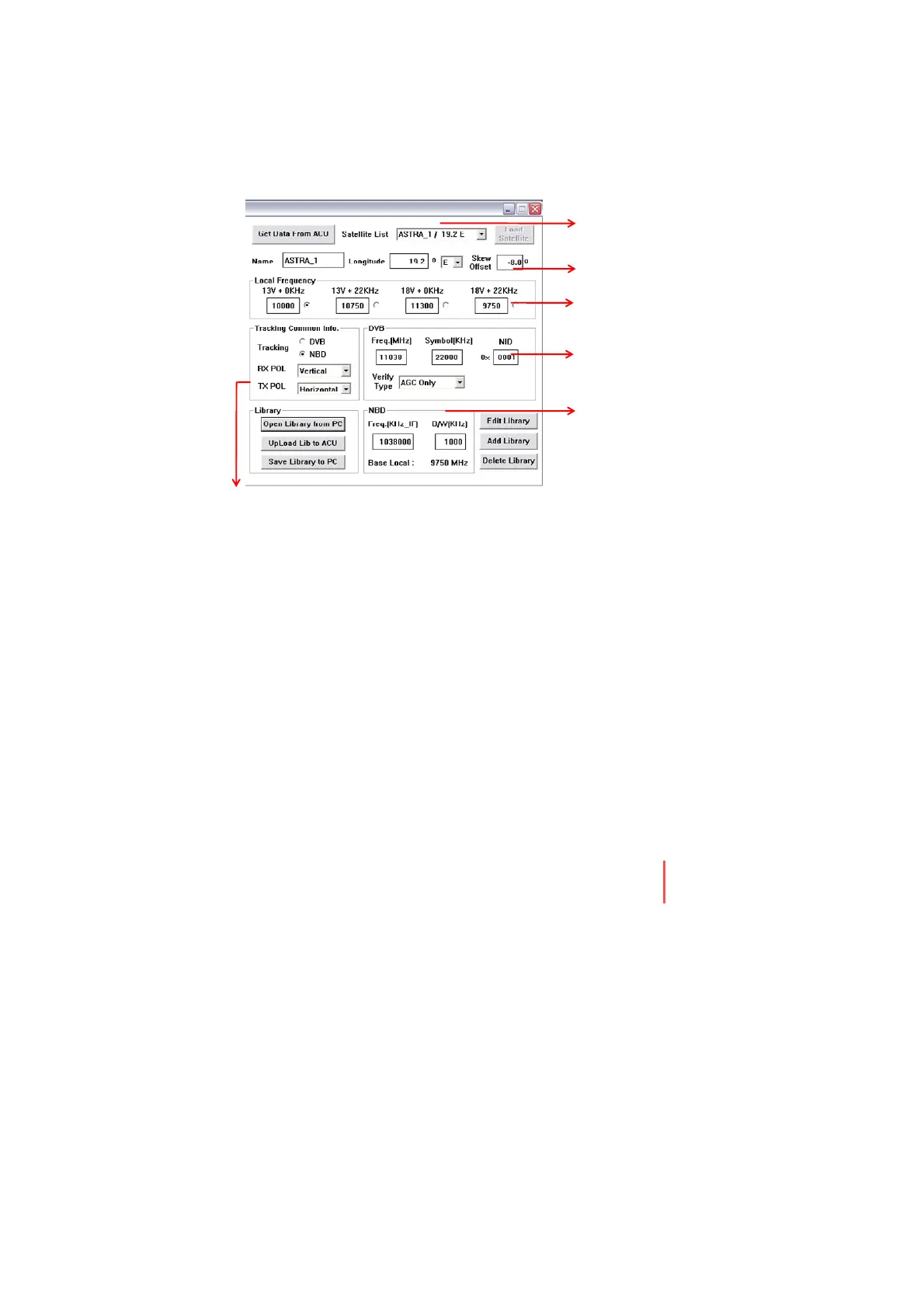71
Definition of Program Command Buttons
Set Local Frequency: To setup LNB local frequency to the
corresponded LNB power.
Edit Satellite Information: To edit current satellite information.
Tracking Information of Library
Display the saved satellite list
from the ACU
Display Satellite Name, Longitude
and LNB Skew Offset
DVB Signal Tracking Mode :
Setup Frequency, Symbol
rate ,NID and Verify Type for the
satellite that you wish to track.
NBD Signal Tracking Mode :
Setup Frequency and Bandwidth
for the satellite that you wish to
track.
Setup LNB local frequency for the
corresponded voltage power
Select polarity for RX and TX Pol and Tracking Mode
Figure 32. Library Information
Definition of Functions
Satellite, Longitude and Skew Offset: To display current target
satellite name, longitude position and LNB skew angle offset value.
Work Type: To select work type 1) Load Sat: To load the selected
satellite as target satellite 2) Edit Sat: To edit the selected satellite
3) Add Sat: To add the defined satellite into ACU.
TR Frequency Common Info: 1) To display current LNB local
frequency and supplied LNB power. 2) To setup tracking method
between NBD and DVB (Tuner). 3) To setup RX and TX polarity.
DVB: To setup tracking information for DVB tracking mode.
NBD: To setup tracking information for NBD tracking mode.
Local Frequency: To display LNB local frequency to the corresponded
LNB power.
PC Controller Program
