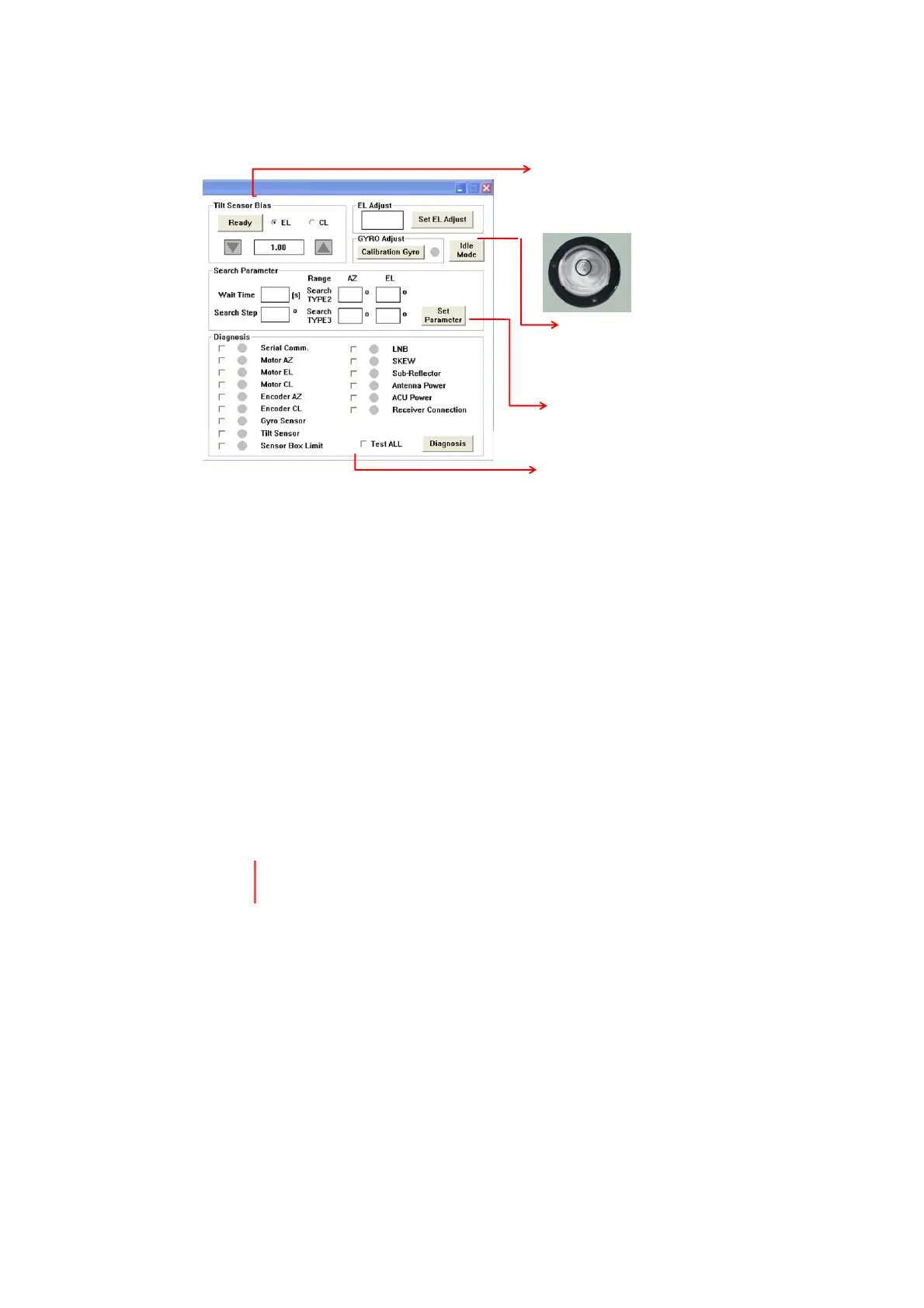74
V110 – Marine Satellite Communication System
elevation sectors.
Diagnosis, Search Parameter & Sensor Adjust
Antenna diagnosis test
Tilt Bias Setting is required to set
when the system is newly installed
or antenna control board is
replaced. When correcting the
“bubble”, it should be as close to the
center of the fluid as possible.
EL Adjust – The elevation adjust
is to offset the angle difference
between the mechanical elevation
angle and actual elevation angle.
Setup Search Range
Figure 34. Display Antenna Versions and Parameters
Definition of Functions
Tilt Sensor Bias: Tilt bias setting for EL (elevation) and CL (cross-level)
are required to set when the system is the control board, skew
potentiometer or belt is replaced. When correcting the “bubble”, it
should be as close to the center of the fluid as possible.
EL Adjust: The elevation adjustment is to offset the angle difference
between the mechanical elevation angle and actual elevation angle.
Diagnosis: To display the antenna diagnostic result.
Definition of Program Command Buttons
Ready: To confirm to the tilt bias setting. After pressing the Ready
button, a remote tilt calibration is required to align the sensor box
correctly by pressing button to adjust elevation and cross-level angle so
that 2-axis tilt sensor will be aligned accurately to the axis it related to.
The fluid filled tilt sensor provides a two dimensional horizon