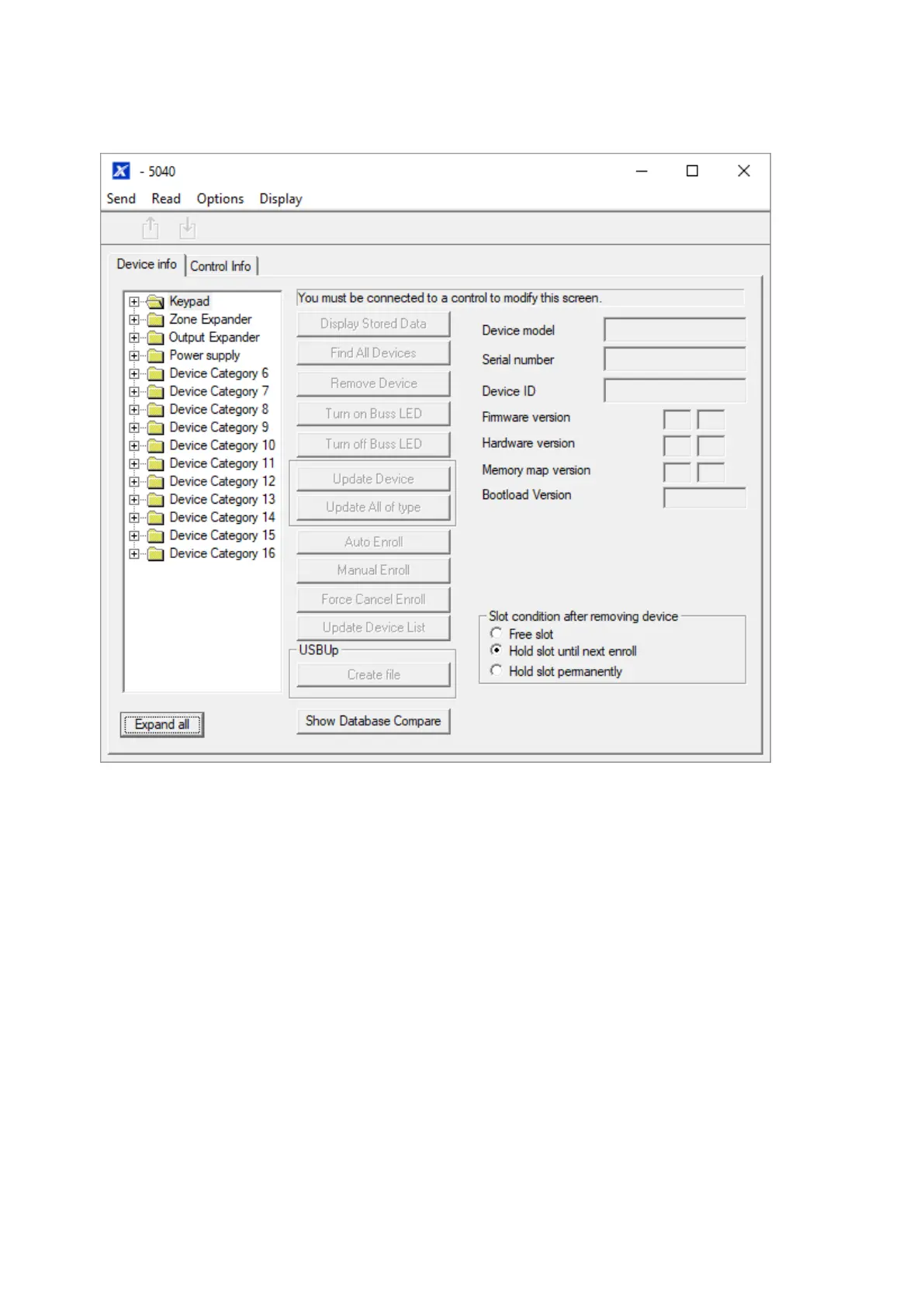90 xGen Lite Installation and Programming Guide
Device Info
Click Devices > Device Info to show all expansion devices:
The Device Info menu allows:
• Adding and removing of devices: Click Remove Device, Auto Enroll, Manual
Enroll, or Add Device under the device category.
• Identification of devices: Click Turn on / off Buss LED to flash an LED of the
specific device.
• Re-ordering of devices: Drag and drop the device to re-number it, use the
“Slot condition after removing device” to determine if DLX900 should refresh
all device numbering or to reserve the device number for future use.
• Display of device information including firmware and serial number.
• Access programmed data: Select the device and click Display Stored Data,
this is the same as accessing the device via the Devices Menu.
• Export of programming information for a specific device: Select the device
and click Create file. DLX900 will create a special file. This file can be copied
to a USBUp and then inserted into a suitable device to program it without
a computer.