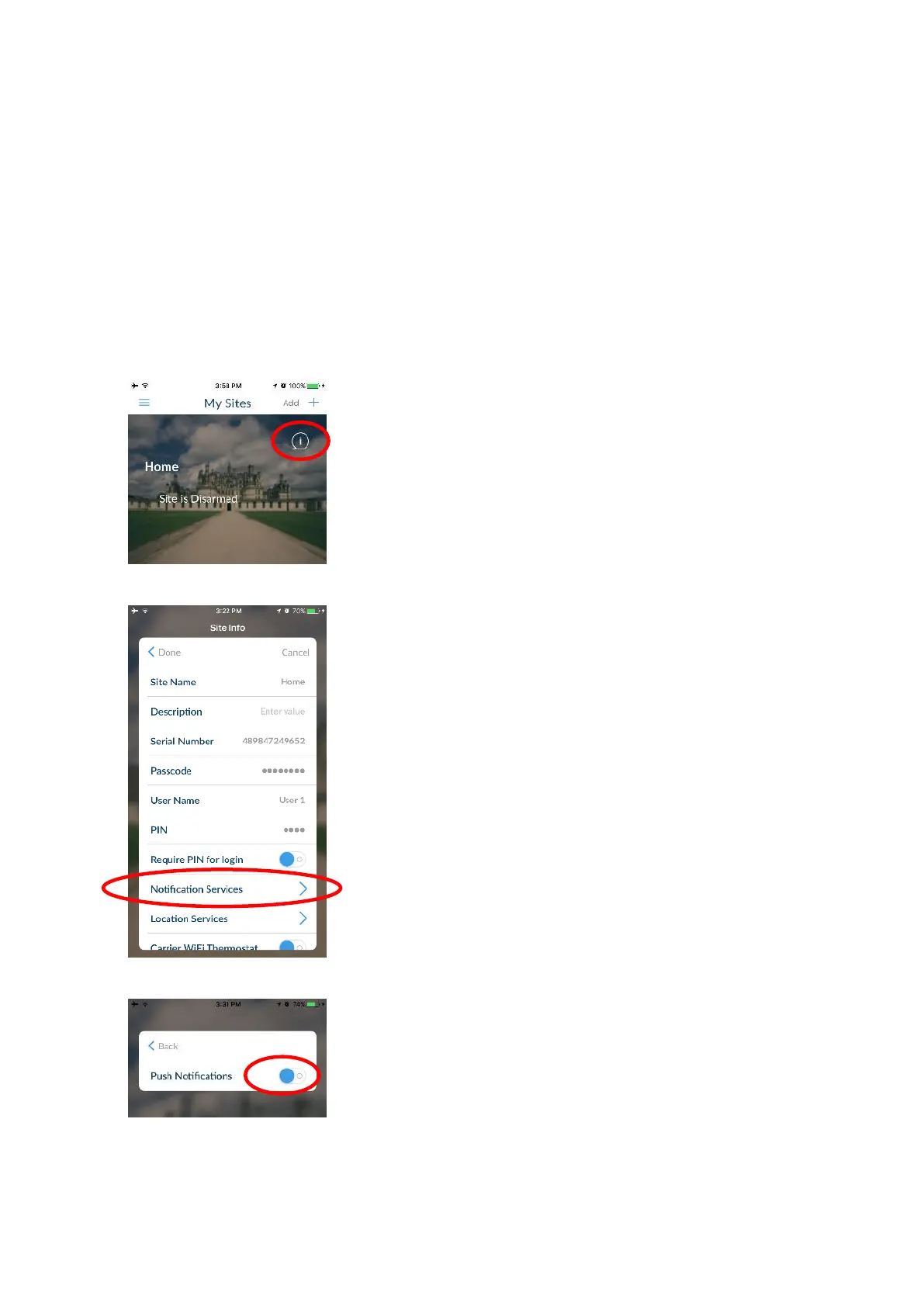58 xGen Lite Installation and Programming Guide
Enabling Push Notifications on Smartphone
Smartphones with the UltraSync+ app can receive push notifications from the
panel when system events occur.
You will need to have a:
Fully configured and online xGenLite system.
Fully configured smartphone with internet access and Apple/Google account
details. This must be signed in to the relevant Apple ID / Google account so their
servers can deliver the message to the device.
1. Open the UltraSync+ app.
2. Click the edit button next to the site you wish to receive notifications from.
3. Click Notification Services.
4. Enable Push Notifications.