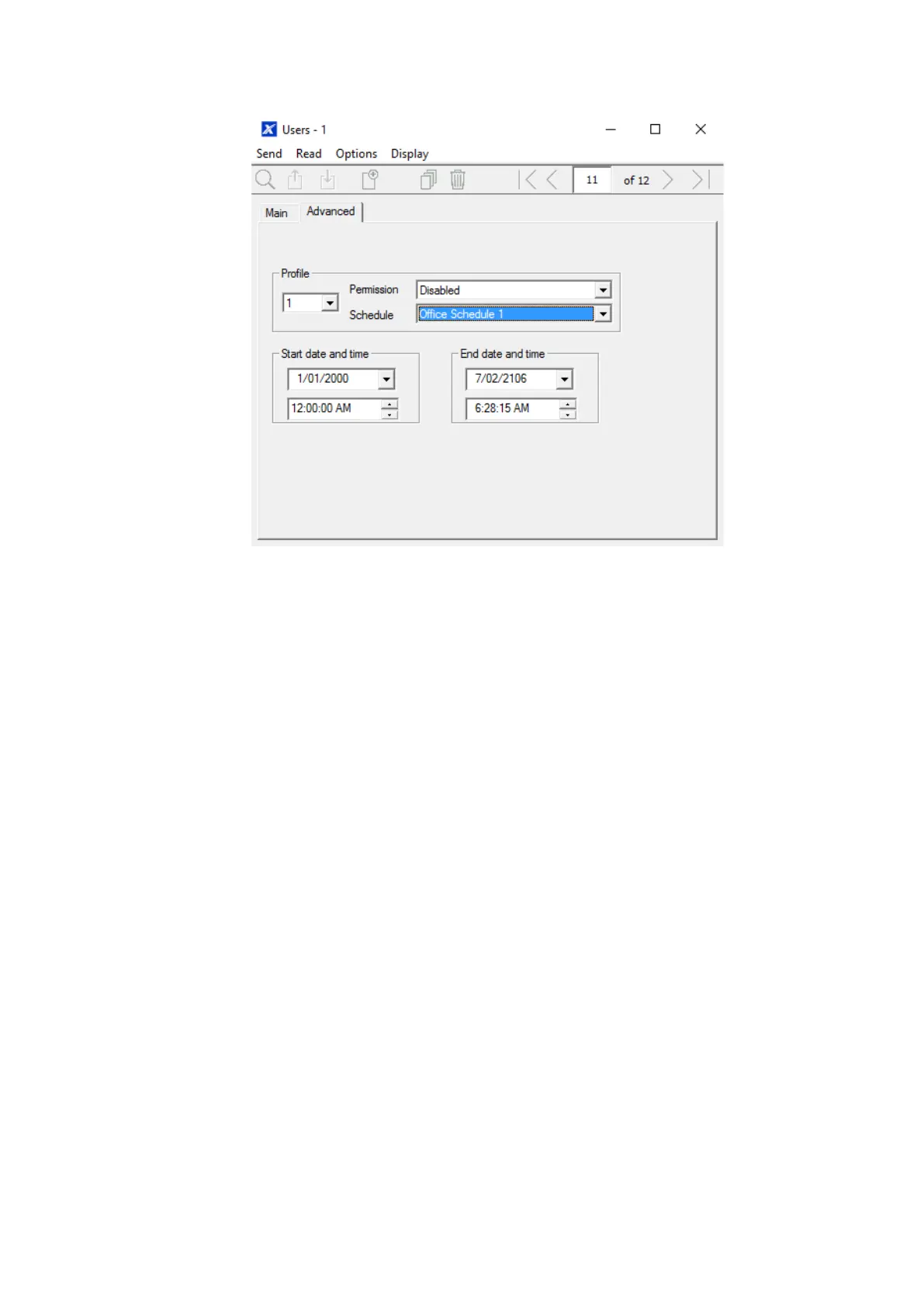xGen Lite Installation and Programming Guide 105
Then assign that schedule to the User:
Programming Instructions for Users
Goal
Add/Edit/Remove users from your xGenLite system.
Pre-conditions
• Have programmed or customized Permissions. Alternatively you can use the
defaults.
• Have programmed or customized Schedules. Alternatively you can use the
defaults.
Notes
PIN codes must be unique across the system, no two users can share the same
PIN code.
PIN codes must be 4 to 8 digits in length.
EN 50131 Grade 2 required settings are 6 digits minimum.
User name must be assigned to give that user access to UltraSync+ app or
xGenLite Web Server. A user with no first name will be unable to gain remote
access.
The default installer account is User 256 with user name installer and PIN 9713,
with Master Engineer user type. These details are used to Log in to the Web
Server web pages and UltraSync+ app.
The default master account is “User 1” and PIN 1234.