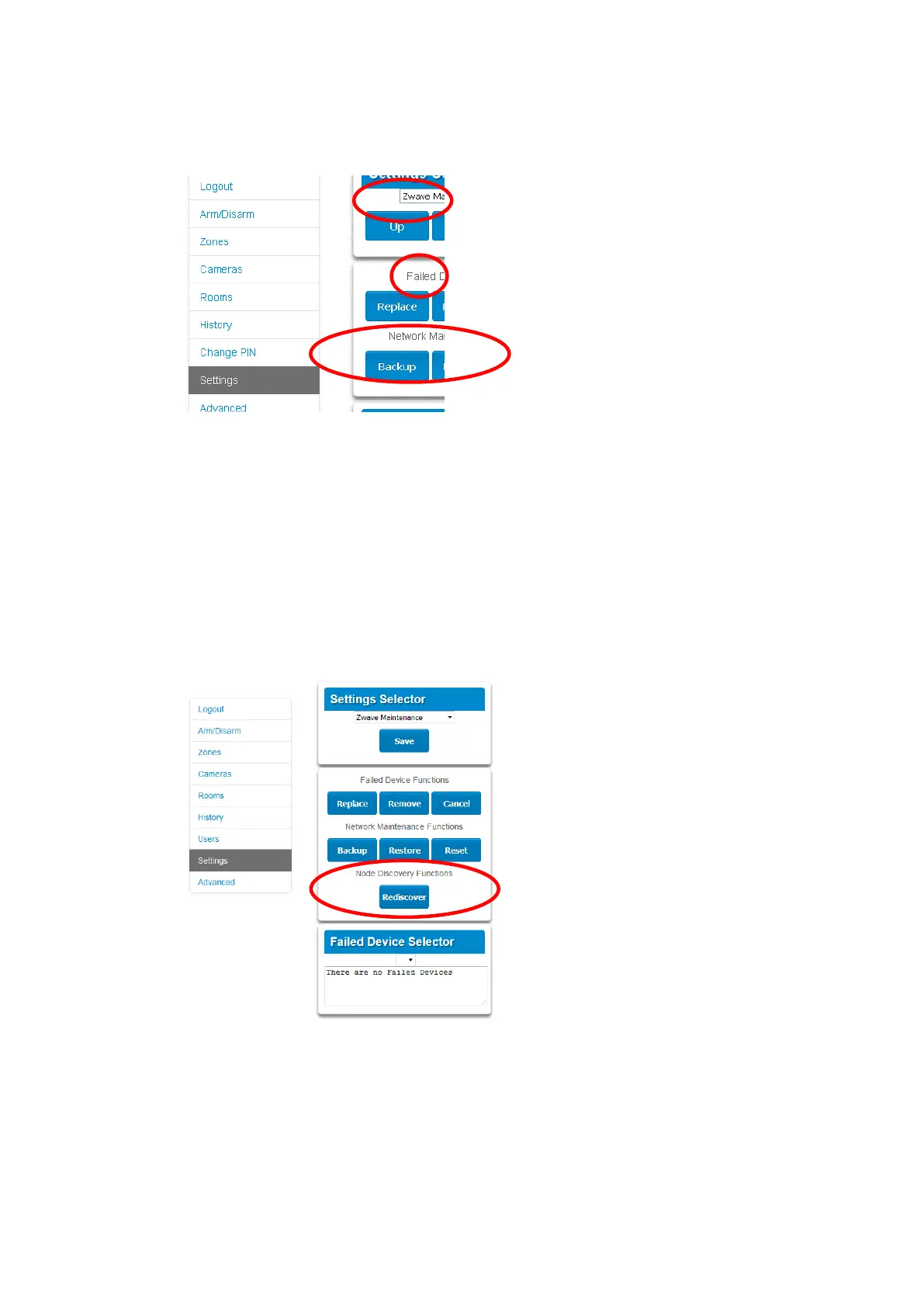xGen Lite Installation and Programming Guide 73
3. Click the Remove button.
4. Status will show “Device Removed” when a failed device is removed.
Or “Device Not found in failed list” if the device is working.
Rediscover Z-Wave Nodes
Z-Wave is a mesh network technology meaning each device can communicate
with all nearby devices, and adding more devices generally provides better
performance and range. After all Z-Wave devices have been added and installed
in their final physical locations, follow these steps to “heal” the Z-Wave network
and create the communication paths between each device:
1. Click Settings > Zwave Maintenance.
2. Click the Rediscover button.
Status will show “Rediscovering”.
Status will show “Rediscovery Complete” when successful.