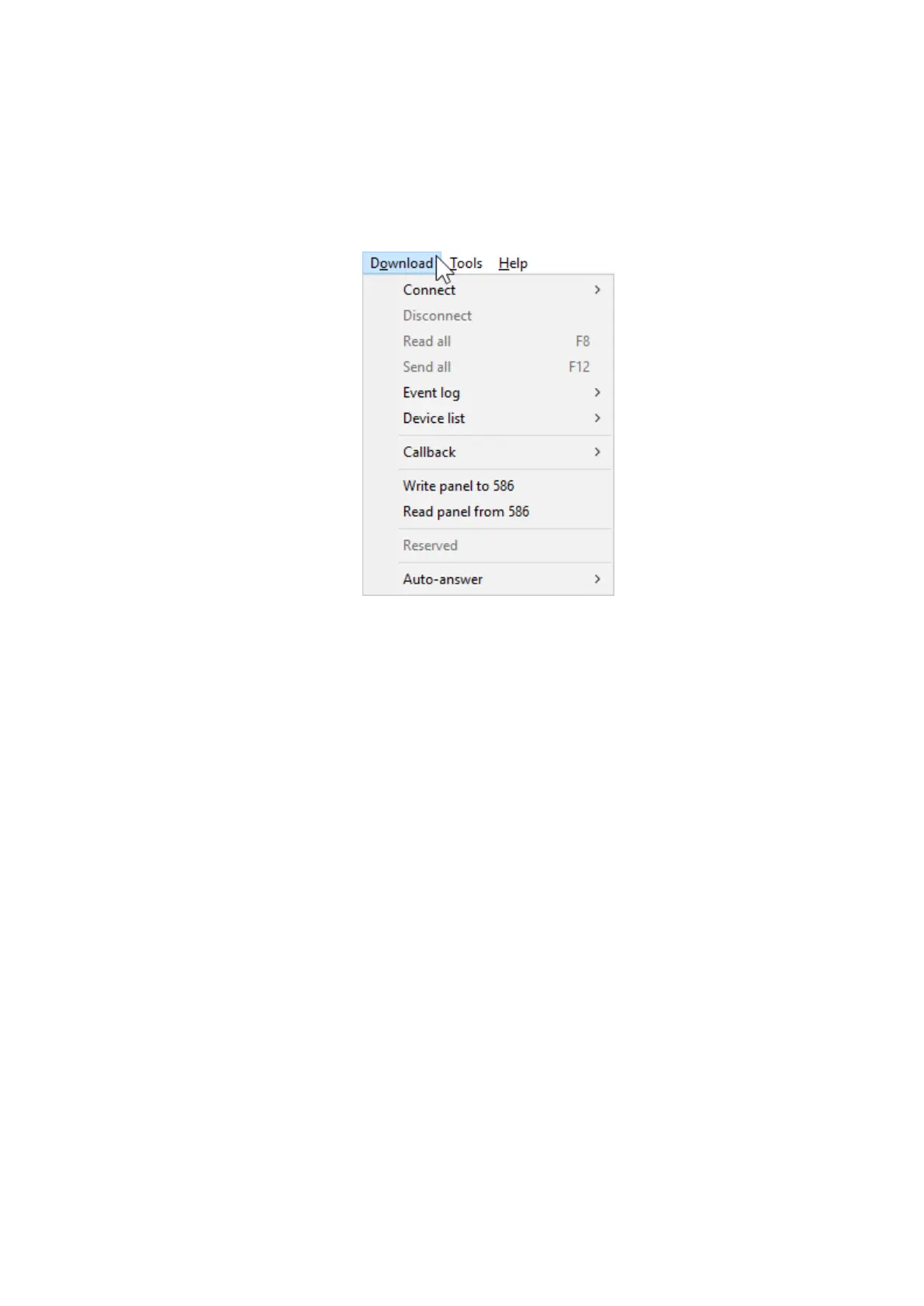xGen Lite Installation and Programming Guide 91
• Export control panel information for use with USBNav – on the Control Info
tab click Create file to save current panel programming to a special file. This
file can be copied to a USBUp and then inserted into a xGenLite system to
program it without a computer.
Download Menu
This menu allows you to:
• Initiate a connection to the panel.
• Disconnect from a panel.
• Read all programming, including all connected expansion devices and backup
copies where available.
• Send all programming to the panel.
• Read the event log.
• Initiate a callback session before download, where this feature is enabled on
the panel.
• Write programming to a NX-586 / NX-588. This allows on-site programming of
selected panels without the need for a computer.
• Read programming from a NX-586 / NX-588. This allows retrieval of panel
programming from selected panels on-site without the need for a computer.
• Enable auto-answer for callback.