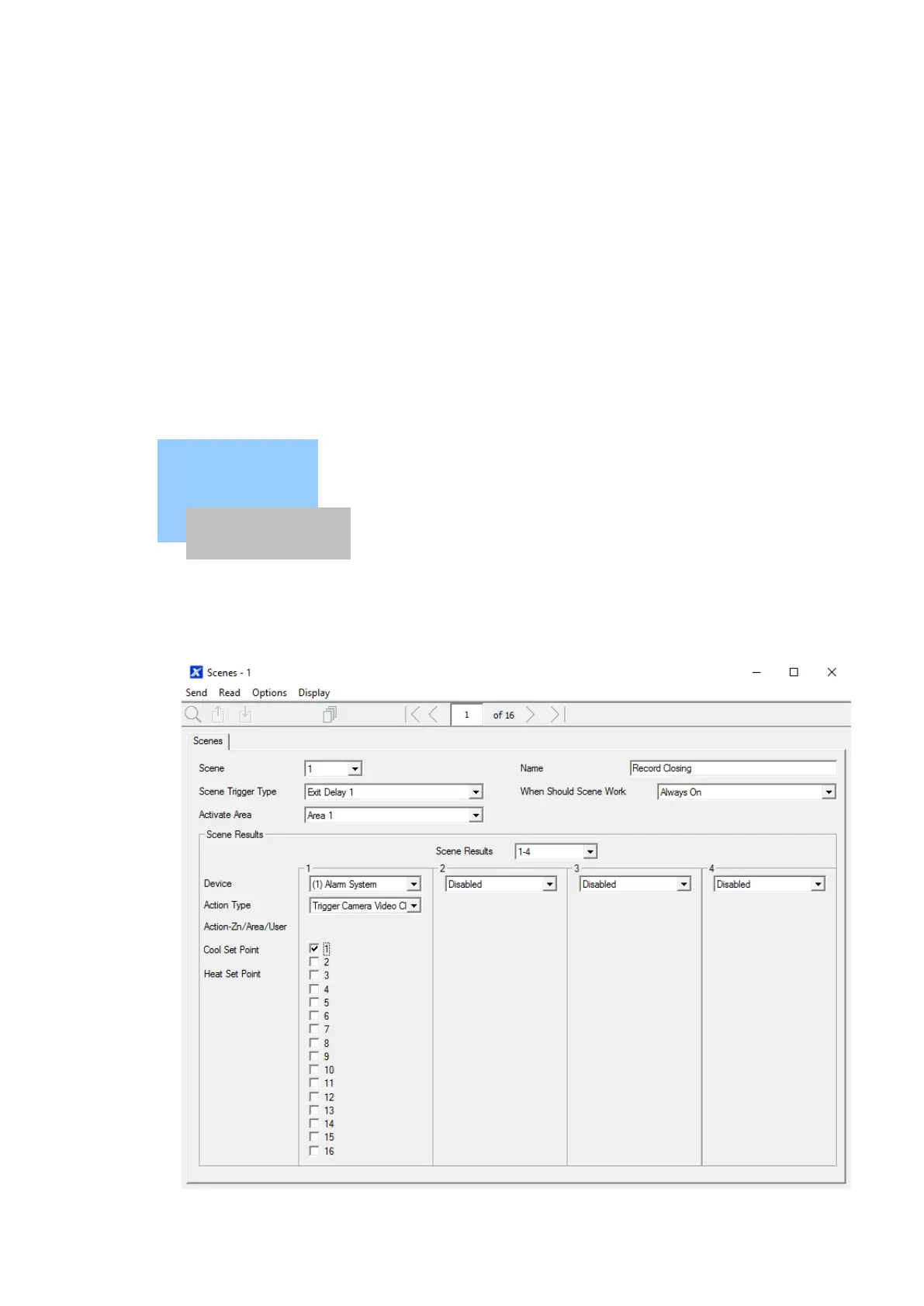xGen Lite Installation and Programming Guide 145
Programming Instructions for Scenes
Goal
Create a scene that performs multiple functions when a certain condition is met.
Pre-conditions
The schedule you want the Scene to follow needs to be programmed.
If you wish to perform Z-Wave Device Actions the Z-Wave device(s) must be
learnt in.
Notes
User 99 will be reported for alarm system control events.
Programming Sequence
Instructions
1. Open Scenes.