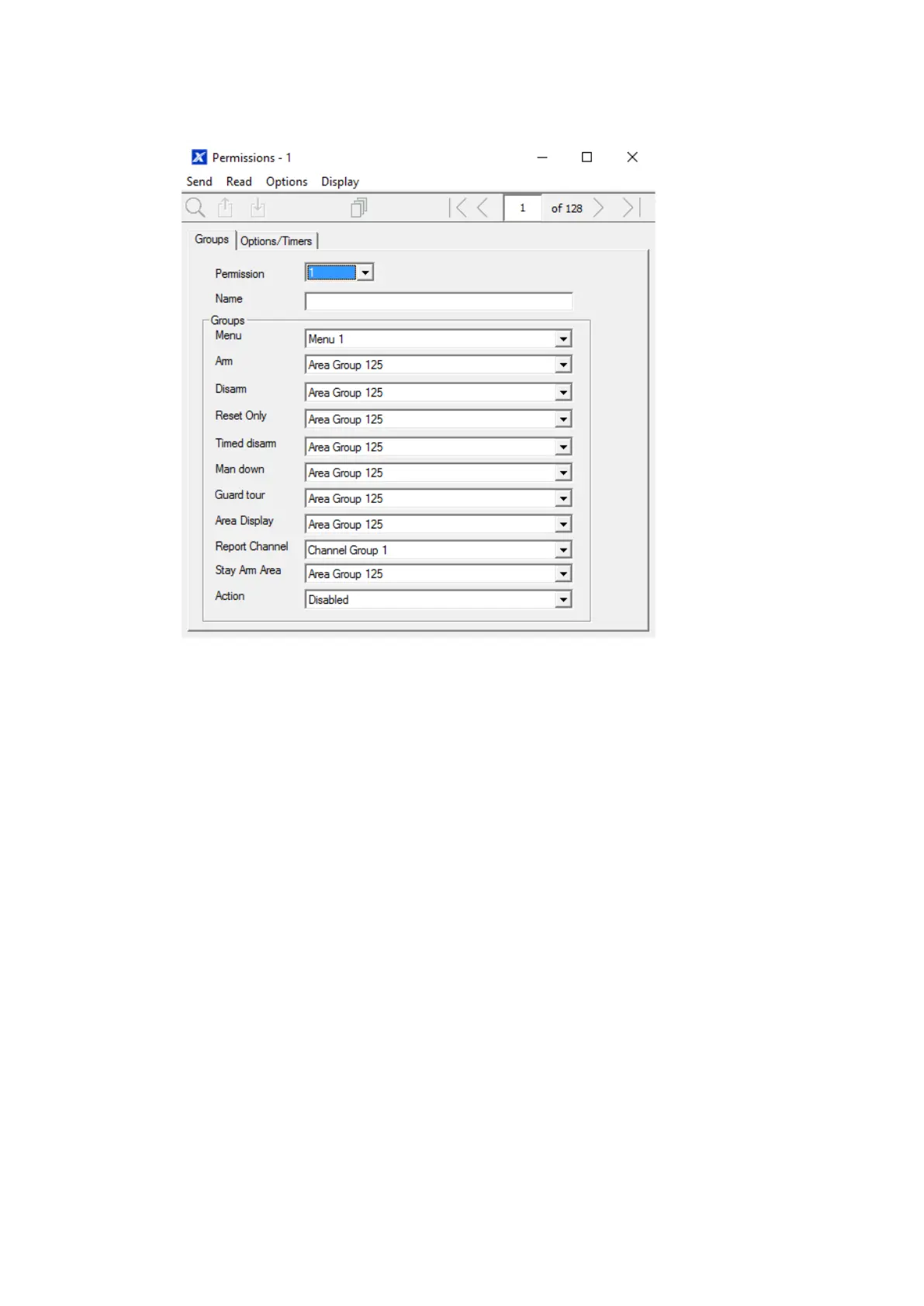xGen Lite Installation and Programming Guide 99
Instructions
1. Open Permissions
2. Select the permission number you want to modify
3. Enter a functional name for the permission
4. Select the Groups for each item which will give access to the items selected
inside the group. For example, if this permission is assigned to a user, then
that user will have access to Arm each of the Areas that are selected inside
the Area Group and no others.