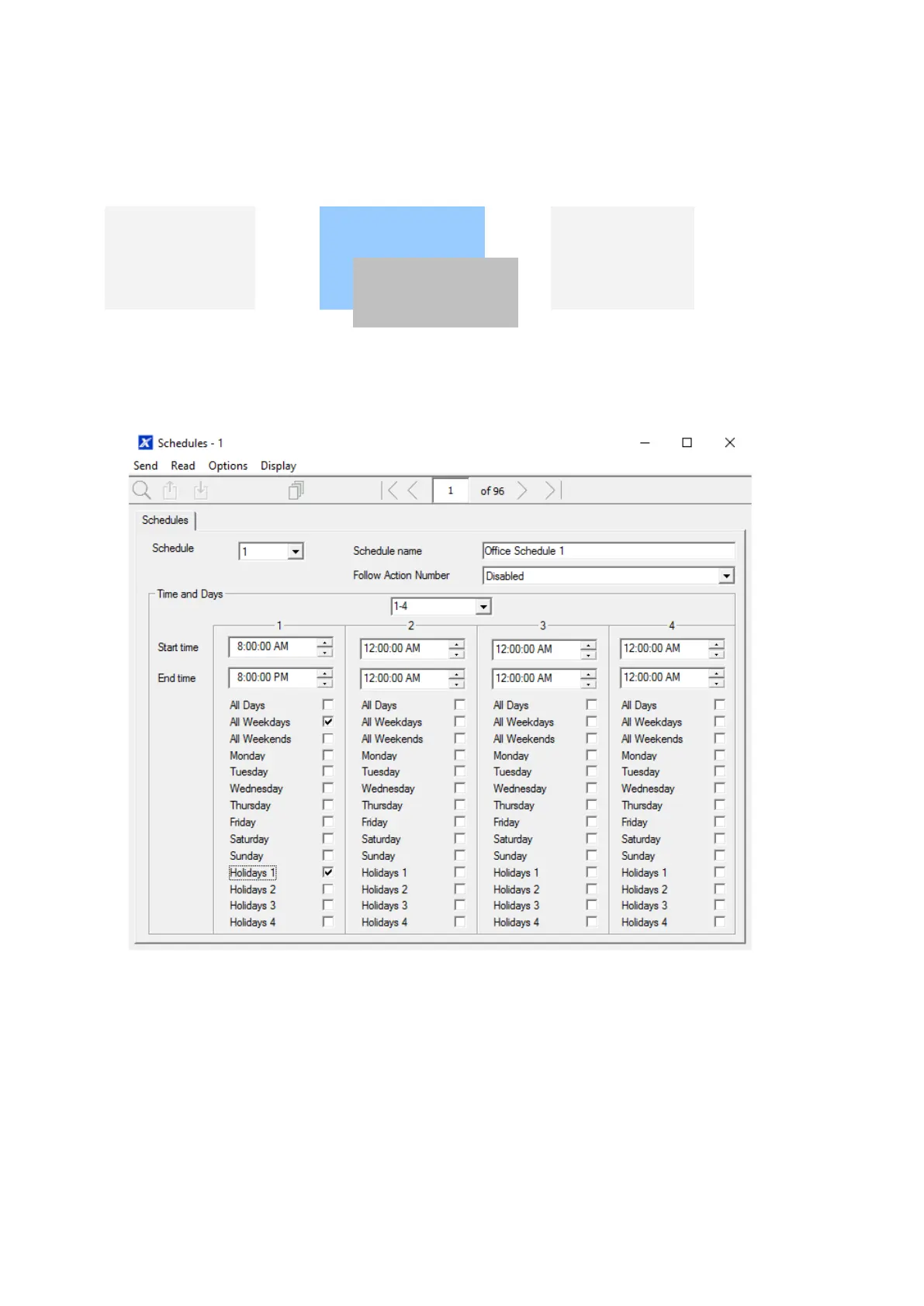118 xGen Lite Installation and Programming Guide
xGenLite automatically handles schedules that span midnight (e.g. bakers
hours), do not tick the following day of the AM hours. (See Reference Guide for
more details.)
Programming Sequence
Instructions
1. Go to Menu 7. Schedules.
2. Enter a name for the Schedule.
3. Select the first Start and End time.
4. Select the days you want this start and end time to apply to.
5. If you are using the DLX900 software you will be able to see 4 sets of times
and days, click the drop-down in the middle to access more. Each schedule
can have up to 16 sets of times and days.
If you are using a NXG-1820, press the Up and Down buttons to access the
16 sets of times and days.