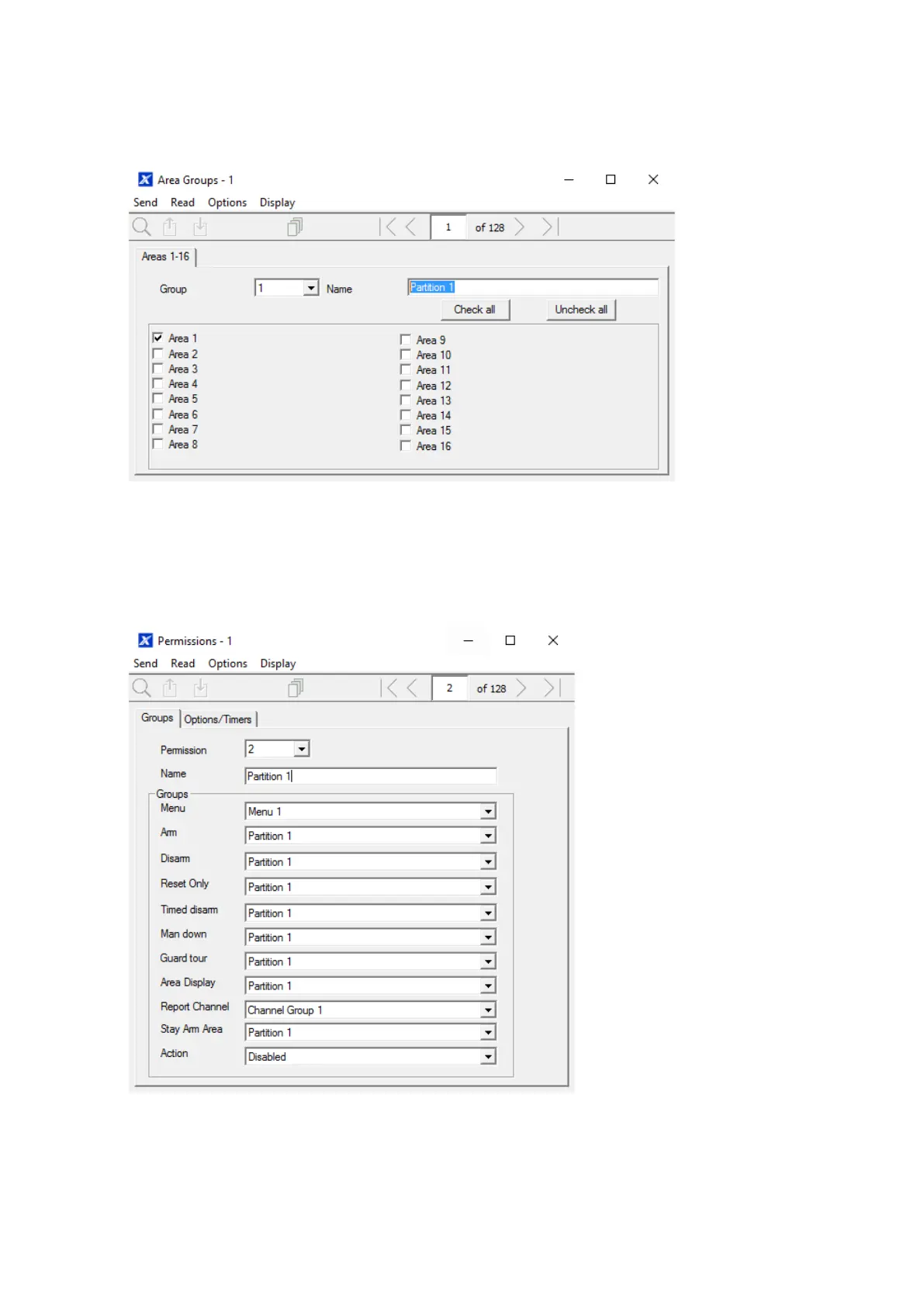122 xGen Lite Installation and Programming Guide
Instructions
1. Create an Area Group and select the Areas you want to be Armed according
to the schedule you will create later.
2. Create an Area Group and select the Areas you want to be Disarmed
according schedule. This can be the same or different as the Area Group you
selected above.
3. Create a Permission and select the corresponding Area Group for Arm and
Disarm.
