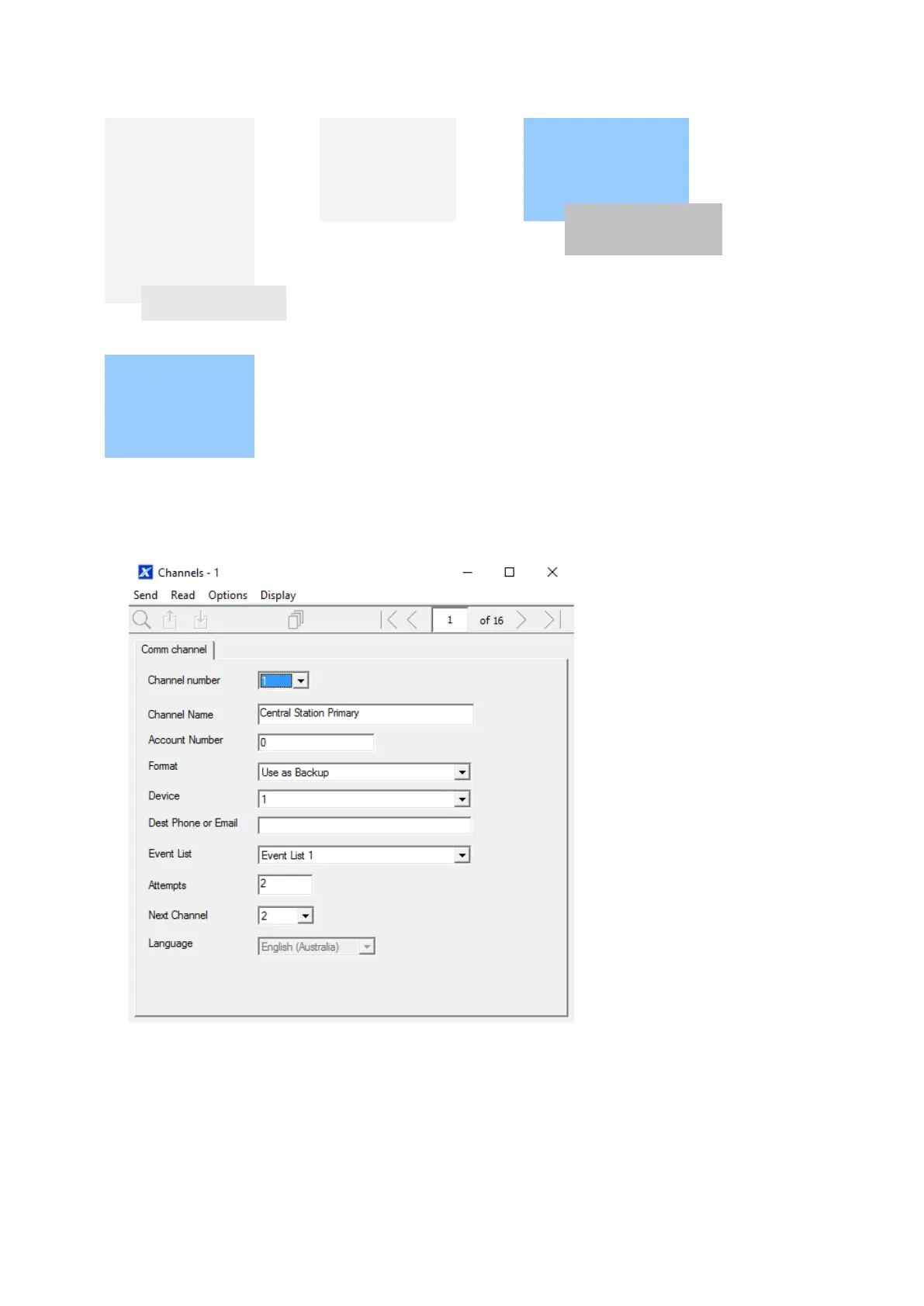134 xGen Lite Installation and Programming Guide
Programming Sequence
h) System Event
Reporting
Instructions
1. Go to Channels.
2. Enter an Account Number up to 8 digits, hex values are accepted.
3. Select the Format of the communication channel, this will automatically use
the settings programmed for that Format in the Communicator menu.
4. Select the reporting device, by default Device 1 is the xGenLite panel.
5. Enter the destination phone number, email address or IP address depending
on which Format you selected.